Excel’s versatility has made it the go-to tool for finance professionals, from beginners to seasoned analysts. But in the rapidly advancing world of finance, where quantitative finance and automation are gaining ground, the capabilities of Excel for finance combined with VBA (Visual Basic for Applications) provide a dynamic edge.
This article explores the importance of Excel and VBA in today’s finance industry, covering techniques for data import and management, custom function development, advanced modeling, and more.
Introduction to Quantitative Finance
Quantitative finance is a specialized area that applies mathematical models, statistical analysis, and computational techniques to analyze financial markets and securities. This approach has revolutionized finance, allowing analysts and investment professionals to make data-driven decisions with precision. By using Excel in quantitative finance, professionals can develop complex models for asset pricing, risk management, portfolio optimization, and more.
Importance of Excel and VBA in Today’s Financial Analysis
Excel has been a cornerstone of financial analysis for decades, but today’s finance demands more than basic spreadsheets. VBA enhances Excel’s power by enabling automation, complex data processing, and custom function creation, making it ideal for quantitative finance applications. Excel with VBA enables financial professionals to:
- Automate Repetitive Tasks: Automating processes such as data importing, calculations, and report generation saves time and reduces human error.
- Develop Custom Financial Models: Financial professionals can create specialized models tailored to unique business requirements.
- Increase Efficiency and Accuracy: Automation and custom functions reduce manual input, minimizing errors and enhancing data integrity.
Importing and Managing Financial Data: Techniques for Efficient Importing
Data import is essential in financial analysis, where datasets are often pulled from multiple sources such as Bloomberg, Reuters, or internal systems. Excel offers several tools to streamline the process:
Power Query: Power Query allows for easy extraction, transformation, and loading (ETL) of data. This tool connects Excel to a variety of sources, including databases, APIs, and web pages, transforming raw data into a usable format for financial models.
Data Connections: Establishing a data connection to an external source (e.g., SQL server or cloud database) allows users to refresh data in Excel automatically, ensuring that the model always uses the latest information.
CSV Import and Data Validation: Importing CSV files is a common method for adding financial data to Excel. Using Data Validation can help ensure imported data adheres to required formats, reducing the risk of errors.
Tip: When dealing with large datasets, use Power Pivot to handle millions of rows without slowing down your Excel model.
Advanced Modeling Techniques in Excel
Excel provides numerous advanced modeling techniques that make it an essential tool for financial forecasting and analysis. Some key techniques include:
- Scenario and Sensitivity Analysis: Scenario Analysis helps financial analysts test different financial outcomes by adjusting variables, such as interest rates or sales growth. Excel’s Data Tables tool enables users to quickly see the impact of changing assumptions, making it a valuable tool for strategic planning.
- Monte Carlo Simulation: Monte Carlo simulation is widely used in quantitative finance to model uncertainty in pricing, risk assessment, and forecasting. By combining Excel’s RAND and Data Table functions, analysts can simulate a variety of financial scenarios based on random inputs.
- Goal Seek and Solver for Optimization: Goal Seek and Solver are essential for optimization problems. Goal Seek can find a desired result by changing a single input value, while Solver can maximize or minimize an objective by adjusting multiple variables within constraints.
Developing Custom Financial Functions and Models with VBA
VBA (Visual Basic for Applications) extends Excel’s functionality by enabling users to create custom functions and automate complex tasks. Developing custom financial functions in VBA is beneficial when Excel’s standard formulas aren’t enough to solve specific financial problems.
Creating Custom Financial Functions
For example, a finance professional might develop a custom function to calculate the internal rate of return for irregular cash flows, a task that isn’t straightforward with built-in functions. VBA allows you to create this as a user-defined function (UDF):
Function CustomIRR(CashFlows As Range, GuessRate As Double) As Double
' Example of a custom VBA function for IRR
' Your custom VBA code for calculating IRR goes here
End Function
Custom functions like this make it possible to conduct specialized calculations that may not be available in standard Excel functions, helping analysts model unique financial scenarios.
VBA For Financial Modeling
Financial modeling often requires repetitive steps and processes. VBA allows professionals to automate these tasks. For instance, you could create a macro that automatically updates a financial model by retrieving the latest data, recalculating formulas, and generating a summary report—all with a single button click.
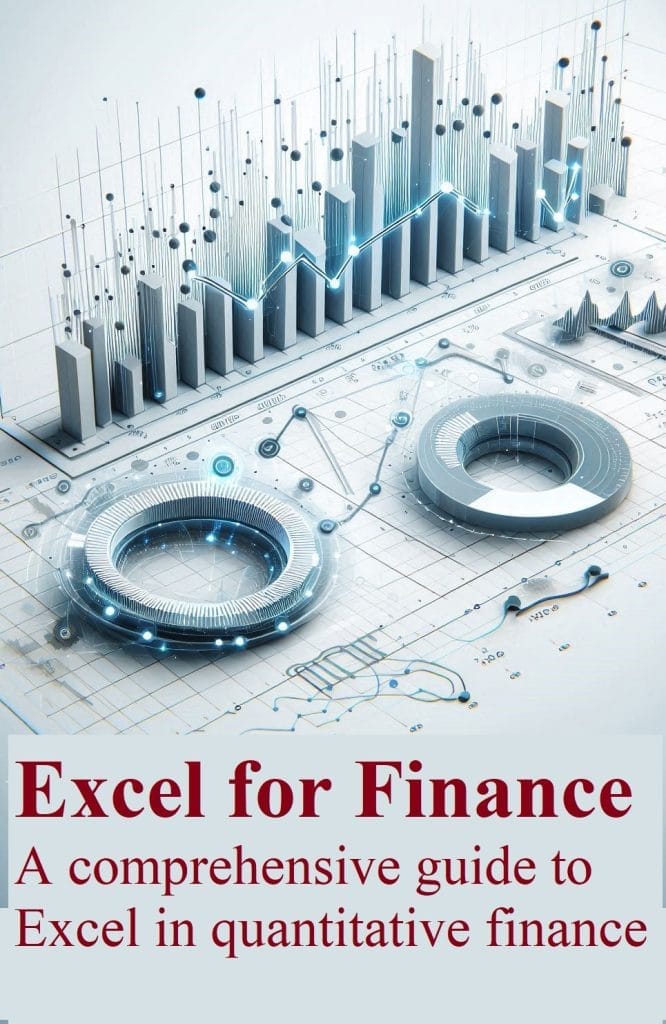
Get our FREE Tutorial and courses on Excel, VBA, and Data Analysis, learn everything for free, and become Excel-savvy.
Download PDF: Excel for Finance – A comprehensive guide to Excel in Quantitative finance.
Advanced VBA Techniques for Quantitative Finance
VBA is especially valuable in quantitative finance, where custom solutions are often required. Some advanced VBA techniques include:
- Automating Complex Simulations: VBA can run iterative simulations for tasks like Monte Carlo analysis, automating hundreds or thousands of iterations to model risk and potential outcomes.
- Connecting to APIs: VBA enables Excel to communicate with external APIs, such as Yahoo Finance or Bloomberg, for real-time data retrieval. This allows finance professionals to access live data and integrate it directly into their models.
- Creating User-Defined Interfaces: VBA can create user interfaces within Excel for inputting data, choosing scenarios, and running custom analysis models. This makes it easy for non-technical users to interact with complex models without needing to understand the underlying code.
- Error Handling in VBA Code: Error handling is critical in VBA, especially in quantitative finance, where calculations must be accurate. Using On Error Resume Next and On Error GoTo statements in VBA allows for custom error handling, ensuring that models run smoothly and alert users when issues arise.
- Array Processing for Large Data Sets: Processing large data sets directly in VBA can be slow, but by using arrays, calculations are much faster. This is particularly useful for high-volume quantitative data analysis, such as portfolio risk assessment or asset pricing.
Mastering Excel Budgeting and Forecasting (Strategic Finance)
Excel’s robust functionality is not only suited for quantitative tasks but also ideal for high-level strategic finance. This involves using Excel for budgeting, forecasting, and capital budgeting to make informed decisions. Here are some ways to master Excel for strategic finance:
Financial Forecasting
Excel provides multiple forecasting tools, from linear regression to more advanced forecasting functions such as FORECAST.ETS. These tools enable financial professionals to predict future financial performance based on historical data.
Budgeting and Variance Analysis
Budgeting in Excel helps businesses plan for the year ahead and control costs effectively. With pivot tables and SUMIFS formulas, Excel can create budgets based on different departments, products, or time periods, as well as perform variance analysis to highlight areas where actual performance deviates from the plan.
Capital Budgeting
Capital budgeting requires analyzing and evaluating long-term investment opportunities. Excel’s NPV and IRR functions are critical for this purpose. For more complex capital budgeting, financial professionals often use advanced techniques such as DCF (Discounted Cash Flow) analysis, where Excel’s flexibility makes it easy to model cash flows over time and assess investment opportunities.
Conclusion
Excel remains indispensable in finance, offering tools for quantitative analysis, automation, and high-level strategic planning. The integration of VBA with Excel further enhances its utility, enabling financial professionals to build custom functions, automate complex processes, and create specialized models. By mastering these advanced techniques, finance professionals can make more informed, accurate decisions and keep pace with the demands of today’s quantitative finance landscape.
Leave a Reply