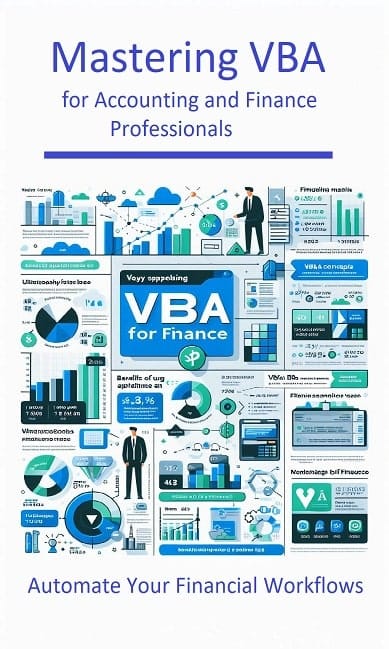In the fast-paced world of accounting and finance, precision and efficiency are paramount. As businesses seek to streamline their financial processes, the demand for professionals skilled in VBA (Visual Basic for Applications) is also rising. VBA for Accounting and Finance Professionals is a must-have skill, it allows you to automate repetitive tasks in Excel, thereby reducing errors and saving valuable time. I will help you learn VBA quickly and harness its power to transform your financial workflows.
Why VBA is Essential for Finance Professionals
VBA is a powerful tool for anyone in the accounting and finance industry. It enables the automation of tasks such as data entry, financial modeling, and complex calculations, which can be both time-consuming and prone to errors when done manually. By automating these processes, you can ensure higher accuracy and free up time for more strategic activities.
Key Benefits of Learning VBA for Accounting and Finance
Increased Efficiency
- Time-Saving Automation: VBA allows you to automate repetitive and time-consuming tasks such as data entry, reconciliation, and report generation. For instance, generating financial reports, consolidating data from multiple sources, or performing complex calculations can be done with a single click, drastically reducing the time required.
Enhanced Accuracy
- Error Reduction: Automating tasks with VBA minimizes the risk of human error, such as data entry mistakes or calculation errors. This ensures that your financial data is accurate and reliable.
- Consistency: Automated processes ensure that tasks are performed consistently every time, reducing variability and improving the reliability of your outputs.
Scalability
- Handling Complex Tasks: As business grows, the complexity and volume of financial data increase. VBA can handle more sophisticated tasks such as multi-dimensional analysis, forecasting, and scenario planning.
- Adaptability: VBA scripts can be easily modified to adapt to new business requirements, regulations, or changes in data structure, making it a flexible tool for growing businesses.
Cost Savings
- Operational Efficiency: By automating routine tasks, VBA frees up valuable time for finance professionals to focus on more strategic activities, such as financial analysis, budgeting, and strategic planning.
- Resource Optimization: With increased efficiency and accuracy, fewer resources are needed to manage financial data, leading to cost savings in labor and reduced need for error correction.
Competitive Edge
- Skill Enhancement: Proficiency in VBA sets you apart in the job market, as many employers value the ability to automate and streamline financial processes.
- Career Advancement: Learning VBA can lead to career growth opportunities by enabling you to take on more complex and higher-level responsibilities within your organization.
- Improved Decision-Making: With faster and more accurate data processing, finance professionals can make better-informed decisions, providing a strategic advantage to their employers.
Additional Benefits
Customization
- Tailored Solutions: VBA allows you to create customized solutions specific to your organization’s needs. Whether it’s custom financial models, dashboards, or reporting tools, VBA can be tailored to fit unique business processes.
- User-Friendly Interfaces: You can develop user-friendly interfaces and forms to simplify data input and interaction with complex financial models, making it easier for non-technical staff to use.
Integration with Other Systems
- Cross-Application Integration: VBA can be used to integrate Excel with other Microsoft Office applications like Access, Word, and Outlook, as well as with external databases and software. This integration facilitates seamless data exchange and enhances workflow efficiency.
- Data Connectivity: VBA can connect to various data sources, such as SQL databases, APIs, and other external data feeds, allowing for comprehensive data analysis and reporting.
Reporting and Visualization
- Dynamic Reports: VBA enables the creation of dynamic and interactive reports that can update automatically based on new data, providing real-time insights.
- Advanced Visualization: Enhance your financial reports with advanced charts, graphs, and dashboards that provide clear and compelling visual representations of financial data.
Documentation and Audit Trails
- Automated Documentation: VBA can automate the documentation of processes, ensuring that all steps and calculations are recorded and traceable, which is crucial for audits and regulatory compliance.
- Audit Trails: Create detailed audit trails that log changes and updates to financial data, providing transparency and accountability.
By leveraging VBA, accounting and finance professionals can enhance their efficiency, accuracy, and overall effectiveness, leading to significant business benefits and personal career growth.
Learning VBA: A Step-by-Step Approach
Visual Basic for Applications (VBA) is a powerful tool for automating tasks in Microsoft Office applications, especially Excel. Learning VBA can significantly enhance your productivity and allow you to create complex workflows. Here’s a step-by-step approach to mastering VBA:
Understand the Basics
Syntax and Structure
- Introduction to VBA: VBA (Visual Basic for Applications) is a programming language embedded in Microsoft Office applications, especially Excel. Understanding its role in Excel is crucial, as it allows you to automate tasks, create custom functions, and interact with Excel’s built-in features.
- VBA Editor: The VBA editor is the environment where you’ll write, test, and debug your VBA code. Familiarizing yourself with this editor is essential for effective coding. You’ll learn how to navigate the editor, create new modules, and access various tools for writing and debugging code.
- Basic Syntax: Learning the basic syntax of VBA involves understanding how to write code correctly. You’ll learn how to declare variables (e.g., Dim x As Integer), write simple functions (e.g., Function AddNumbers(a As Integer, b As Integer) As Integer), and use comments to document your code (‘ This is a comment).
Explore the Excel Object Model
Key Concepts
- Excel Object Model: The Excel Object Model is a hierarchical structure that defines how Excel objects interact. It starts with the Application object (representing Excel itself) and includes Workbooks, Worksheets, Ranges, and Cells. Understanding this hierarchy helps you navigate and manipulate Excel using VBA.
- Workbooks and Worksheets: These objects represent Excel files (Workbooks) and the individual sheets within them (Worksheets). Learning how to manipulate these through VBA allows you to automate tasks like opening, closing, and modifying Excel files and their contents.
- Ranges and Cells: Ranges and Cells are the building blocks of data manipulation in Excel. Understanding how to reference and manipulate them through VBA is crucial for tasks like data entry, formatting, and calculations.
VBA Macros for Accounting
Getting Started
- Recording Macros: Recording macros is the easiest way to start with VBA. When you record a macro, Excel translates your actions into VBA code. This helps you understand the code behind the tasks you perform manually, giving you a solid foundation to start writing your own code.
- Editing Macros: After recording macros, you can view and edit the generated code. This helps you learn the structure of VBA code and make modifications to customize the macro to better suit your needs.
Exercises
- Automate Common Tasks: Start by automating simple, repetitive tasks such as formatting cells, creating charts, or copying data between sheets. These exercises help reinforce your understanding of VBA and its practical applications in everyday tasks.
- Debugging: Learning to debug your VBA code is essential for fixing errors and improving your macros. Breakpoints allow you to pause the execution of your code to inspect variables, while the Immediate Window lets you test and evaluate expressions on the fly.
Dive into Advanced Techniques
Core Concepts
- Loops: Loops are essential for automating repetitive tasks. For example, For loops iterate a set number of times, while For Each loops iterate through a collection of objects. Do While and Do Until loops continue executing as long as a certain condition is met or until it’s true.
- Conditional Statements: Conditional statements like If, ElseIf, and Select Case allow you to make decisions in your code based on specific conditions. For example, you can perform different actions based on the value of a cell or variable.
- User-Defined Functions: These are custom functions you create in VBA to perform specific calculations or operations not available in Excel’s standard functions. They can be used in Excel formulas just like built-in functions, providing flexibility and power.
Advanced Topics
- Error Handling: Error handling ensures your VBA code runs smoothly, even when unexpected situations occur. Using On Error statements, you can define what should happen when an error occurs, such as displaying a message or skipping over problematic code.
- Arrays and Collections: Arrays are used to store multiple values in a single variable, while collections are groups of related objects. Both are useful for handling large amounts of data efficiently, enabling more complex operations and data management.
- Events: Events in VBA refer to actions that trigger code to run automatically, such as opening a workbook, changing a cell’s value, or clicking a button. Understanding events allows you to create interactive and dynamic Excel applications that respond to user actions.
Apply VBA to Real-World Problems
Practical Application
- Identify Tasks to Automate: Look for repetitive tasks in your daily work that can be automated using VBA.
- Project-Based Learning: Take on small projects to apply what you’ve learned. For example, create a VBA program to generate reports, automate data entry, or build custom forms.
Example Projects
- Data Analysis: Use VBA to automate data cleaning and analysis tasks, such as removing duplicates, filtering data, or summarizing information.
- Reporting: Create macros to generate and format reports automatically based on data in your workbooks.
- Custom Tools: Develop custom tools and add-ins to enhance Excel’s functionality, tailored to your specific needs.
Practical Applications of VBA for accounting and finance
Visual Basic for Applications (VBA) is a powerful tool embedded within Microsoft Office applications, particularly Excel. Its ability to automate repetitive tasks, handle complex calculations, and manage large datasets makes it invaluable in finance. Here are some practical applications of VBA in financial settings:
Automating Financial Reports
Creating financial reports manually can be time-consuming and prone to errors. VBA can streamline this process by automating the generation of comprehensive financial reports. By setting up VBA macros, you can:
- Automate Data Collection: Pull data from various sources, such as databases, spreadsheets, or external files, and compile it into a unified report.
- Ensure Consistency: Standardize report formats, ensuring that all financial reports follow a consistent structure and presentation.
- Timely Updates: Schedule automated updates, so reports are generated at specific times, providing timely and accurate information without manual intervention.
This automation not only saves time but also reduces the risk of human error, ensuring that stakeholders receive reliable and up-to-date financial information.
Data Analysis and Visualization
VBA enhances Excel’s data analysis capabilities, allowing for the creation of complex analyses and visualizations that provide deeper insights into financial performance. With VBA, you can:
- Custom Calculations: Perform advanced calculations that go beyond standard Excel functions. This includes financial metrics, trend analyses, and statistical computations.
- Dynamic Dashboards: Create interactive dashboards that update automatically based on user inputs or data changes, making it easier to monitor key performance indicators (KPIs).
- Visual Representations: Automate the creation of charts, graphs, and other visual tools to represent financial data clearly and concisely.
By leveraging VBA for data analysis and visualization, finance professionals can make more informed decisions and communicate findings more effectively.
VBA for budgeting and forecasting
Budgeting and forecasting are critical components of financial planning. VBA can significantly improve the accuracy and efficiency of these processes by automating various tasks, such as:
- Data Integration: Aggregate historical data from multiple sources to provide a solid foundation for budget and forecast models.
- Scenario Analysis: Quickly generate multiple scenarios based on different assumptions, allowing for a more flexible and dynamic approach to financial planning.
- Error Reduction: Minimize manual data entry, reducing the likelihood of errors and ensuring that budgets and forecasts are based on accurate data.
Automating these tasks with VBA not only speeds up the preparation process but also enhances the reliability of the financial plans.
Reconciliation Tasks
Reconciling accounts is a routine yet essential task in finance, involving the comparison of financial records to ensure consistency and accuracy. VBA can simplify reconciliation tasks by:
- Automating Data Matching: Compare datasets from different sources to identify matching transactions, streamlining the reconciliation process.
- Discrepancy Identification: Highlight discrepancies and potential errors, enabling quicker resolution and ensuring that financial records are accurate and up-to-date.
- Reporting: Generate reconciliation reports that detail the matching process and any discrepancies found, providing clear documentation for audit trails.
Using VBA to automate reconciliation tasks reduces the manual effort required and improves the accuracy and efficiency of the process.
.Conclusion
Learning VBA for accounting and finance is an investment in your future. It enhances your efficiency, accuracy, and value as a finance professional. By mastering VBA, you can automate your way to precision and efficiency, transforming your financial workflows and staying ahead in a competitive industry.