Do You Want to Learn Python for Free? This tutorial is designed to make learning Python fun and simple. To master Python effortlessly, just follow along.
Part 1- Intro to Python Programming Tutorial
In this first part of the tutorial, we will explore Python language basics. I will cover the following topics:
- What is Python
- Why you should learn Python
- What can Python do
- How to install Python
What is Python?
Python is a high level, object-oriented advanced programming language. It is widely accepted for its clear and user-friendly syntax which makes it a first choice for the beginners.
Unlike other programming languages that require complex code for simple tasks, Python allows achieving the same results with minimal effort.
For example, printing “Hello World” in Python is as simple as shown below:
print("Hello World")
Output: Hello World
That’s all it takes to print “Hello World.” The syntax is as easy as plain English to understand and it is an open-source language that anyone can use freely. Its portability allows writing code once and executing it across multiple platforms without modification.
Why learn Python?
After getting to know what Python is? You might be curious about why it’s the right choice to use Python. There are various reasons such as:
- Python is an easy-to-learn language and it offers beginner-friendly syntax which makes it a great choice for programming.
- Developers can write code more efficiently with Python as it requires fewer lines of code as compared to other programming languages.
- You can run Python seamlessly across various operating systems, including Windows, macOS and Linux.
- Python has a powerful standard library and the demand for Python experts has surged in fields like data science, artificial intelligence and machine learning.
What Python can do?
Python is a versatile language that allows you to accomplish a wide range of tasks:
- Python is very efficient in Handling Big Data and performing complex mathematical operations.
- Python can create a web application. You can work with databases, reading and modifying files.
- You can create games using Pygame library. You can Implement Machine Learning and AI solutions efficiently using Python.
How to Install Python?
Python Installation steps for Windows 10–
- You can obtain Python by downloading it from its official website: Python.org. As of March 2025 the latest version is Python 3.13.2.
- On the Python homepage, navigate to the “Downloads” section and select “Windows” and a new window will appear.

- If you have 64-bit processors then select the appropriate installer (In this case, click on the red one as shown in the Picture).
- After the download finishes launch the installer. Click Run when prompted for permission.

- In the installation window click Install Now to begin the process.
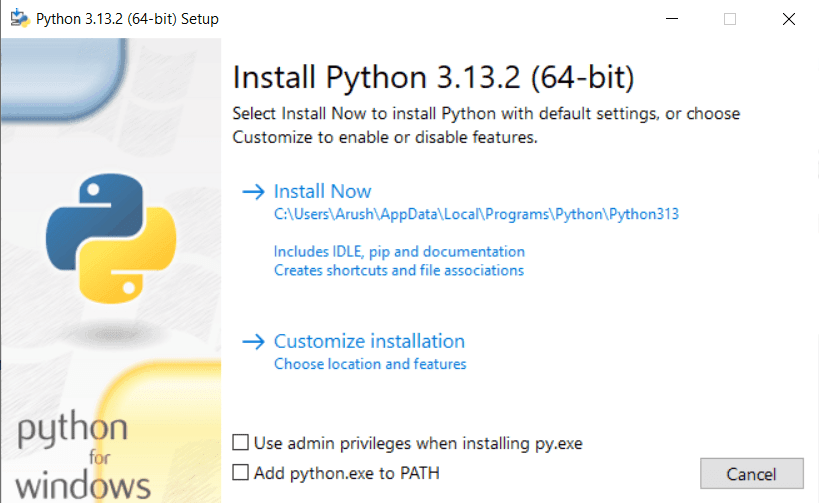
- Important: Check the box labeled “Add Python.exe to PATH” to avoid issues when running Python programs.
- Once the installation is complete a “Python Successfully Installed” message will appear.
- Close the window and open the Command Prompt (search for cmd in the Windows search bar).
- To check the installed Python version type: python –V.
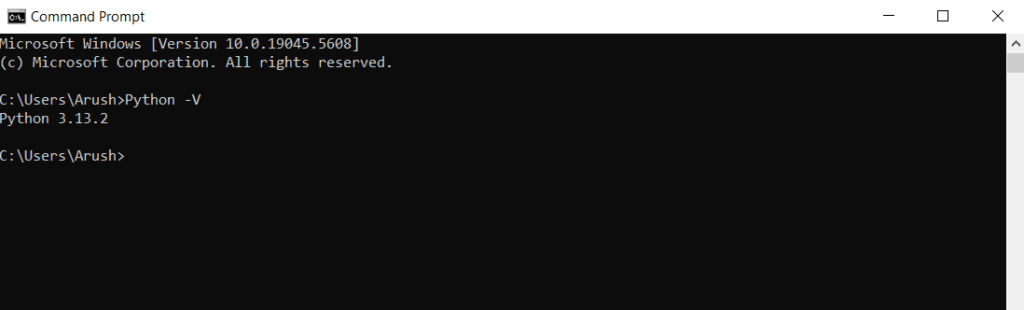
- To enter the Python environment type: python
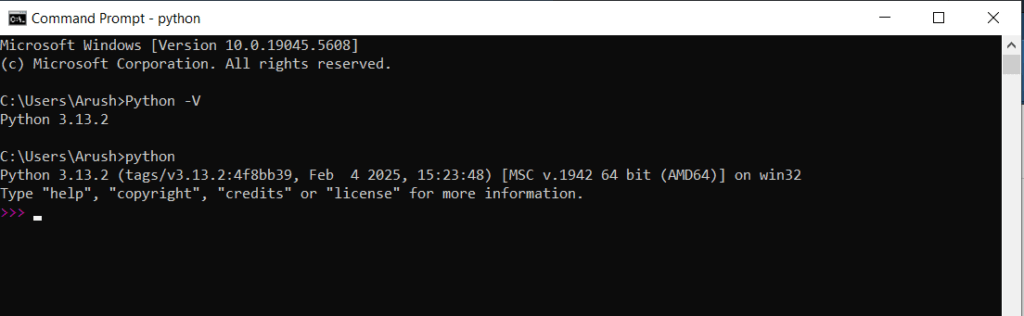
And here we go, congratulations! 🎉 You have successfully installed Python on your Windows 10 system.