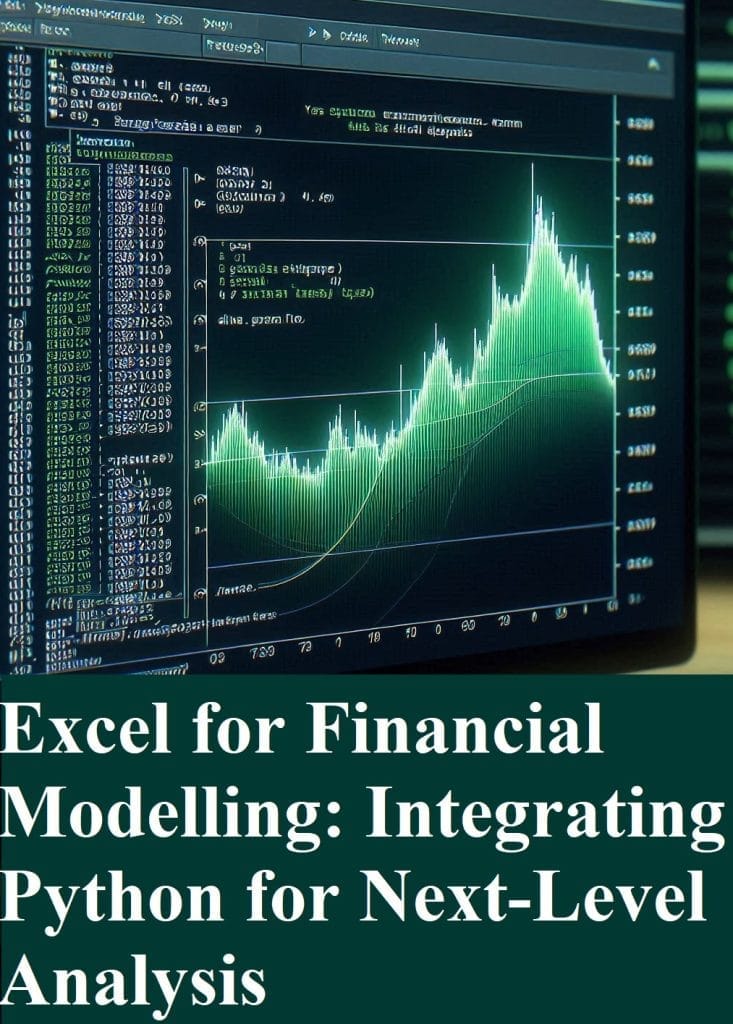In the dynamic world of finance, the ability to construct robust financial models is a critical skill. Advanced Excel remains the go-to tool for financial analysts due to its accessibility, ease of use, and powerful data manipulation capabilities. However, as financial data grows in volume and complexity, the limitations of Excel become apparent. This is where the use of python in financial analysis comes into play. Integrating Python with Excel allows analysts to automate tasks, perform complex calculations, and enhance their financial models, ultimately leading to more accurate and insightful analyses.
In this article, we will explore how advanced Excel techniques can be combined with Python to elevate financial modeling to new heights. We’ll cover key strategies, practical examples, and the benefits of integrating these tools in financial analysis. Whether you’re a seasoned financial analyst or just starting, python in financial analysis, this guide will provide valuable insights into leveraging Python and Excel for financial modeling.
Why Combine Excel and Python for Financial Modeling?
Excel is renowned for its grid-like structure, which makes it easy to organize, analyze, and visualize data. It offers a wide range of functions, charts, and PivotTables, making it indispensable in the finance industry. However, Excel’s capabilities can be limited when handling large datasets or performing complex calculations. Python, on the other hand, is known for its scalability, extensive libraries, and ability to automate repetitive tasks. By integrating Python with Excel, analysts can overcome these limitations and perform more advanced financial modeling.
Advanced Excel for Financial Modeling
Before diving into Python integration, it’s essential to master advanced Excel techniques that are foundational for financial modeling. Here are some key Excel features and functions that can significantly enhance your financial models:
1. Dynamic Named Ranges and Tables
Dynamic named ranges and tables are essential for creating flexible financial models that automatically update as data changes. Using Excel tables, you can create dynamic ranges that expand automatically when new data is added. This feature is particularly useful in financial models that involve large datasets or regularly updated information.
Example: By using dynamic named ranges, you can create a financial dashboard that updates key performance indicators (KPIs) in real-time as new data is entered.
2. Advanced Formulas and Functions
Excel offers a wide range of formulas and functions that are critical for financial modeling, such as:
- INDEX and MATCH: These functions are used together as an advanced alternative to VLOOKUP, allowing for more flexible data retrieval.
- OFFSET: This function creates dynamic ranges that can move or resize based on specified criteria, useful in dynamic charting and scenario analysis.
- SUMPRODUCT: Ideal for weighted averages, portfolio analysis, and complex calculations involving multiple criteria.
Example: Using the OFFSET function, you can create a dynamic sensitivity analysis table that adjusts automatically based on changes in input values.
3. Data Visualization with PivotTables and Charts
PivotTables and charts are powerful tools for summarizing and visualizing large datasets. They allow you to analyze data from multiple perspectives, making it easier to identify trends, correlations, and anomalies.
Example: Create a financial dashboard using PivotTables to display key metrics such as revenue, expenses, and net income across different time periods and categories.
Implementing Python in Financial Analysis
Python’s integration with Excel takes financial modeling to the next level. By leveraging Python’s advanced data analysis and automation capabilities, analysts can build more sophisticated and scalable models. Below are some key areas where Python can enhance Excel-based financial models:
1. Automating Data Cleaning and Preparation
Data cleaning is a critical step in financial modeling, but it can be time-consuming and error-prone when done manually in Excel. Python’s Pandas library offers powerful data manipulation functions that can automate data cleaning tasks, such as removing duplicates, handling missing values, and standardizing formats.
Example: A Python script can automatically clean and format raw financial data downloaded from different sources, preparing it for analysis in Excel. This not only saves time but also ensures consistency and accuracy.
2. Advanced Statistical Analysis and Machine Learning
Python excels at performing advanced statistical analysis and machine learning, which can be used to build predictive models, identify patterns, and optimize investment strategies. Libraries such as SciPy and Scikit-learn provide robust tools for regression analysis, time series forecasting, and clustering.
Example: Use Python to develop a predictive model that forecasts stock prices based on historical data and economic indicators. The results can then be imported into Excel for further analysis and visualization.
3. Automating Financial Reporting and Dashboards
Generating financial reports and dashboards is a routine task for financial analysts. Python can automate this process by pulling data from multiple sources, performing calculations, and updating Excel reports with the latest information.
Example: A Python script can connect to a database, extract financial data, perform necessary calculations, and update an Excel dashboard with current performance metrics. This automation reduces the time spent on manual updates and ensures that reports are always up-to-date.
4. Portfolio Optimization and Risk Management
Python’s optimization libraries, such as cvxpy and PyPortfolioOpt, allow analysts to build advanced portfolio optimization models that maximize returns while minimizing risk. These models can incorporate constraints, such as investment limits and risk tolerance levels, to generate optimal asset allocations.
Example: Use Python to optimize a portfolio based on historical returns and volatility, then import the optimized asset weights into Excel for presentation and analysis.
Practical Example: Python and Excel for a Discounted Cash Flow (DCF) Model
A Discounted Cash Flow (DCF) model is a cornerstone of financial valuation. Let’s walk through a practical example of using Python and Excel to build a DCF model.
Step 1: Data Collection and Cleaning with Python
Start by collecting financial data, such as revenue projections, operating expenses, and discount rates, from various sources. Use Python’s Pandas library to clean and organize the data.
import pandas as pd
# Load data
data = pd.read_csv('financial_data.csv')
# Clean data
data.dropna(inplace=True)
data['Revenue'] = data['Revenue'].apply(lambda x: float(x.replace(',', '')))
print(data.head())
Step 2: DCF Calculation in Python
Using the cleaned data, perform the DCF calculations in Python. This involves projecting future cash flows, calculating the terminal value, and discounting them to present value.
# DCF Calculation
cash_flows = data['CashFlow'].values
discount_rate = 0.1 # Example discount rate
# Discount cash flows
dcf = [cf / ((1 + discount_rate) ** i) for i, cf in enumerate(cash_flows)]
# Terminal value calculation
terminal_value = cash_flows[-1] * (1 + 0.02) / (discount_rate - 0.02)
dcf.append(terminal_value / (1 + discount_rate) ** len(cash_flows))
# Total present value
total_value = sum(dcf)
print(f'Total DCF Value: {total_value}')
Step 3: Visualizing Results in Excel
Finally, export the DCF results to Excel for visualization. Use Excel to create charts and tables that summarize the DCF analysis, making it easier for stakeholders to understand the valuation.
# DCF Calculation
cash_flows = data['CashFlow'].values
discount_rate = 0.1 # Example discount rate
# Discount cash flows
dcf = [cf / ((1 + discount_rate) ** i) for i, cf in enumerate(cash_flows)]
# Terminal value calculation
terminal_value = cash_flows[-1] * (1 + 0.02) / (discount_rate - 0.02)
dcf.append(terminal_value / (1 + discount_rate) ** len(cash_flows))
# Total present value
total_value = sum(dcf)
print(f'Total DCF Value: {total_value}')
Conclusion
Combining advanced Excel techniques with Python’s powerful programming capabilities unlocks new possibilities in financial modeling and analysis. From automated financial reporting to performing complex calculations and visualizations, the synergy between these tools enhances efficiency, accuracy, and insight in financial decision-making.
As the financial landscape continues to evolve, python in financial analysis and Excel will become increasingly valuable for finance professionals. By mastering these tools, you can develop more sophisticated models, gain deeper insights, and make more informed financial decisions.
Whether you’re optimizing portfolios, forecasting financial performance, or automating routine tasks, the combination of Python and Excel offers a competitive edge in the world of quantitative finance.