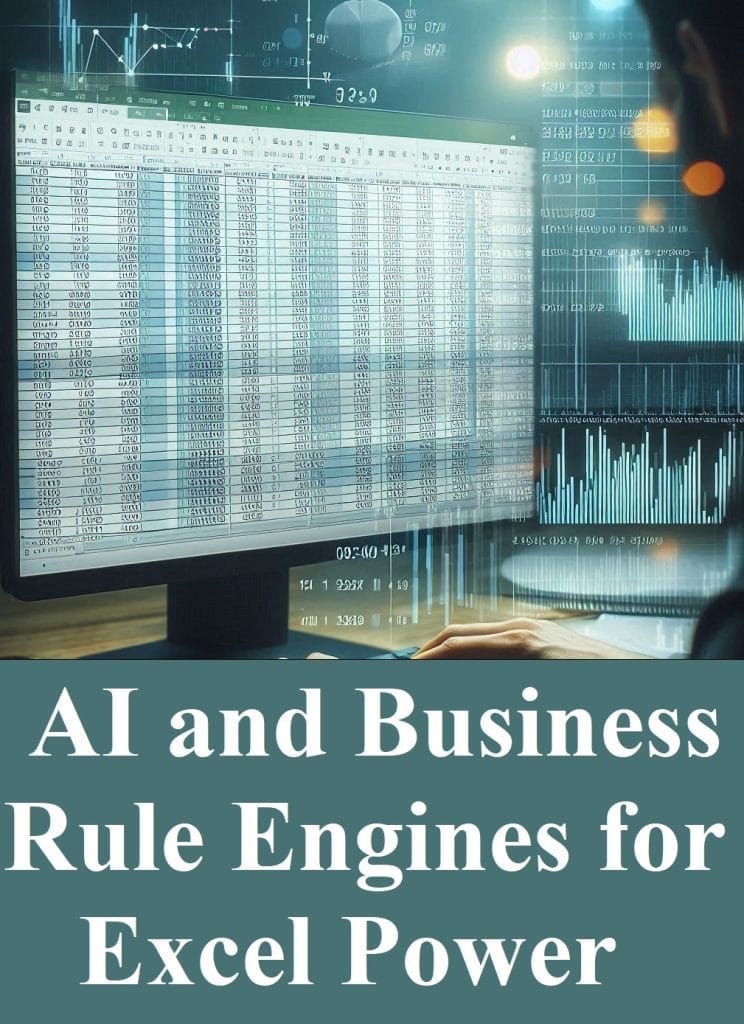In the ever-evolving landscape of business analytics, Excel remains one of the most versatile and widely used tools. However, as businesses strive for greater efficiency and automation, the integration of Artificial Intelligence (AI) and Business Rule Engines into Excel workflows has become a game-changer for Excel power users. This fusion not only enhances data analysis capabilities but also streamlines decision-making processes, making it easier to manage complex business rules and automate repetitive tasks.
This article delves into how AI and Business Rule Engines can transform your Excel experience, providing insights into practical applications, benefits, and step-by-step guides to leverage these technologies effectively. Whether you’re an Excel expert or just looking to expand your skills, this guide will help you unlock the full potential of AI and Business Rule Engines in Excel.
Understanding Business Rule Engines and Their Role in Excel
A Business Rule Engine (BRE) is a software system that automates business processes by applying business rules defined by an organization. These rules, often structured as “if-then” statements, dictate how specific business scenarios should be handled. In Excel, Business Rule Engines can be used to automate decision-making, validate data, and enforce compliance with company policies.
Key Features of Business Rule Engines:
- Automation: Automate repetitive tasks and decisions based on predefined rules.
- Scalability: Easily scale rules as business needs evolve without extensive reprogramming.
- Flexibility: Modify rules without altering the core application logic, providing agility in adapting to changing business requirements.
Applications in Excel:
Excel is not just a spreadsheet tool; it’s a powerful platform that can be enhanced with automation, AI, and business rule engines to streamline data processes, enforce business logic, and simplify complex calculations. Here, we delve into several applications of Excel that leverage Python, AI, and advanced business rules to transform your workflows.
1. Automating Data Validation and Cleansing Processes
Data validation and cleansing are crucial steps in ensuring that your datasets are accurate, complete, and ready for analysis. Traditionally, these tasks are labor-intensive, requiring meticulous checks and manual corrections. By integrating Python scripts or Excel macros, you can automate these processes, reducing the risk of errors and saving time.
Automated Data Validation:
- Setting Rules: Define validation rules such as ensuring data types, setting value ranges, or checking for missing entries. Python libraries like Pandas can be used to automate these checks, identifying and flagging data that doesn’t conform to predefined standards.
- Instant Feedback: Use Excel’s conditional formatting alongside Python automation to provide immediate visual feedback on invalid data entries.
Automated Data Cleansing:
- Duplicate Removal: Use Python to identify and remove duplicate records from large datasets.
- Data Transformation: Automate data transformations like reformatting dates, correcting inconsistent text cases, or standardizing units of measure.
- Error Correction: Python can be programmed to correct common data errors, such as misspellings or formatting inconsistencies, based on predefined rules or machine learning models.
2. Enforcing Financial or Operational Constraints within Excel Models
In business, it’s often necessary to enforce constraints within Excel models to ensure compliance with financial or operational rules. This is particularly important in budgeting, forecasting, and financial modeling, where adhering to limits and conditions is critical for accurate planning and decision-making.
Automating Constraint Enforcement:
- Financial Constraints: Automate checks to ensure that budgets are not exceeded, allocations are within permissible limits, or that financial ratios meet specified thresholds.
- Operational Constraints: Implement rules to enforce operational guidelines, such as limiting inventory levels, adhering to production schedules, or ensuring compliance with regulatory standards.
- What-If Analysis: Use Python-powered Excel models to perform what-if analyses that automatically adjust inputs to meet constraints, helping users explore feasible scenarios without manual intervention.
3. Simplifying Complex Decision Trees and Calculations
Complex decision trees and calculations can be daunting when managed manually, particularly as the number of variables and conditions grows. By integrating Python and business rules, these processes can be greatly simplified, allowing for dynamic decision-making and streamlined calculations.
Automating Decision Trees:
- Dynamic Updates: Use Python to automate updates to decision trees based on new data inputs, ensuring that models are always current and reflective of the latest information.
- Visual Representation: Integrate Python with visualization tools like Matplotlib to create graphical representations of decision trees directly within Excel, making complex logic easier to understand and communicate.
Simplifying Calculations:
- Custom Functions: Python allows you to create custom functions in Excel that can handle complex calculations, such as multi-variable regression models, financial simulations, or statistical analyses, which are cumbersome with native Excel formulas.
- Automated Calculations: Automate recurring calculations, such as financial projections, ROI analysis, or break-even analysis, to reduce manual effort and improve consistency.
4. Integrating AI with Business Rule Engines in Excel
Business rule engines automate decision-making processes by applying predefined rules to data inputs. By integrating AI into these engines, you can elevate their functionality to include predictive analytics, machine learning, and natural language processing, making them smarter and more adaptive.
AI-Powered Enhancements:
- Predictive Analytics: AI can analyze historical data to forecast future outcomes, such as predicting sales trends, customer behavior, or market movements, allowing for proactive decision-making.
- Machine Learning Models: Incorporate machine learning models into Excel that can learn from data and improve over time, automating decisions that traditionally required human judgment.
- Natural Language Processing (NLP): Use NLP to interact with Excel models using natural language commands, making complex data interactions more accessible and user-friendly.
Benefits of Integrating AI with Business Rule Engines
Enhanced Decision-Making:
- AI-driven business rule engines can analyze past data, identify patterns, and predict future trends, enabling more informed and dynamic decision-making. For example, AI can help determine optimal inventory levels by analyzing seasonal trends and sales forecasts.
Improved Accuracy:
- By automating data-driven decisions, AI reduces the potential for human error in rule-based processes. For instance, an AI-integrated engine can automatically flag transactions that deviate from normal patterns, enhancing fraud detection and compliance monitoring.
Time Efficiency:
- AI automation allows businesses to perform complex analyses and generate reports much faster than manual methods. This efficiency frees up time for more strategic activities, such as exploring new business opportunities or focusing on innovation.
Scalability:
- AI-powered business rules can scale effortlessly as data volumes grow, adapting to increased complexity without the need for additional manual intervention. This makes AI an ideal solution for businesses looking to expand their data capabilities without proportional increases in operational overhead.
Customization and Flexibility:
- AI models can be tailored to meet specific business needs, offering flexibility that traditional rule-based systems lack. This customization allows businesses to adapt quickly to changing conditions and refine rules based on real-time insights.
Practical Example: ai in Financial Forecasting
Imagine a company that uses Excel for its financial forecasting. By integrating AI with the business rule engine, the company can move from static, manual forecasts to dynamic, data-driven predictions that adjust automatically based on new data.
Step-by-Step Process:
- Data Collection: Historical sales data, market indicators, and economic factors are gathered into Excel.
- AI Integration: A machine learning model is trained to recognize patterns in the historical data and predict future sales.
- Rule Engine Application: Business rules are applied to the AI forecasts to enforce operational constraints, such as budget limits or inventory levels.
- Automation and Reporting: The results are automated within Excel, providing updated forecasts and actionable insights without manual effort.
Outcome:
- The company achieves more accurate forecasts with less manual intervention, allowing it to respond proactively to market changes and optimize resource allocation.
Real-world Uses:
- Predictive Analysis: AI can be used to forecast sales, inventory levels, or customer demand, which can then trigger specific rules in a Business Rule Engine for inventory management or sales strategies.
- Sentiment Analysis: Integrate AI to analyze customer feedback or social media mentions, and use Business Rule Engines to categorize responses or trigger actions based on sentiment scores.
- Risk Assessment: AI models can predict potential risks (e.g., credit default risks), and Business Rule Engines can apply specific rules to mitigate these risks.
How to Implement Business Rule Engines in Excel
Implementing a Business Rule Engine in Excel involves defining your business rules, choosing the right tools or add-ins, and integrating them into your existing Excel workflows. Here’s a step-by-step guide to get started:
Step 1: Define Your Business Rules
Start by identifying the key decisions and processes that can be automated. Document these rules clearly, specifying the conditions and the actions to be taken.
Example: A rule could be “If a customer’s purchase frequency drops below a certain threshold, flag them for a retention campaign.”
Step 2: Choose the Right Excel Automation Tools
Several tools and add-ins can help you implement Business Rule Engines in Excel, such as:
- Power Query and Power Pivot: For data transformation and integration.
- Power Automate: To automate workflows and integrate with other applications.
- Third-Party Add-Ins: Tools like EasyRule or Zapier can help manage and execute business rules within Excel.
Step 3: Integrate AI Capabilities
To integrate AI, you can use Python or R scripts within Excel or leverage machine learning services like Microsoft Azure Machine Learning or Google AI Platform.
Example: Use Python’s Scikit-learn library to build a predictive model that identifies high-risk transactions, which can then trigger alerts or actions through a Business Rule Engine.
Step 4: Test and Validate
Before fully deploying your rules, test them thoroughly to ensure they work as expected. Validate the results against historical data to check for accuracy and reliability.
Step 5: Monitor and Optimize
Regularly review the performance of your Business Rule Engine and AI models. Optimize the rules and models based on feedback and changing business conditions.
Advanced Use Cases for Excel Power Users
As an Excel power user, integrating AI and Business Rule Engines can open up a plethora of advanced use cases:
1. Automated Financial Forecasting – ai in financial forecasting
Integrate AI-powered forecasting models directly into your Excel sheets to automate financial projections. Business Rule Engines can then apply rules for budget adjustments, alert generation for cash flow issues, or automatic report generation.
2. Dynamic Pricing Models
Use AI to analyze market conditions, competitor pricing, and customer behavior. Implement rules in your Business Rule Engine to adjust prices dynamically based on the insights provided by AI models.
3. Supply Chain Optimization
AI can analyze supply chain data to predict delays or demand spikes. Business Rule Engines can then adjust inventory levels, reroute orders, or alter procurement strategies automatically.
4. Customer Segmentation and Targeting
Leverage AI to segment customers based on purchase history, demographics, and behavior. Use Business Rule Engines to tailor marketing strategies, such as targeted promotions or personalized offers, for each segment.
5. Risk Management and Compliance
Implement AI to identify patterns that indicate potential compliance violations or fraud. Business Rule Engines can trigger immediate actions, such as flagging transactions, sending alerts, or initiating audits.
Future Trends: The Next Step for Excel Power Users
As AI and Business Rule Engines continue to evolve, new trends are emerging that Excel power users should watch:
- Low-Code Platforms: The rise of low-code platforms makes it easier to integrate AI and Business Rule Engines without extensive programming skills.
- Natural Language Processing (NLP): AI’s NLP capabilities are making it possible to interact with Excel and Business Rule Engines using natural language commands, simplifying rule creation and modification.
- Increased Integration with Cloud Services: Cloud-based AI and Business Rule Engines allow for seamless integration with Excel, enabling real-time data analysis and decision-making across multiple platforms.
Excel power users who embrace these technologies will be well-positioned to lead in data-driven decision-making, process automation, and advanced analytics. By continuously exploring and implementing AI and Business Rule Engines, you can enhance your productivity, accuracy, and overall impact in the business environment.