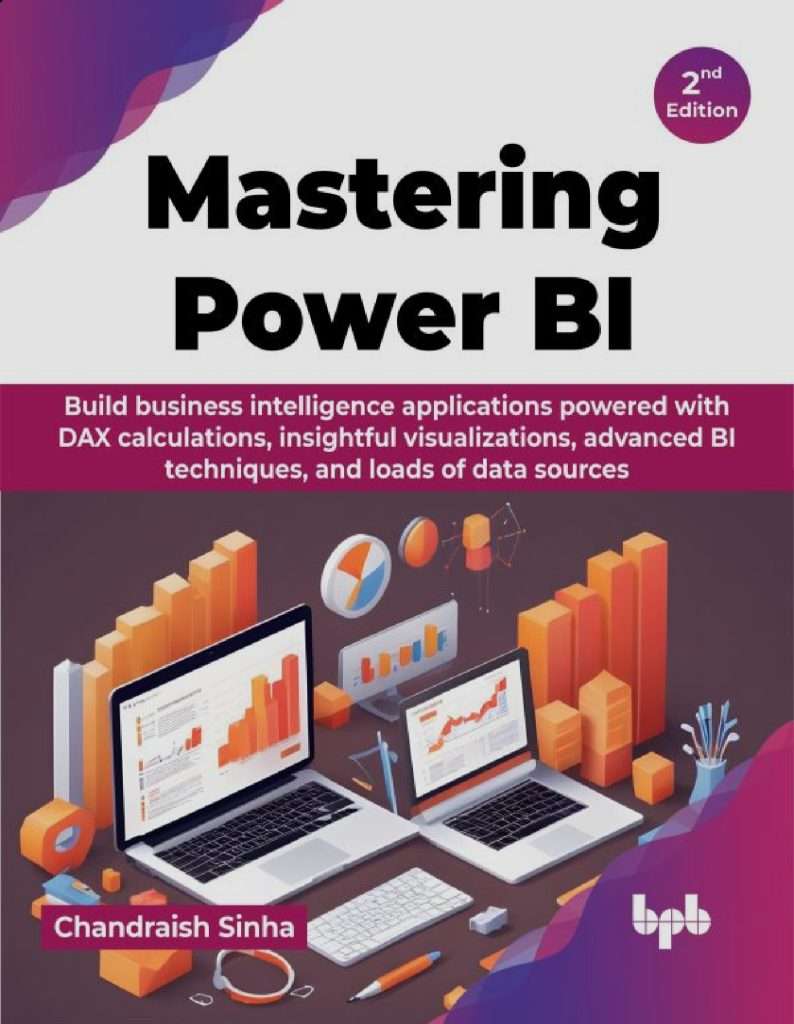In today’s competitive business environment, making informed decisions quickly and accurately is paramount. Organizations worldwide are leveraging business intelligence (BI) tools to gain insights, forecast trends, and drive growth. Among the myriad of BI tools available, Power BI has emerged as a leading choice for enterprises looking to elevate their business intelligence capabilities to the next level. This comprehensive guide will explore advanced Power BI features that can transform your data analysis and reporting, empowering you to harness the full potential of this powerful tool.
Unlocking the True Potential of Power BI
Power BI is more than just a data visualization tool. It’s a comprehensive suite of services, connectors, and apps that transform raw data into coherent, visually immersive, and interactive insights. However, to truly elevate your business intelligence capabilities, it’s crucial to go beyond basic reports and dashboards and explore the advanced functionalities that Power BI offers.
Importing and Transforming Data
One of the first steps in Power BI is importing and transforming data. Power BI supports a wide range of data sources, including Excel, SQL Server, SharePoint, Azure, and more. The built-in Power Query Editor allows you to clean, shape, and transform your data before loading it into your model. With Power Query, you can perform tasks like removing duplicates, filtering rows, merging tables, and creating calculated columns.
Advanced power BI data modeling for Enhanced Insights
One of the most powerful advanced Power BI features is its sophisticated data modeling capabilities. Power BI data modeling is essential for transforming complex, unstructured data into structured, actionable information. By creating relationships between different data tables, you can build more sophisticated and dynamic reports.
- Leveraging DAX (Data Analysis Expressions): DAX is a formula language that allows you to create custom calculations within Power BI. Mastering DAX is essential for developing complex data models and performing in-depth analysis. With DAX, you can create calculated columns, measures, and even sophisticated time intelligence functions that provide a deeper understanding of your data.
Essential DAX Functions
To master Power BI, you must become proficient with DAX. Some essential DAX functions include:
- CALCULATE: Allows you to modify the filter context of a calculation, enabling you to perform complex calculations like year-over-year growth, moving averages, and more.
- SUMX: Performs row-by-row calculations in a table, then aggregates the results. Useful for weighted averages and other custom calculations.
- RELATED: Retrieves values from related tables, enabling you to perform calculations across multiple tables.
- FILTER: Applies a filter to a table, returning only rows that meet specific criteria.
- ALL: Removes filters from a column or table, often used in conjunction with CALCULATE to perform calculations on the entire dataset.
Mastering these functions and understanding how to combine them will allow you to perform advanced power BI data modeling.
Creating Measures and Calculated Columns
Measures and calculated columns are the building blocks of your data model in Power BI. Measures are dynamic calculations that change based on the context of your report (e.g., the selected filters or slicers). Calculated columns, on the other hand, are static values calculated when the data is loaded into the model.
For example, you might create a measure to calculate the total sales for the current year, which updates automatically as you filter your report by region, product category, or time period. A calculated column might calculate the profit margin for each sale, which is then used in further analysis.
- Optimizing Data Models: It’s critical to optimize your data models to ensure that your Power BI reports are both fast and reliable. This includes creating efficient data relationships, reducing the number of columns in tables, and utilizing Power BI’s in-built performance analyzer tool to identify bottlenecks in your model.
Real-Time Data Integration for Dynamic Decision-Making
In the fast-paced business world, real-time data integration is not just a luxury but a necessity. Power BI enables real-time data connectivity, allowing businesses to monitor and respond to their data as events unfold.
- Streaming Data Sets: Power BI’s ability to work with streaming data sets is a game changer. By connecting to live data sources, you can create real-time dashboards that update automatically as new data is ingested. This feature is particularly valuable for monitoring operational metrics, customer feedback, or any other KPI that requires real-time attention.
- Direct Query vs. Import Mode: When dealing with large data sets, choosing the right connection mode is crucial. Direct Query allows Power BI to run queries directly against a data source, ensuring that you are always working with the most up-to-date data. On the other hand, Import Mode stores a snapshot of your data, which can be faster for smaller data sets but may not reflect real-time changes.
Customizing Dashboards for Enhanced Business Insights
While Power BI comes with a robust set of default visualizations, there are times when your business needs a more tailored approach. custom visuals in power bi enable you to create reports that are uniquely suited to your organization’s specific needs.
- Using Power BI Custom Visuals Marketplace: The Power BI Custom Visuals Marketplace offers a wide array of third-party visualizations that can be easily integrated into your reports. Whether you need advanced charts, maps, or data visualizations that aren’t included in the default set, the marketplace has options to suit almost any requirement.
- Building custom visuals in Power BI: For those who need even more control, Power BI allows the creation of custom visuals using TypeScript. This is particularly useful for organizations with unique reporting needs or those that want to maintain a consistent visual identity across all their reports.
Enhancing Security with Power BI Row Level Security (RLS)
In any business intelligence solution, data security is a critical concern. Power BI addresses this with its Row-Level Security (RLS) feature, which restricts data access for specific users.
- Implementing RLS: RLS allows you to define security roles that determine what data each user can see. This is particularly important for organizations with sensitive data, as it ensures that users only have access to the information that is relevant to them. Implementing power BI row level security not only enhances data security but also simplifies report sharing within large organizations.
- Dynamic RLS with DAX: By combining power BI row level security with DAX, you can create dynamic security roles that adjust based on the user’s credentials. This approach is more flexible and allows for the creation of more complex security scenarios, such as assigning different data access levels based on a user’s department, role, or location.
Power BI Embedded for Seamless Integration
For businesses looking to integrate powerful Power BI embedded analytics into their own applications, Power BI Embedded is the solution. It allows you to embed Power BI reports and dashboards into web applications, portals, or custom apps.
- Integration with Custom Applications: Power BI Embedded provides REST APIs and SDKs that make it easy to integrate with your existing applications. This enables you to provide powerful analytics and insights to your users without them having to leave your application. It’s a seamless way to add value to your software products and differentiate them in the market.
- White-Labeling Analytics: With Power BI Embedded, you can white-label the analytics component, ensuring that the visualizations align with your brand’s look and feel. This not only improves the user experience but also reinforces your brand identity.
Using Power BI with Python and R
For advanced users, Power BI supports integration with Python and R, two popular programming languages for data analysis. This integration allows you to run Python or R scripts directly within Power BI, enabling advanced statistical analysis, machine learning, and data manipulation that goes beyond Power BI’s built-in capabilities.
Automating Workflows with Power BI and Power Automate
Automation is key to improving efficiency and ensuring that your business intelligence processes are scalable. Power BI integrates seamlessly with Power Automate, allowing you to automate repetitive tasks and workflows.
- Triggering Automated Actions: With Power Automate, you can set up triggers based on data changes in Power BI. For example, if a sales KPI drops below a certain threshold, Power Automate can trigger an email alert to the relevant stakeholders, ensuring that issues are addressed promptly.
- Data Refresh Automation: Automating data refreshes ensures that your Power BI reports are always up-to-date without manual intervention. You can set up refresh schedules that align with your business needs, whether that’s hourly, daily, or weekly.
Scaling Business Intelligence Across the Enterprise
As your organization grows, so does the need for scalable BI solutions. Power BI is designed to scale, both in terms of data capacity and user management.
- Power BI Premium: For large enterprises, Power BI Premium offers dedicated cloud resources that ensure consistent performance, even with massive data volumes. It also includes advanced features like paginated reports and AI capabilities that can further enhance your BI strategy.
- Managing Multiple Workspaces: As your Power BI environment grows, it’s important to manage your workspaces effectively. Creating separate workspaces for different departments or projects can help keep your reports organized and ensure that the right users have access to the right data.
Conclusion
Power BI is more than just a tool—it’s a platform that can transform your business intelligence capabilities. By leveraging advanced Power BI features such as sophisticated data modeling, real-time data integration, custom visualizations, and robust security features, you can unlock the full potential of your data and make smarter, faster business decisions.
With Power BI Embedded and Power Automate, you can further enhance the user experience and automate workflows, making your business intelligence processes more efficient and scalable. Whether you’re a small business or a large enterprise, Power BI has the features and flexibility to meet your needs.