Data analysis is a critical skill in today’s data-driven world, and Python has become the go-to language for data scientists and analysts. For mastering data analysis with Python for beginners involves understanding and using powerful libraries such as NumPy, Pandas, Matplotlib, and Seaborn. These libraries provide robust tools for handling, processing, and visualizing data, making Python an indispensable tool for data analysis. This guide includes practical projects and case studies to help you apply what you learn.
Why Learn Data Analysis with Python?
Python’s simplicity and readability make it an excellent choice for beginners. Additionally, its extensive ecosystem of libraries and frameworks supports a wide range of data analysis tasks. Whether you’re working on simple data manipulation or complex statistical analysis, Python has the tools to get the job done efficiently.
Getting Started with NumPy
NumPy (Numerical Python) is the foundation of data analysis in Python. It provides support for arrays, matrices, and a plethora of mathematical functions to operate on these data structures.
Key Features of NumPy:
- Efficient Array Computations: NumPy arrays are more efficient than Python lists for numerical operations.
- Broadcasting: Allows arithmetic operations on arrays of different shapes.
- Universal Functions: Functions that operate element-wise on arrays.
Example: Creating a NumPy Array
import numpy as np
# Creating a NumPy array
data = np.array([1, 2, 3, 4, 5])
print(data)
Data Manipulation with Pandas
Pandas is a powerful library for data manipulation and analysis. It introduces data structures like Series (one-dimensional) and DataFrame (two-dimensional) that make data handling and manipulation straightforward.
Key Features of Pandas:
- DataFrame: A 2D data structure with labeled axes.
- Data Cleaning: Handling missing data, filtering, and sorting.
- Data Aggregation: Grouping data and performing aggregate operations.
Example: Creating a DataFrame
import pandas as pd
# Creating a DataFrame
data = {'Name': ['Alice', 'Bob', 'Charlie'],
'Age': [25, 30, 35],
'City': ['New York', 'Los Angeles', 'Chicago']}
df = pd.DataFrame(data)
print(df)
Visualization in Python Using Matplotlib
Matplotlib is the most popular library for creating static, interactive, and animated visualizations in Python. It is highly customizable and integrates well with Pandas and NumPy.
Key Features of Matplotlib:
- Plotting: Line plots, bar charts, histograms, scatter plots, etc.
- Customization: Extensive customization of plots, including colors, labels, and scales.
- Interactivity: Integration with interactive environments like Jupyter Notebooks.
Example: Creating a Line Plot
import matplotlib.pyplot as plt
# Creating a line plot
plt.plot([1, 2, 3, 4, 5], [1, 4, 9, 16, 25])
plt.title('Line Plot Example')
plt.xlabel('X Axis')
plt.ylabel('Y Axis')
plt.show()
Advanced Visualization with Seaborn
Seaborn builds on top of Matplotlib and provides a high-level interface for drawing attractive and informative statistical graphics. It is particularly useful for visualizing complex datasets and statistical relationships.
Key Features of Seaborn:
- Statistical Plots: Includes built-in functions for creating complex plots like heat maps, violin plots, and pair plots.
- Integration with Pandas: Works seamlessly with Pandas DataFrames.
- Themes: Offers different themes for improving the aesthetics of the plots.
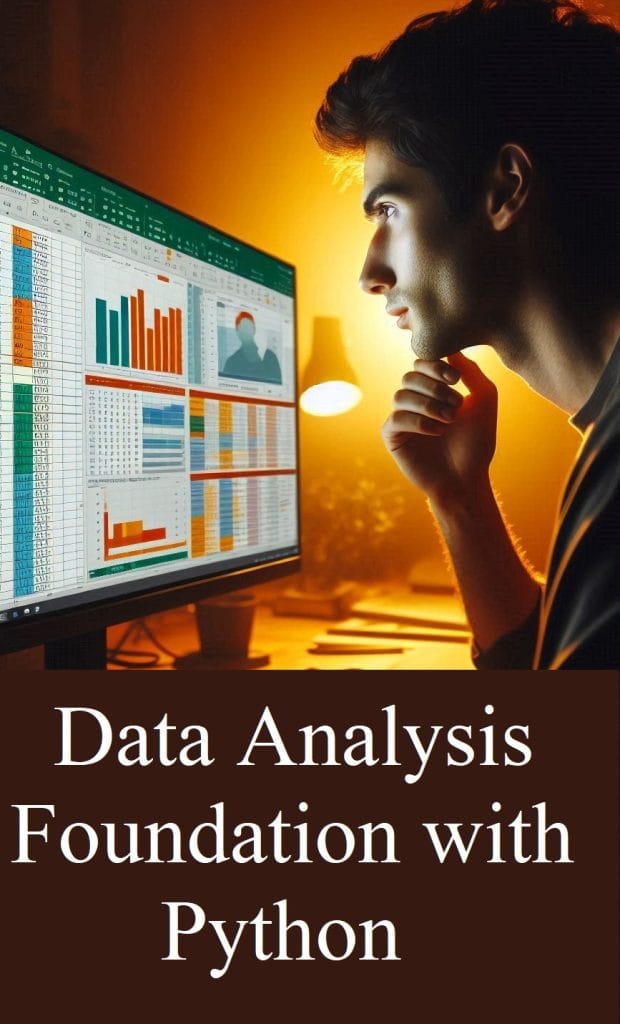
Download PDF: Data Analysis From Scratch With Python – Beginner Guide using Python, Pandas, NumPy, Scikit
Example: Creating a Scatter Plot with Seaborn
import seaborn as sns
# Creating a scatter plot
sns.scatterplot(x='Age', y='Name', data=df)
plt.title('Scatter Plot Example')
plt.show()
Practical Example: Analyzing a Dataset
Let’s put everything together with a practical example. We’ll analyze a dataset containing information about various individuals, including their ages, heights, weights, and cities of residence.
Step 1: Import Libraries and Load Data
import numpy as np
import pandas as pd
import matplotlib.pyplot as plt
import seaborn as sns
# Load data into a DataFrame
data = {'Name': ['Alice', 'Bob', 'Charlie', 'David', 'Eva'],
'Age': [25, 30, 35, 40, 45],
'Height': [165, 175, 180, 170, 160],
'Weight': [55, 80, 75, 85, 60],
'City': ['New York', 'Los Angeles', 'Chicago', 'Houston', 'Phoenix']}
df = pd.DataFrame(data)
print(df)
Step 2: Data Analysis with Pandas
# Descriptive statistics
print(df.describe())
# Group by City and calculate mean age
mean_age_by_city = df.groupby('City')['Age'].mean()
print(mean_age_by_city)
Step 3: Data Visualization with Matplotlib and Seaborn
# Bar plot of mean age by city
mean_age_by_city.plot(kind='bar')
plt.title('Mean Age by City')
plt.xlabel('City')
plt.ylabel('Mean Age')
plt.show()
# Scatter plot of height vs weight
sns.scatterplot(x='Height', y='Weight', data=df)
plt.title('Height vs Weight')
plt.show()
Projects and Case Studies
To solidify your understanding, here are some detailed projects and case studies you can work on:
Project 1: Sales Data Analysis
- Objective: Analyze sales data to identify trends and patterns.
- Tools: Use Pandas for data manipulation and Matplotlib for visualization.
- Tasks: Load the sales dataset, clean the data, perform descriptive statistics, and visualize the monthly sales trends.
- Outcome: This project will help you understand how to handle real-world sales data, identify seasonal trends, and create visual reports that can drive business decisions.
Project 2: Customer Segmentation
- Objective: Segment customers based on their purchasing behavior.
- Tools: Use Pandas for data manipulation, NumPy for numerical operations, and Seaborn for visualization.
- Tasks: Load the customer dataset, perform clustering analysis, and visualize the clusters.
- Outcome: Learn how to identify different customer segments and tailor marketing strategies to target specific groups effectively.
Case Study 1: COVID-19 Data Analysis
- Objective: Analyze COVID-19 data to understand the spread of the virus.
- Tools: Use Pandas for data manipulation, Matplotlib for basic plots, and Seaborn for advanced visualizations.
- Tasks: Load the COVID-19 dataset, clean the data, perform time series analysis, and visualize the daily new cases and deaths.
- Outcome: Gain insights into the pandemic’s progression, identify patterns, and understand the impact of interventions.
Case Study 2: Financial Market Analysis
- Objective: Analyze stock market data to identify trends and make predictions.
- Tools: Use Pandas for data manipulation, NumPy for numerical operations, Matplotlib for visualization, and Seaborn for statistical analysis.
- Tasks: Load stock market data, clean the data, perform statistical analysis, and create visualizations to identify trends.
- Outcome: Develop the ability to analyze financial data, identify market trends, and make informed investment decisions.
Conclusion
Mastering data analysis with Python involves leveraging the power of libraries like NumPy, Pandas, Matplotlib, and Seaborn. These tools enable you to handle, manipulate, and visualize data efficiently, making them indispensable for any aspiring data analyst. By understanding how to use these libraries and applying your knowledge through projects and case studies, you can unlock insights from your data and make informed decisions.