Exploratory Data Analysis (EDA) is a critical step in the data analysis process, providing a structured approach to understanding datasets, uncovering patterns, and identifying relationships. Using Python for EDA has become a standard in the data science field due to its vast ecosystem of libraries and tools, making the process efficient and intuitive.
This article walks through the essential components of Exploratory data analysis in Python, incorporating practices like data importing and cleaning, single-variable and pairwise explorations, multivariate analysis, estimation, hypothesis testing, and visualization. Each step is critical in transforming raw data into actionable insights.
Key Steps in Exploratory Data Analysis with Python
Whatever the format of the data—CSV, Excel, JSON, SQL, or others—it typically requires cleaning and transformation to ensure reliability. The goal is to read the data, clean any inconsistencies, and validate its integrity after import.
Common Challenges
- Missing Values: Use imputation techniques or drop rows/columns as appropriate.
- Incorrect Data Types: Convert columns to the correct data types (e.g., int or datetime).
- Outliers and Errors: Flag and investigate unusual values.
By cleaning the data thoroughly, you ensure the quality and reliability of your analysis.
1. Loading and Inspecting Data
The first step in EDA is to load the dataset and inspect its structure. Using Pandas, you can easily read various file formats like CSV, Excel, or SQL databases.
import pandas as pd
# Load the dataset
data = pd.read_csv('example_dataset.csv')
# Inspect the first few rows
print(data.head())
# Check dataset information
print(data.info())
Key functions like .head(), .info(), and .describe() help you understand the dataset’s structure, data types, and basic statistical summaries.
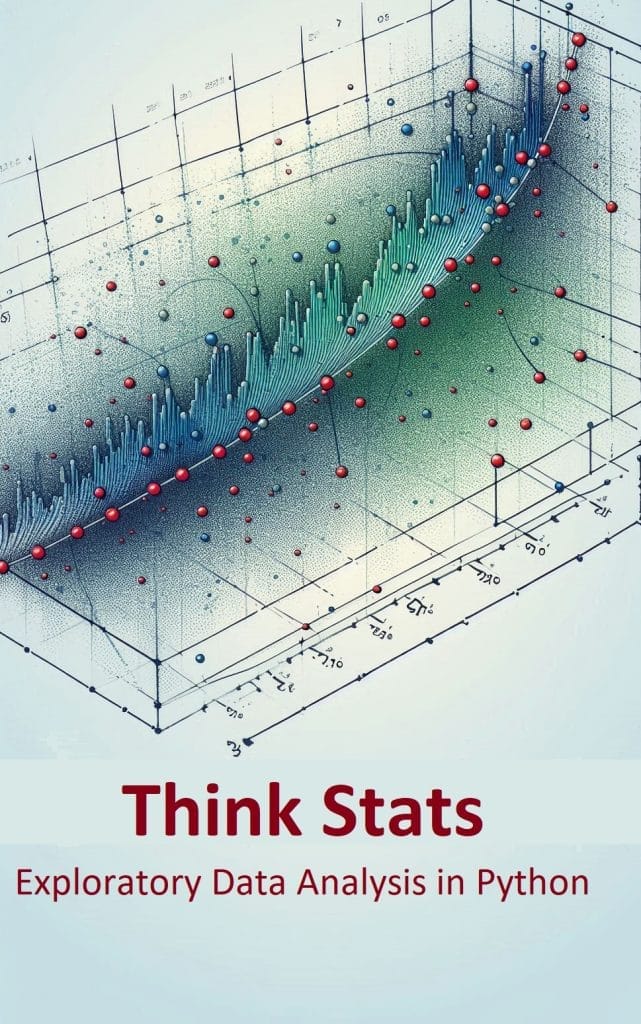
Download PDF: Think Stats – Exploratory Data Analysis in Python
2. Handling Missing Values
Real-world datasets often contain missing values that need to be addressed. You can either fill in missing values with mean/median (imputation) or drop them entirely, depending on the context.
# Check for missing values
print(data.isnull().sum())
# Fill missing values with the column mean
data['column_name'].fillna(data['column_name'].mean(), inplace=True)
# Drop rows with missing values
data.dropna(inplace=True)
Handling missing data ensures your analysis remains robust and reliable.
3. Single Variable Exploration
The next step is to analyze one variable at a time to understand its distribution, central tendency, and spread. This involves looking at what the variable represents, summarizing its values, and visualizing its distribution.
Example Workflow
import matplotlib.pyplot as plt
# Summary statistics
print(data['column_name'].describe())
# Histogram
data['column_name'].hist(bins=20)
plt.title('Histogram of Column Name')
plt.xlabel('Values')
plt.ylabel('Frequency')
plt.show()
Key Concepts
- Summary Statistics: Mean, median, mode, variance, and standard deviation help describe the data’s central tendency and variability.
- Distribution Analysis: Visualizing the distribution (e.g., histograms or density plots) reveals skewness, modality, and potential outliers.
Insights
Single-variable exploration helps you understand the data’s basic structure and prepare it for more advanced analyses.
4. Pairwise Exploration
To identify relationships between two variables, pairwise exploration is used. This often involves examining scatter plots, correlation coefficients, and simple linear fits.
Example Workflow
import seaborn as sns
# Scatter plot
sns.scatterplot(x='column_x', y='column_y', data=data)
plt.title('Scatter Plot between Column X and Column Y')
plt.show()
# Correlation coefficient
correlation = data['column_x'].corr(data['column_y'])
print(f'Correlation between Column X and Column Y: {correlation}')
Techniques
- Scatter Plots: Visualize the relationship between two numerical variables.
- Correlation Coefficients: Measure the strength and direction of relationships (e.g., Pearson or Spearman correlation).
- Linear Fits: Fit a simple regression line to quantify relationships.
Example Insight
If Column X and Column Y show a strong positive correlation, it indicates that as one increases, so does the other. This insight might guide further hypothesis testing or modeling.
5. Multivariate Analysis
When pairwise exploration reveals apparent relationships, multivariate analysis allows you to add control variables and investigate more complex interactions.
Example Workflow
import statsmodels.api as sm
# Multiple regression
X = data[['independent_var1', 'independent_var2']]
y = data['dependent_var']
X = sm.add_constant(X) # Add constant for intercept
model = sm.OLS(y, X).fit()
print(model.summary())
Key Concepts
- Multiple Regression: Evaluate how multiple independent variables influence a dependent variable.
- Interaction Effects: Test whether the relationship between two variables changes in the presence of a third variable.
- Control Variables: Account for potential confounders to isolate true relationships.
Example Insight
A regression model might reveal that independent_var1 has a significant effect on dependent_var, even when controlling for independent_var2.
6. Identifying Outliers
Outliers are data points that deviate significantly from other observations in a dataset. They can distort statistical analyses, affect visualization accuracy, and lead to misleading conclusions. Detecting and handling outliers is a crucial step in data preprocessing.
A common method to identify outliers is using the Interquartile Range (IQR), which measures the spread of the middle 50% of the data. By calculating the IQR, you can define boundaries beyond which data points are considered outliers. For example:
# Calculate IQR
Q1 = data['column_name'].quantile(0.25)
Q3 = data['column_name'].quantile(0.75)
IQR = Q3 - Q1
# Define outlier thresholds
lower_bound = Q1 - 1.5 * IQR
upper_bound = Q3 + 1.5 * IQR
# Filter out outliers
outliers = data[(data['column_name'] < lower_bound) | (data['column_name'] > upper_bound)]
print(outliers)
The code snippet above demonstrates this process in Python. Outliers are then flagged for further examination or removal, depending on your analysis objectives.
7. Data Transformation
Transforming data using normalization or scaling ensures that all variables contribute equally to the analysis. Normalization or scaling ensures that variables with different ranges or units are standardized, allowing all features to contribute equally to analyses like machine learning models or clustering. This prevents variables with larger scales from dominating the results. The MinMaxScaler from sklearn.preprocessing is a popular tool that scales data to a specified range, typically between 0 and 1. For example:
from sklearn.preprocessing import MinMaxScaler
scaler = MinMaxScaler()
data[['scaled_column']] = scaler.fit_transform(data[['column_name']])
This transformation rescales the column_name data proportionally, ensuring a balanced impact across all variables in subsequent analysis.
8. Estimation and Hypothesis Testing
Statistical analysis goes beyond identifying patterns—it evaluates the reliability of those patterns. Estimation and hypothesis testing address three key questions:
- How big is the effect?
- How much variability can be expected in repeated measurements?
- Is the effect due to chance?
Example Workflow
from scipy.stats import ttest_ind
# T-test for difference in means
group1 = data[data['group_column'] == 'Group1']['column_name']
group2 = data[data['group_column'] == 'Group2']['column_name']
t_stat, p_value = ttest_ind(group1, group2)
print(f'T-statistic: {t_stat}, P-value: {p_value}')
Key Concepts
- Effect Size: Quantify the strength of an observed relationship (e.g., Cohen’s d).
- Confidence Intervals: Estimate the range of possible values for a population parameter.
- P-values: Assess the likelihood of observing results as extreme as the ones obtained, under the null hypothesis.
Example Insight
If the p-value from a t-test is less than 0.05, you might conclude that the difference between two groups is statistically significant.
9. Visualization
Visualization is a critical tool in EDA for both discovery and communication. During exploration, it reveals hidden patterns and relationships. For reporting, it conveys insights effectively.
Example Workflow
# Heatmap for correlations
correlation_matrix = data.corr()
sns.heatmap(correlation_matrix, annot=True, cmap='coolwarm')
plt.title('Correlation Heatmap')
plt.show()
# Box plot for group comparisons
sns.boxplot(x='group_column', y='column_name', data=data)
plt.title('Box Plot of Column Name by Group')
plt.show()
Tips for Effective Visualization
- Use appropriate charts for the data type (e.g., bar charts for categories, scatter plots for numerical variables).
- Avoid clutter and focus on clarity.
- Highlight key insights to direct the audience’s attention.
Example Insight
A heatmap might show that two variables are highly correlated, guiding further multivariate analysis.
Advanced EDA Techniques
1. Probability Distributions
Probability distributions are fundamental in statistics as they describe the likelihood of various outcomes in a dataset. By understanding the distribution of your data, you can make informed statistical inferences, conduct hypothesis tests, and build predictive models. One of the most common distributions is the normal distribution, characterized by its bell-shaped curve, which is defined by two parameters: the mean (mu, μ) and standard deviation (std, σ).
Using Python’s scipy.stats library, you can easily fit a probability distribution to your data. The example demonstrates fitting a normal distribution to a dataset column using the norm.fit() function. This method estimates the parameters μ and σ that best describe the data.
from scipy.stats import norm
# Fit a normal distribution
mu, std = norm.fit(data['column_name'])
# Plot the histogram with the PDF
plt.hist(data['column_name'], bins=20, density=True, alpha=0.6, color='b')
# Plot the PDF
xmin, xmax = plt.xlim()
x = np.linspace(xmin, xmax, 100)
p = norm.pdf(x, mu, std)
plt.plot(x, p, 'k', linewidth=2)
plt.title('Fit results: mu = %.2f, std = %.2f' % (mu, std))
plt.show()
2. Cumulative Distribution Functions (CDFs)
A Cumulative Distribution Function (CDF) provides a graphical representation of the cumulative probability for a dataset. It shows the proportion of data points that are less than or equal to a particular value. This is useful for understanding the distribution of data and for comparing different datasets. CDFs help identify trends, such as whether data points are concentrated around certain values, or if the distribution is skewed.
import numpy as np
# Compute the CDF
data_sorted = np.sort(data['column_name'])
cdf = np.arange(1, len(data_sorted)+1) / len(data_sorted)
# Plot the CDF
plt.plot(data_sorted, cdf)
plt.title('Cumulative Distribution Function')
plt.xlabel('Value')
plt.ylabel('CDF')
plt.show()
In the example provided, the data is first sorted, and then the CDF is calculated by dividing the rank of each data point by the total number of data points. This creates a cumulative proportion for each value. Plotting this CDF helps visualize how values accumulate across the dataset, allowing you to easily interpret the data’s overall distribution and identify critical thresholds or outliers. The plot typically shows the S-shaped curve characteristic of many common distributions, like normal distributions.
3. Resampling and Bootstrapping
Resampling techniques, such as bootstrapping, are powerful methods for assessing the accuracy of statistical estimates by generating multiple samples from the original data. Bootstrapping involves repeatedly sampling with replacement from the dataset to create new “bootstrap” samples. For each sample, a statistic (e.g., mean, median) is computed. This process helps estimate the variability and confidence intervals of the statistic, providing insights into the uncertainty of the result.
import random
# Bootstrap example
bootstrap_means = []
for _ in range(1000):
sample = data['column_name'].sample(frac=1, replace=True)
bootstrap_means.append(sample.mean())
# Plot bootstrap means
plt.hist(bootstrap_means, bins=30)
plt.title('Bootstrap Sampling Distribution')
plt.xlabel('Mean Value')
plt.ylabel('Frequency')
plt.show()
In the example provided, the mean is calculated 1,000 times from resampled data, and the distribution of these means helps visualize the statistical variability.
Conclusion
Exploratory Data Analysis in Python is an iterative process that starts with data cleaning and progresses through single-variable exploration, pairwise analysis, and multivariate modeling. Estimation and hypothesis testing provide statistical rigor, while visualization bridges the gap between analysis and communication. By following these steps and leveraging Python’s robust libraries, you can uncover meaningful insights and lay the groundwork for predictive modeling and decision-making.