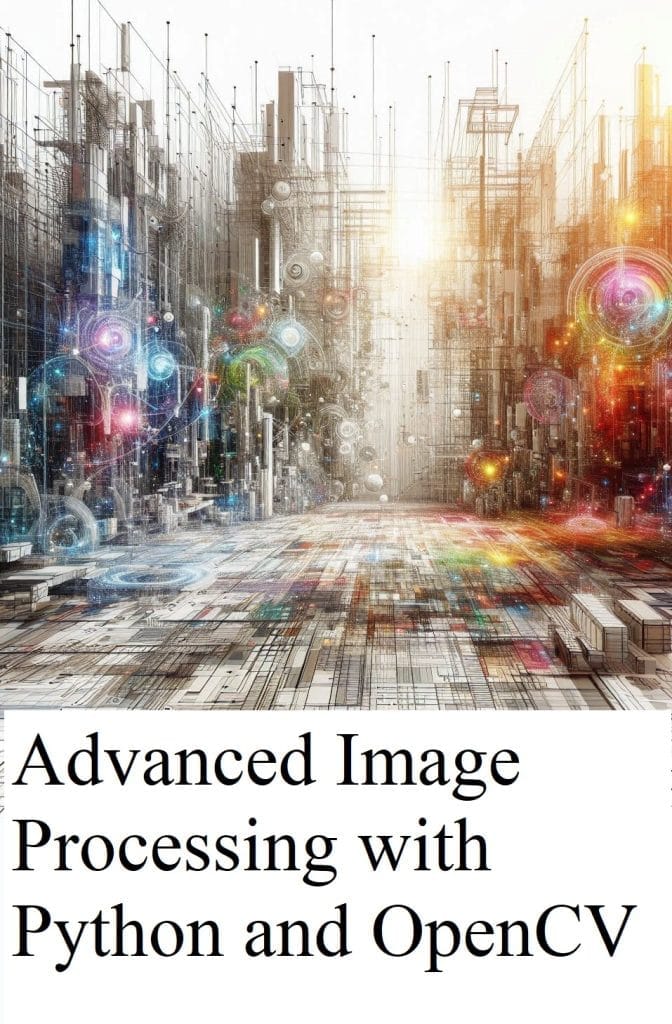With the surge in demand for image processing applications, Python and OpenCV have emerged as a go-to combination for professionals seeking robust, flexible, and efficient solutions. From object detection to advanced filters, this duo provides everything a developer needs to process, analyze, and interpret images for a variety of applications. In this article, we’ll dive into advanced image processing with Python OpenCV. We’ll cover the essentials, explore powerful algorithms, and show you how to implement them step-by-step.
Key Concepts in Image Processing
Before diving into advanced techniques, let’s review some basic image processing concepts:
- Pixels: The smallest units of an image, pixels are arranged in a grid. Each pixel has color information represented by RGB (Red, Green, Blue) values.
- Image Resolution: Refers to the dimensions of an image, typically measured in pixels.
- Color Channels: Images usually have three channels (RGB), but grayscale images only have one.
Image Preprocessing Techniques
Advanced image processing begins with preprocessing. Cleaning and enhancing images is essential for reliable results in complex applications.
a. Image Resizing
Image resizing is important for standardizing inputs, especially in machine learning. With OpenCV, resizing is straightforward:
image = cv2.imread('image.jpg')
resized_image = cv2.resize(image, (width, height))b. Image Denoising
Removing noise is crucial in enhancing image quality. OpenCV offers functions like cv2.fastNlMeansDenoisingColored:
denoised_image = cv2.fastNlMeansDenoisingColored(image, None, 10, 10, 7, 21)
c. Histogram Equalization
Histogram equalization is useful for improving contrast in images. It’s particularly effective in medical imaging and satellite imagery.
gray_image = cv2.cvtColor(image, cv2.COLOR_BGR2GRAY)
equalized_image = cv2.equalizeHist(gray_image)
Advanced Image Processing Techniques
Let’s explore some advanced techniques available in Python and OpenCV.
a. Edge Detection with Canny Edge Detection
Edge detection helps in identifying object boundaries in images. OpenCV’s Canny edge detector is a popular method for detecting edges.
edges = cv2.Canny(image, threshold1=100, threshold2=200)
b. Image Segmentation
Image segmentation divides an image into parts or segments, which is essential in object recognition, medical imaging, and facial recognition.
Thresholding: Simple segmentation can be achieved by thresholding. OpenCV provides a threshold function for this purpose.
_, thresholded_image = cv2.threshold(gray_image, 127, 255, cv2.THRESH_BINARY)
Watershed Algorithm: For more complex segmentation, OpenCV offers the watershed algorithm, which treats the image as a topographic map.
# Define markers and apply the watershed algorithm
markers = cv2.watershed(image, markers)
image[markers == -1] = [255, 0, 0]
c. Image Morphology
Morphological operations are used to remove noise, fill holes, and extract important image features. OpenCV provides functions like morphologyEx.
kernel = cv2.getStructuringElement(cv2.MORPH_RECT, (5, 5))
opening = cv2.morphologyEx(thresholded_image, cv2.MORPH_OPEN, kernel)
Object Detection
Object detection is a major field in computer vision, and OpenCV offers several techniques for detecting objects.
a. Haar Cascade Classifiers
Haar Cascades are pre-trained classifiers that can detect objects like faces, eyes, or vehicles. OpenCV includes several XML files for these classifiers.
face_cascade = cv2.CascadeClassifier('haarcascade_frontalface_default.xml')
faces = face_cascade.detectMultiScale(gray_image, scaleFactor=1.1, minNeighbors=5, minSize=(30, 30))
for (x, y, w, h) in faces:
cv2.rectangle(image, (x, y), (x + w, y + h), (255, 0, 0), 2)b. Contour Detection
Contours are shapes or outlines detected in images. They’re particularly useful for shape analysis, object detection, and recognition.
contours, _ = cv2.findContours(thresholded_image, cv2.RETR_EXTERNAL, cv2.CHAIN_APPROX_SIMPLE)
cv2.drawContours(image, contours, -1, (0, 255, 0), 3)
c. YOLO (You Only Look Once) for Real-Time Detection
For high-performance, real-time object detection, YOLO (You Only Look Once) models are highly effective. OpenCV allows you to use pre-trained YOLO models for object detection.
# Load YOLO and perform detections
net = cv2.dnn.readNet('yolov3.weights', 'yolov3.cfg')
layer_names = net.getLayerNames()
output_layers = [layer_names[i[0] - 1] for i in net.getUnconnectedOutLayers()]
Image Classification
Image classification assigns a label or category to an image. OpenCV, combined with libraries like TensorFlow or PyTorch, allows for deep learning-based image classification.
# Assuming TensorFlow is used
model = tf.keras.models.load_model('my_model')
predictions = model.predict(image)
Image Filtering and Transformation
Image filtering is applied to emphasize or remove certain features. OpenCV provides several filters, including Gaussian Blur, Median Blur, and Bilateral Filtering.
# Gaussian Blur
blurred_image = cv2.GaussianBlur(image, (5, 5), 0)
For geometric transformations (e.g., rotating or resizing), OpenCV provides functions like warpAffine.
# Rotation
(h, w) = image.shape[:2]
center = (w // 2, h // 2)
matrix = cv2.getRotationMatrix2D(center, angle=45, scale=1.0)
rotated_image = cv2.warpAffine(image, matrix, (w, h))
Optical Flow for Motion Tracking
Optical flow tracks the motion of objects between frames, which is useful in video processing, motion analysis, and robotics.
# Lucas-Kanade Optical Flow
p0 = cv2.goodFeaturesToTrack(prev_gray, mask=None, **feature_params)
p1, st, err = cv2.calcOpticalFlowPyrLK(prev_gray, gray_frame, p0, None, **lk_params)
Practical Applications of Image Processing
- Medical Imaging: Image segmentation and enhancement in MRI, X-rays, and CT scans.
- Autonomous Vehicles: Object detection, lane detection, and pedestrian recognition.
- Retail: Facial recognition and customer behavior analysis.
- Security: Surveillance and object detection in real-time video feeds.
Tips for Optimizing Image Processing in Python
- Choose the Right Data Types: Use appropriate data types for your images to minimize memory usage.
- Optimize Loops and Functions: Avoid loops within loops in Python; instead, utilize OpenCV’s in-built functions.
- Use Vectorized Operations: OpenCV functions are highly optimized for vectorized operations, so avoid manual pixel manipulation wherever possible.
Conclusion
Image processing with Python and OpenCV opens up a world of possibilities for building sophisticated computer vision applications. From edge detection to real-time object detection, the OpenCV library provides an extensive toolkit that meets the needs of developers across domains.
To master image processing, continue experimenting with different algorithms, explore pre-trained models, and use Python’s machine learning libraries to enhance your applications.