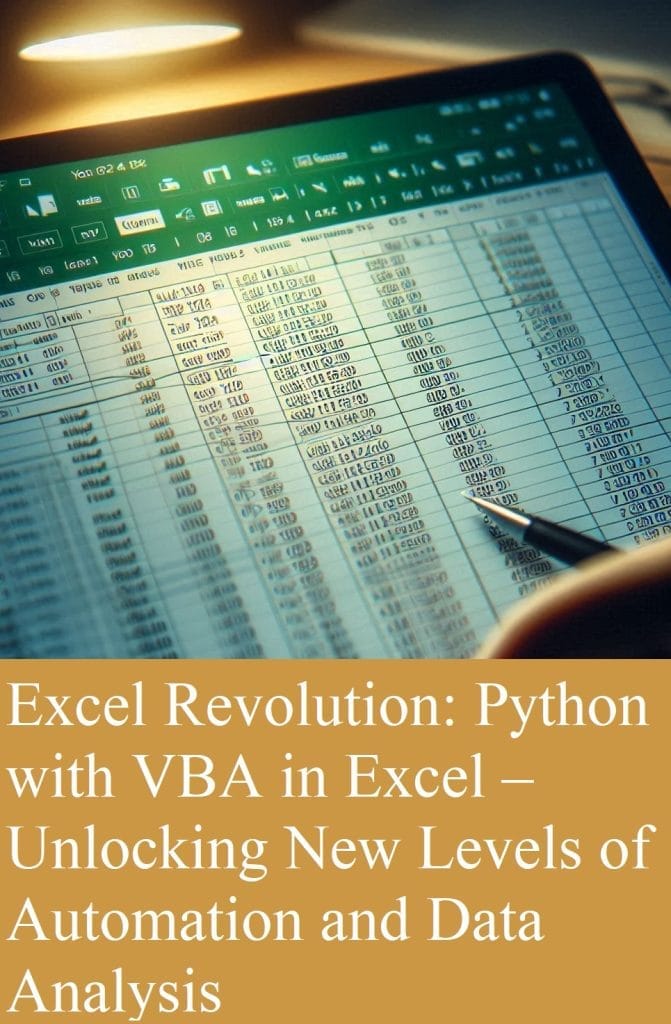Microsoft Excel has long been the go-to tool for businesses and professionals in data analysis, financial modeling, and automation. For decades, excel automation using python has allowed users to automate repetitive tasks and create custom functions to streamline workflows. Combining the powerful capabilities of Python with the familiar environment of Excel is a game-changer for data analysis, automation, and beyond. With Python’s vast library ecosystem and ability to handle large datasets efficiently, users can now take their Excel operations to the next level.
In this article, we’ll explore excel automation using python, discuss their individual strengths, and demonstrate how using these two tools together can unlock powerful possibilities. Whether you’re a business analyst, data scientist, or financial expert, mastering Python with VBA in Excel can significantly enhance your productivity and analytical capabilities.
Python with VBA in Excel
While VBA has been a staple for automating tasks in Excel, it has limitations, especially when it comes to large-scale data processing or complex computations. Python, on the other hand, is designed to handle these challenges, with its strong data processing libraries like Pandas and NumPy, and its compatibility with various data formats.
Here’s why using Python with VBA in Excel offers a new level of efficiency:
- Improved Data Processing: Python can process large datasets much faster than VBA. While VBA loops can be slow, Python’s built-in functions are optimized for performance.
- Advanced Analytics and Machine Learning: With Python, you can access machine learning libraries such as Scikit-learn and TensorFlow to perform advanced analytics in Excel that VBA alone cannot handle.
- Automated Web Scraping: Python can scrape web data automatically, allowing you to bring real-time data into your Excel sheets, something not natively possible with VBA.
- Integration with External APIs: Python can seamlessly interact with external APIs, such as financial data APIs, allowing Excel users to pull data from various sources.
- Enhanced Visualization: Using Python’s libraries such as Matplotlib and Seaborn, users can create more complex and aesthetically pleasing visualizations compared to Excel’s built-in charts.
The combination of Python and VBA offers the best of both worlds: Python for handling large datasets, complex computations, and advanced analytics, and VBA for automating routine Excel tasks.
Python Integration with Excel
To effectively integrate Python with VBA in Excel, there are several approaches:
1. Using the PyXLL Add-in
PyXLL is a popular Excel add-in that allows Python functions to be used directly in Excel. With PyXLL, you can call Python code from Excel just like VBA functions, making it easy to integrate Python scripts into your existing spreadsheets.
Key Features:
- Allows you to write custom functions in Python that behave like native Excel functions.
- Supports event-driven programming, allowing Python scripts to run automatically when certain conditions are met.
- Allows integration with Python libraries like Pandas, NumPy, and Matplotlib for advanced analytics and visualizations.
2. Using xlwings
Another widely used tool is xlwings, a Python library that makes Excel and Python work seamlessly together. With xlwings, you can control Excel from Python and vice versa.
Key Features:
- Allows you to interact with Excel’s workbook and sheets using Python.
- You can write macros in Python to automate tasks in Excel.
- Provides an easy-to-use interface to manipulate data and automate Excel using Python.
3. Integrating Python Scripts via VBA
For those who want to stick with VBA but use Python for heavy data processing, you can integrate Python scripts into VBA by using VBA’s Shell function to call Python scripts from within Excel.
Key Steps:
- Write a Python script to handle complex tasks such as data processing or analysis.
- Use VBA’s Shell function to execute the Python script and pass data between Python and Excel.
- Collect the output in Excel for further manipulation.
This method is useful when you want to run Python scripts as part of your existing VBA-driven workflows but want the heavy computation handled by Python.
Practical Examples of python integration with excel
Example 1: Automated Financial Reporting with Python and VBA
Imagine you’re tasked with generating weekly financial reports based on a large dataset. VBA alone can be slow, especially when dealing with datasets that contain millions of rows. By using Python’s Pandas library for data processing, you can perform calculations and aggregations quickly. Once the processing is complete, Python can pass the results back to Excel, and VBA can automate the report generation.
Steps:
- Use Python to clean and aggregate the financial data.
- Pass the cleaned data to Excel via xlwings.
- Use VBA to format the data into a professional-looking report.
- Automate the entire process to run on a schedule.
Example 2: Scrape Website Data into Excel
Let’s say you need to analyze stock price data daily and update it in Excel. VBA alone would require manual downloading and updating of data. Python can automate the data collection by scraping stock prices from financial websites and populating the data into Excel automatically.
Steps:
- Write a Python script using requests and BeautifulSoup libraries to scrape stock prices.
- Use xlwings to pass the scraped data into an Excel worksheet.
- VBA can automate the process of refreshing the stock data and formatting the sheet.
Benefits of Using Python for Excel Automation
- Increased Efficiency
By using Python for heavy computational tasks and large datasets, you can significantly reduce the time it takes to perform tasks in Excel. Python’s libraries are optimized for performance, which means calculations and data manipulations are done faster.
- Access to Advanced Features
Python brings a range of advanced features to Excel, such as machine learning, web scraping, and complex data visualizations. These features are either difficult or impossible to implement in VBA alone.
- Seamless Automation
Python and VBA together provide a seamless automation environment. Python can handle backend processing and complex tasks, while VBA can manage the front-end user interface and automate repetitive tasks.
- Reduced Complexity
By integrating Python with Excel, you reduce the complexity of building complex models and analytics workflows. Rather than writing thousands of lines of VBA code, you can leverage Python’s rich ecosystem of libraries to simplify the process.
Getting Started with Python and VBA Integration in Excel
If you’re new to integrating Python with VBA in Excel, here’s a step-by-step guide to getting started:
- Install Python and xlwings: First, install Python and the xlwings library by running the command pip install xlwings. You can also explore other tools like PyXLL based on your needs.
- Learn Python Libraries: Familiarize yourself with key Python libraries such as Pandas for data manipulation, Matplotlib for data visualization, and NumPy for numerical computations.
- Experiment with Macros: Write small Python scripts to automate tasks in Excel and combine them with VBA macros.
- Join Online Communities: Engaging in online communities and forums related to Excel, Python, and VBA can help you learn faster. Websites like Stack Overflow, Reddit, and GitHub provide a wealth of information and code samples.
- Build Real-World Projects: The best way to master Python and VBA integration is to apply it to real-world projects. Start by automating small tasks in Excel and gradually take on more complex challenges.
Conclusion
The integration of Python with VBA in Excel is revolutionizing how professionals approach data analysis, automation, and financial modeling. By combining Python’s advanced computational power with Excel’s user-friendly interface, users can unlock new possibilities for efficiency, accuracy, and innovation.
Whether you’re generating financial reports, scraping data, or building complex models, mastering Python and VBA together will elevate your Excel experience to new heights. The Excel revolution is here—embrace it by learning to harness the power of Python with VBA today.