Machine learning has revolutionized the way businesses operate and make decisions. From predicting market trends to personalizing customer experiences, machine learning models have become a cornerstone in data-driven decision-making. Among the many tools available, PyTorch and Scikit-Learn stand out as powerful and versatile Python deep learning libraries for building deep learning models with Python. This article will guide you through the essential skills needed to master machine learning with PyTorch and Scikit-Learn, including practical insights and examples.
Why Choose PyTorch and Scikit-Learn?
PyTorch is an open-source machine learning library developed by Facebook’s AI Research lab. It’s known for its dynamic computation graph and ease of use, making it a favorite among researchers and developers for deep learning applications. PyTorch provides extensive support for GPU acceleration, making it suitable for computationally intensive tasks like training deep neural networks.
Scikit-Learn, on the other hand, is a versatile machine learning library built on NumPy, SciPy, and Matplotlib. It offers simple and efficient tools for data analysis and modeling, including classification, regression, clustering, and dimensionality reduction. Scikit-Learn is particularly useful for building and validating traditional machine learning models quickly and effectively.
Together, PyTorch and Scikit-Learn form a powerful combination, enabling data scientists to build, train, and deploy machine learning models efficiently.
Getting Started with PyTorch and Scikit-Learn for deep learning
Before diving into deep learning, it’s essential to have a good grasp of Python programming and a basic understanding of machine learning concepts. Familiarity with Python libraries such as NumPy and Pandas will also be beneficial.
1. Installing PyTorch and Scikit-Learn
To get started, you need to install both PyTorch and Scikit-Learn. You can do this using pip:
pip install torch torchvision torchaudio
pip install scikit-learn
Ensure you have the latest versions for optimal performance and access to the latest features.
2. Understanding PyTorch Basics
PyTorch is built around tensors, which are similar to NumPy arrays but can also operate on GPUs, providing significant speed improvements for deep learning tasks.
Here’s a basic example of creating a tensor in PyTorch:
import torch
# Creating a tensor
x = torch.tensor([[1, 2], [3, 4]])
print(x)
PyTorch also supports automatic differentiation, which is essential for training deep learning models. The autograd package allows you to define the model, compute the loss, and backpropagate errors with minimal code.
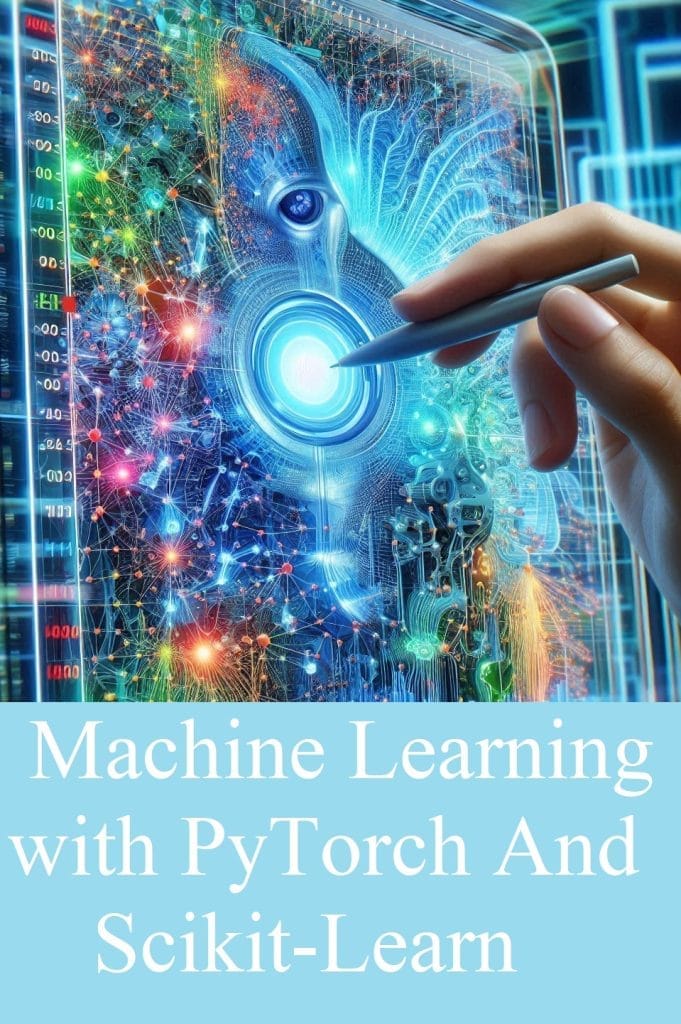
3. Building a Simple Neural Network with PyTorch
Creating a neural network in PyTorch involves defining the architecture, setting up a loss function, and specifying an optimizer.
import torch.nn as nn
import torch.optim as optim
# Define a simple neural network
class SimpleNN(nn.Module):
def __init__(self):
super(SimpleNN, self).__init__()
self.fc1 = nn.Linear(2, 2) # Input and output features
self.relu = nn.ReLU()
self.fc2 = nn.Linear(2, 1) # Final output
def forward(self, x):
x = self.fc1(x)
x = self.relu(x)
x = self.fc2(x)
return x
# Instantiate the model, define a loss function and an optimizer
model = SimpleNN()
criterion = nn.MSELoss()
optimizer = optim.SGD(model.parameters(), lr=0.01)
This example sets up a simple feedforward neural network with one hidden layer using ReLU activation. The Mean Squared Error (MSE) loss function is used for regression tasks, and Stochastic Gradient Descent (SGD) is chosen as the optimizer.
Essential Skills for Machine Learning with PyTorch and Scikit-Learn
1. Data Preparation and Preprocessing
Data preprocessing is a critical step in any machine learning pipeline. Properly prepared data ensures that models learn effectively and yield accurate predictions. Both PyTorch and Scikit-Learn offer tools for data preparation.
- Scikit-Learn provides functions like StandardScaler for feature scaling, LabelEncoder for encoding categorical variables, and train_test_split for splitting datasets into training and testing sets.
- PyTorch offers torchvision for loading and transforming datasets, especially for image data. For tabular data, PyTorch’s DataLoader can be used to efficiently handle large datasets.
Example:
from sklearn.preprocessing import StandardScaler
from sklearn.model_selection import train_test_split
# Sample data
data = [[-1, 2], [-0.5, 6], [0, 10], [1, 18]]
scaler = StandardScaler()
data_scaled = scaler.fit_transform(data)
# Split data into training and test sets
X_train, X_test = train_test_split(data_scaled, test_size=0.2)
2. Feature Engineering and Selection
Feature engineering involves creating new input features from existing data to improve the performance of the model. Feature selection, on the other hand, aims to reduce the number of input features to avoid overfitting and improve model performance.
- Scikit-Learn offers tools like SelectKBest and Recursive Feature Elimination (RFE) for feature selection.
- PyTorch allows custom transformations and feature engineering directly within the model’s forward pass or through preprocessing steps using libraries like torchvision.transforms.
3. Building and Training Deep Learning Models
Building deep learning models involves defining the architecture, setting up the training loop, and optimizing the model parameters. PyTorch’s flexibility allows for custom model architectures and advanced training techniques.
Example: Training a Neural Network in PyTorch:
# Dummy training data
inputs = torch.tensor([[1.0, 2.0], [2.0, 3.0], [3.0, 4.0]])
targets = torch.tensor([[0.0], [1.0], [0.0]])
# Training loop
for epoch in range(100):
optimizer.zero_grad() # Zero the gradients
outputs = model(inputs) # Forward pass
loss = criterion(outputs, targets) # Compute loss
loss.backward() # Backpropagation
optimizer.step() # Update weights
if (epoch+1) % 10 == 0:
print(f'Epoch {epoch+1}, Loss: {loss.item()}')
4. Model Evaluation and Validation
Evaluating model performance is crucial to ensure it generalizes well to new data. Scikit-Learn offers a variety of metrics such as accuracy, precision, recall, F1-score, and ROC-AUC for classification tasks.
In PyTorch, model evaluation can be done by switching to evaluation mode using model.eval(), which turns off dropout and batch normalization.
Example: Evaluating a Model in PyTorch
# Switch to evaluation mode
model.eval()
# Evaluate model on test data
with torch.no_grad():
test_outputs = model(inputs)
test_loss = criterion(test_outputs, targets)
print(f'Test Loss: {test_loss.item()}')
5. Deploy Machine Learning Models
Once trained, models can be deployed to production for real-time predictions. PyTorch models can be exported using the ONNX format, which allows interoperability with other frameworks like TensorFlow. Scikit-Learn models can be saved using the joblib module or Pickle for deployment in web applications or cloud services.
Best Practices for Using PyTorch and Scikit-Learn
- Start with Simpler Models: Begin with simpler models like linear regression or logistic regression using Scikit-Learn to understand the data and baseline performance before diving into complex neural networks with PyTorch.
- Use Pre-trained Models: PyTorch’s torchvision library offers several pre-trained models that can be fine-tuned for specific tasks, saving time and computational resources.
- Monitor and Tune Hyperparameters: Both PyTorch and Scikit-Learn offer tools for hyperparameter tuning. Use Scikit-Learn’s GridSearchCV or PyTorch’s Optuna for automated hyperparameter optimization.
- Leverage GPU Acceleration: Use PyTorch’s GPU support for training large deep learning models. Ensure your data is also on the GPU by using .cuda() with tensors.
- Maintain Reproducibility: Set random seeds for reproducibility of results using torch.manual_seed() in PyTorch and np.random.seed() for NumPy.
Conclusion
Mastering machine learning with PyTorch and Scikit-Learn equips you with essential skills to build and deploy robust deep learning models. PyTorch’s dynamic nature and Scikit-Learn’s simplicity make them an ideal combination for tackling a wide range of machine learning tasks. By understanding their unique strengths and leveraging their combined capabilities, you can enhance your data analysis, predictive modeling, and decision-making processes.
Whether you are developing a neural network from scratch or fine-tuning a pre-trained model, the synergy between PyTorch and Scikit-Learn can accelerate your journey from data to actionable insights. Keep experimenting, refining your models, and stay updated with the latest advancements in machine learning to make the most of these powerful tools.
Leave a Reply