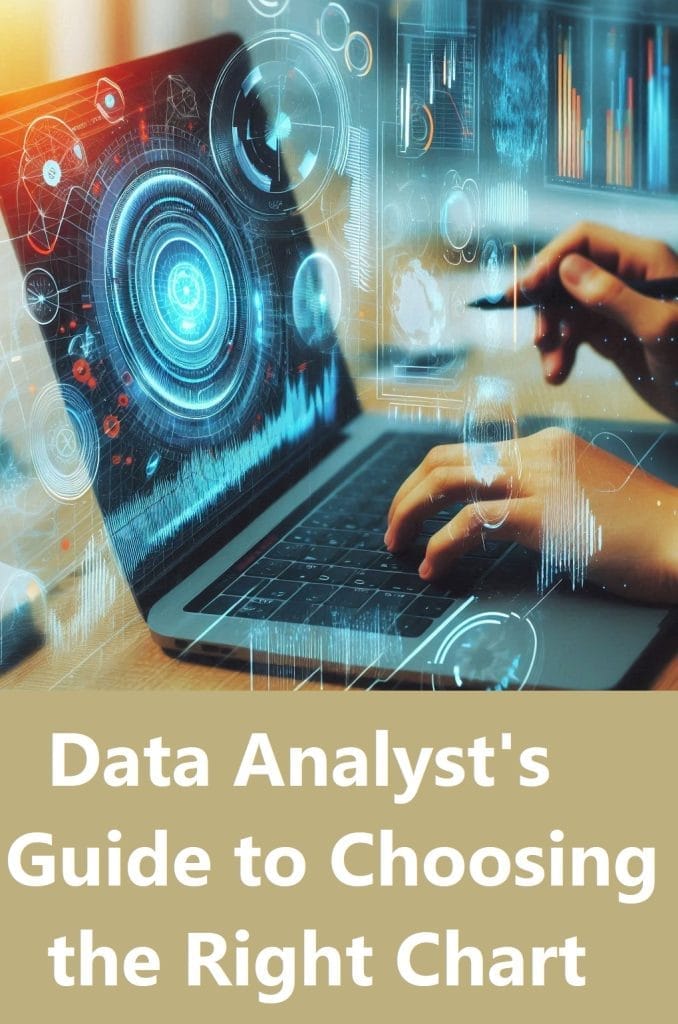Data visualization is one of the most crucial aspects of data analysis. Choosing the right chart to represent your data can make all the difference in communicating insights effectively. With so many types of charts available, it can be challenging to determine which one is best suited for a particular dataset or analysis objective. This guide will walk you through the process of selecting the most appropriate chart for different scenarios, ensuring your data tells the story you intend.
Why Choosing the Right Chart Matters
Charts help simplify complex data, making it more understandable and accessible. The right chart can highlight trends, reveal patterns, and provide a clear picture of what the data represents. Conversely, using the wrong chart can lead to misinterpretation, confusion, or even the loss of critical insights. As a data analyst, knowing how to select the most effective chart type is a key skill that enhances decision-making and storytelling with data.
Key Factors in choosing the right data visualization
When choosing the right chart for your data, consider the following factors:
- The Nature of Your Data: Are you dealing with categorical, numerical, or time-series data? Understanding the data type helps in narrowing down the chart choices.
- The Purpose of the Visualization: Are you looking to compare values, show trends over time, display the distribution, or demonstrate relationships between variables? Defining the goal will guide you to the correct chart type.
- The Audience’s Needs: Different audiences may require different visualizations. For example, a technical audience might appreciate more detailed charts, while a non-technical audience may benefit from simpler visualizations.
- Data Volume and Complexity: Large datasets or those with multiple variables may require more advanced visualizations, such as heatmaps or scatter plots, to convey the necessary information effectively.
Best Practices for Data Visualization
Let’s delve into the different types of charts available and when to use them effectively.
1. Bar Chart
Use Case: Comparing values across categories.
Do Not Use When: You have time-series data; instead, consider a line chart.
Best For: Categorical data where each category is distinct and not continuous.
A bar chart is ideal for comparing discrete data points across different categories. It’s one of the most common types of charts used in data analysis due to its simplicity and clarity. Bar charts can be vertical or horizontal, and they are especially useful when you want to highlight differences between categories.
Example: A bar chart is perfect for showing sales performance across different regions or departments within a company.
Best Practices:
- Keep the chart simple by limiting the number of categories.
- Use consistent colors to represent categories.
- Ensure that all bars have the same width for easy comparison.
2. Line Chart
Use When: You want to display trends over time.
Do Not Use When: You have categorical data; use a bar chart instead.
Best For: Time-series data where you are interested in visualizing changes over a continuous period, like days, months, or years.
Line charts are ideal for showing trends over a continuous period, such as days, months, or years. This type of chart connects individual data points with a line, helping to visualize changes over time.
Example: Line charts are often used to display stock prices, website traffic, or weather patterns over time.
Best Practices:
- Use a time-based axis for the x-axis.
- Limit the number of lines to avoid clutter.
- Clearly label axes and include a legend if multiple lines are present.
3. Pie Chart
Use When: You need to show proportions or percentages.
Do Not Use When: You have more than five to six categories; consider a bar chart instead.
Best For: Data that represents parts of a whole, with only a few categories and significant differences between them.
A pie chart represents data as slices of a pie, with each slice corresponding to a category’s contribution to the whole. While pie charts are popular, they can be misleading if used incorrectly. They work best when you have a few categories that add up to a whole, and the differences between categories are substantial.
Example: Displaying the market share of different companies in an industry.
Best Practices:
- Limit to 5-6 categories for clarity.
- Label each slice with percentages.
- Avoid using pie charts for complex data with many categories.
4. Histogram
Use When: You want to display the distribution of a dataset.
Do Not Use When: The data is categorical; use a bar chart instead.
Best For: Numerical data grouped into bins to show frequency distribution.
Histograms are similar to bar charts but are used specifically for showing the distribution of numerical data. They group data into bins, making it easier to see the frequency of data points within a range.
Example: A histogram can be used to display the distribution of exam scores or the ages of a group of people.
Best Practices:
- Choose the appropriate bin size for clarity.
- Use a consistent scale for both axes.
- Avoid too many bins, which can obscure the distribution.
5. Scatter Plot
Use When: You want to show relationships between two numerical variables.
Do Not Use When: The data is not continuous or when only one variable is numerical; consider a bar or line chart instead.
Best For: Numerical data to identify correlations, clusters, and outliers.
Scatter plots are used to visualize the relationship between two continuous variables. Each data point is plotted on a two-dimensional graph, allowing you to see correlations, clusters, and outliers.
Example: A scatter plot is ideal for visualizing the relationship between advertising spend and sales revenue.
Best Practices:
- Use different colors or markers for different data groups.
- Include trend lines to highlight patterns.
- Clearly label both axes and provide a title for context.
6. Heatmap
Use When: You need to represent data through variations in color.
Do Not Use When: The data volume is small; simpler charts like bar or line charts are more appropriate.
Best For: Large datasets to show patterns, correlations, or performance metrics.
Heatmaps use color to represent data values, making them ideal for showing data density, correlation matrices, or performance metrics. They are highly effective for large datasets where numerical values are not as critical as patterns or trends.
Example: A heatmap is useful for visualizing correlations between multiple variables in a dataset.
Best Practices:
- Use a color gradient that makes differences clear.
- Include a color legend to interpret values.
- Avoid using too many colors that can make the heatmap confusing.
7. Box Plot
Use When: You need to display the spread and skewness of data.
Do Not Use When: The dataset is too small; the information may not be meaningful.
Best For: Comparing distributions across different groups.
Box plots, or whisker plots, are used to show the spread of a dataset, its median, quartiles, and potential outliers. They are particularly useful for comparing distributions across different groups.
Example: A box plot can be used to compare the distribution of salaries across different industries.
Best Practices:
- Use a consistent scale for all plots when comparing groups.
- Include clear labels for the median, quartiles, and outliers.
- Provide a legend or explanation if multiple groups are plotted together.
8. Area Chart
Use When: You want to show cumulative totals over time.
Do Not Use When: Comparing distinct categories; use a bar or line chart instead.
Best For: Visualizing cumulative data trends over time.
Area charts are similar to line charts but fill the area beneath the line to emphasize the volume of data. They are useful for showing cumulative data over time, such as the total number of users over a period.
Example: An area chart can be used to display the cumulative growth of website traffic over several months.
Best Practices:
- Limit the number of categories to avoid a cluttered chart.
- Use transparency to allow for overlapping areas to be visible.
- Ensure the baseline starts at zero to avoid misleading interpretations.
9. Bubble Chart
Use When: You want to visualize three dimensions of data.
Do Not Use When: You only have two variables; use a scatter plot instead.
Best For: Showing relationships between three variables.
Bubble charts are an extension of scatter plots and add a third dimension represented by the size of the bubble. They are effective for showing relationships between three variables.
Example: A bubble chart could be used to show sales performance (x-axis), marketing spend (y-axis), and market share (bubble size).
Best Practices:
- Use bubble size to represent data magnitude accurately.
- Ensure bubbles do not overlap excessively.
- Include a legend to explain bubble sizes.
Benefits of Data Visualization Best Practices
Data visualization provides numerous benefits that enhance data analysis and decision-making processes. Here are some key advantages:
- Improves Data Comprehension: Visual representations of data make complex information more understandable. Charts, graphs, and maps enable viewers to grasp patterns, trends, and correlations more quickly than raw data.
- Facilitates Quick Decision-Making: By transforming large datasets into visual formats, data visualization tools allow stakeholders to make informed decisions faster. This is particularly valuable in business environments where time-sensitive decisions are critical.
- Reveals Hidden Patterns and Insights: Effective data visualization can uncover hidden patterns, trends, and outliers that may not be apparent through textual data analysis. This helps in identifying opportunities and potential risks.
- Enhances Communication and Collaboration: Visual data formats make it easier to communicate findings and insights to non-technical stakeholders. Teams can collaborate more effectively by relying on a common visual reference point.
- Supports Data-Driven Storytelling: Visualization helps to tell compelling stories with data, making it easier to convey the significance of findings to a wider audience. This can be particularly impactful in presentations, reports, or public communications.
- Boosts Engagement and Retention: People are naturally drawn to visual content. Well-designed data visualizations can increase engagement, retention, and recall of information, making them an effective tool for education and training.
Common Mistakes in Chart Selection
Choosing the wrong chart type can lead to misinterpretation and poor decision-making. Here are some common mistakes to avoid:
- Overcomplicating the Chart: Simpler is often better. Don’t use complex charts when a simple bar or line chart will suffice.
- Ignoring the Audience: Always consider who will be viewing the chart and their level of data literacy.
- Misusing 3D Effects: 3D charts can distort data and make it harder to interpret. Stick to 2D visualizations for clarity.
- Lack of Labels: Failing to label axes, data points, or categories can render a chart useless.
Conclusion
Choosing the right chart is an art that requires understanding both your data and the story you want to tell. Whether you’re dealing with sales figures, market trends, or customer demographics, the right chart can make your data compelling and actionable. By considering the nature of your data, the purpose of your visualization, and your audience’s needs, you can select the most effective chart type to communicate your insights clearly.