Python has rapidly become the go-to programming language for data analysis, transforming raw data into actionable insights. Whether you’re a data scientist, analyst, or a business professional looking to make data-driven decisions, Python’s versatility, ease of use, and robust libraries make it an essential tool.
In this article, I’ll explore how Python can be used for data analysis, the key Python libraries for data analysis, and how to get started with some practical examples.
Key Python Libraries for Data Analysis
Several Python libraries are essential for effective data analysis. These libraries provide the functionality for data manipulation in Python, perform statistical analysis, visualize results, and build machine learning models.
1. Pandas
Overview: Pandas is the most popular library for data manipulation in Python and analysis. It provides data structures like Series and Data Frame, which allow for easy data manipulation.
Key Features: Data cleaning, filtering, grouping, merging, and reshaping data.
Example: Loading a CSV file and performing basic data operations.
import pandas as pd
df = pd.read_csv('data.csv')
print(df.head())
df['column_name'] = df['column_name'].fillna(df['column_name'].mean())
2. NumPy
Overview: NumPy is the foundation for numerical computing in Python. It offers support for large multidimensional arrays and matrices, along with a collection of mathematical functions to operate on these arrays.
Key Features: Array operations, mathematical functions, random number generation.
Example: Creating and manipulating arrays.
import numpy as np
arr = np.array([1, 2, 3, 4, 5])
print(arr.mean())
3. Matplotlib
Overview: Matplotlib is a plotting library used for creating static, animated, and interactive visualizations in Python.
Key Features: Line plots, bar charts, histograms, scatter plots.
Example: Plotting a simple line chart.
import matplotlib.pyplot as plt
plt.plot([1, 2, 3, 4], [1, 4, 9, 16])
plt.ylabel('Squared Numbers')
plt.show()
4. Seaborn
Overview: Seaborn is built on top of Matplotlib and provides a high-level interface for drawing attractive statistical graphics.
Key Features: Heatmaps, time series plots, categorical plots.
Example: Creating a heatmap.
import seaborn as sns
sns.heatmap(df.corr(), annot=True)
plt.show()
5. Scikit-learn
Overview: Scikit-learn is a library for machine learning built on top of NumPy and SciPy. It provides simple and efficient tools for data mining and data analysis.
Key Features: Classification, regression, clustering, dimensionality reduction.
Example: Training a simple linear regression model.
from sklearn.linear_model import LinearRegression
model = LinearRegression()
model.fit(X_train, y_train)
predictions = model.predict(X_test)
6. SciPy
Overview: SciPy builds on NumPy and provides additional tools for scientific computing, such as optimization, integration, and signal processing.
Key Features: Solving differential equations, optimization, and Fourier transforms.
Example: Solving an optimization problem.
from scipy.optimize import minimize
def objective(x):
return x**2 + x + 2
result = minimize(objective, 0)
print(result)
Getting Started with Python Programming for Data Analysis
Let’s walk through a simple example of analyzing a dataset using Python. Suppose you have a dataset containing information about different products, including their prices, sales figures, and categories. Here’s how you can analyze this data:
1. Loading the Dataset:
import pandas as pd
df = pd.read_csv('products.csv')
print(df.head())
2. Data Cleaning:
Check for missing values and fill or drop them as necessary.
df = df.dropna()
3. Data Exploration:
Get a summary of the data, including mean, median, and standard deviation.
print(df.describe())
4. Data Visualization:
Visualize the distribution of product prices using a histogram.
import matplotlib.pyplot as plt
plt.hist(df['Price'], bins=20)
plt.xlabel('Price')
plt.ylabel('Frequency')
plt.show()
5. Correlation Analysis:
Analyze the correlation between sales and prices.
corr = df['Sales'].corr(df['Price'])
print(f"Correlation between sales and price: {corr}")
6. Building a Predictive Model:
Use Scikit-learn to build a simple linear regression model to predict sales based on price.
from sklearn.model_selection import train_test_split
from sklearn.linear_model import LinearRegression
X = df[['Price']]
y = df['Sales']
X_train, X_test, y_train, y_test = train_test_split(X, y, test_size=0.2, random_state=0)
model = LinearRegression()
model.fit(X_train, y_train)
predictions = model.predict(X_test)
print(predictions)
This example illustrates how Python can be used to load, clean, explore, and analyze data, as well as build predictive models.
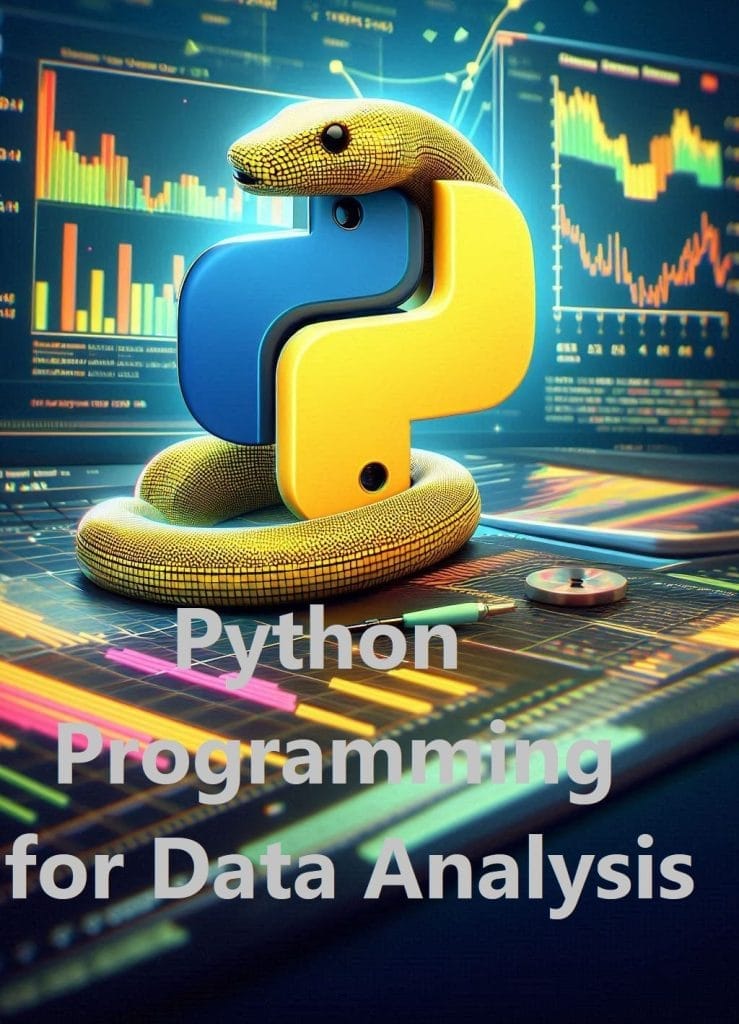
Download PDF: Python Programming for Data Analysis – Transform Raw Data Into Valuable Insights
The Power of Advanced Python Programming in Data Analysis – Practical Tricks
Python’s popularity in data analysis is largely due to its comprehensive ecosystem of libraries. Libraries such as NumPy, Pandas, Matplotlib, and SciPy provide essential tools for manipulating, visualizing, and analyzing data. Additionally, Python’s integration with machine learning libraries like scikit-learn and deep learning frameworks such as TensorFlow and PyTorch makes it a one-stop solution for everything from basic statistical analysis to complex predictive modeling.
1. Optimizing Data Manipulation in Python with Pandas
Pandas is the cornerstone of data manipulation in Python, offering data structures like DataFrames, which are designed to make data manipulation and analysis intuitive and efficient. However, as data sets grow larger and more complex, standard operations can become slow and cumbersome. Here are some advanced tricks to optimize your Pandas workflows:
Vectorization Over Loops
One of the most powerful features of Pandas is its ability to perform vectorized operations, which are much faster than loops. Instead of iterating over rows with a for loop, use Pandas’ built-in functions that operate directly on entire columns.
import pandas as pd
# Example: Applying a condition to an entire column
df['new_column'] = df['original_column'].apply(lambda x: x**2 if x > 0 else 0)
This approach minimizes the need for explicit loops and takes advantage of Pandas’ optimized C and Python code.
Memory Optimization
When working with large data sets, memory consumption can be a critical bottleneck. Pandas offers several techniques to reduce memory usage:
- Data type optimization: Convert columns to more memory-efficient types (e.g., from float64 to float32 or int64 to int32).
- Categorical data: Use the category data type for columns with a limited number of unique values, which saves memory and speeds up operations.
df['category_column'] = df['category_column'].astype('category')2. Advanced Data Cleaning Techniques in Python
Data cleaning is often the most time-consuming part of data analysis, but it’s crucial for ensuring the accuracy and reliability of your results. Here are some advanced techniques for more effective data cleaning:
Handling Missing Data with Interpolation
Missing data is a common issue in data analysis. While basic techniques like filling with mean or median values are widely used, they may not always be appropriate. Interpolation is a more sophisticated method that estimates missing values based on surrounding data points.
df['interpolated_column'] = df['column_with_missing'].interpolate(method='linear')
Different interpolation methods (linear, polynomial, spline) can be used depending on the nature of your data.
Dealing with Outliers Using Robust Scalers
Outliers can distort your data analysis, especially in techniques like regression. A Robust Scaler can help mitigate the impact of outliers by scaling your data based on percentiles, rather than the mean and standard deviation.
from sklearn.preprocessing import RobustScaler
scaler = RobustScaler()
df_scaled = scaler.fit_transform(df[['column_with_outliers']])
3. Enhancing Data Visualization
Data visualization is critical for communicating insights effectively. Python offers powerful libraries like Matplotlib, Seaborn, and Plotly for creating visualizations. Here’s how to take your visualizations to the next level:
Interactive Visualizations with Plotly
Plotly allows you to create interactive, web-based visualizations that go beyond static charts. This can be particularly useful for dashboards and presentations where users need to explore data dynamically.
import plotly.express as px
fig = px.scatter(df, x='variable1', y='variable2', color='category')
fig.show()
Plotly’s interactivity allows users to zoom in, hover over data points, and filter data directly on the plot.
Advanced Seaborn Plots
Seaborn builds on Matplotlib and provides a higher-level interface for creating attractive and informative statistical graphics. Advanced plots like pairplots, heatmaps, and violin plots can reveal hidden patterns in your data.
import seaborn as sns
# Pairplot example
sns.pairplot(df, hue='category')
# Heatmap example
sns.heatmap(df.corr(), annot=True, cmap='coolwarm')
4. Speeding Up Data Processing with Dask
When working with extremely large datasets that don’t fit into memory, Dask is a powerful tool that extends Pandas functionality to distributed computing. Dask allows you to perform parallel computations on data frames that are too large for a single machine.
Parallelizing Pandas Operations
import dask.dataframe as dd
# Convert a Pandas DataFrame to a Dask DataFrame
ddf = dd.from_pandas(df, npartitions=4)
# Perform operations in parallel
ddf_result = ddf.groupby('category').mean().compute()
Dask’s parallel computing capabilities can drastically reduce the time needed to process large datasets.
5. Leveraging Machine Learning for Predictive Data Analysis
Python’s integration with machine learning libraries like scikit-learn and TensorFlow allows you to apply advanced predictive modeling techniques directly to your data analysis workflows. Here are some advanced tricks to improve your models:
Feature Engineering with Domain Knowledge
Feature engineering is the process of creating new features from existing data to improve the performance of machine learning models. Incorporating domain knowledge into feature engineering can significantly enhance model accuracy.
df['new_feature'] = df['existing_feature1'] * df['existing_feature2']
Combining multiple features or transforming them based on domain-specific knowledge can lead to more powerful predictive models.
Hyperparameter Tuning with Grid Search
Finding the best parameters for your machine learning model can be challenging. Grid Search automates this process by exhaustively searching through a predefined set of hyperparameters to find the optimal combination.
from sklearn.model_selection import GridSearchCV
from sklearn.ensemble import RandomForestClassifier
param_grid = {
'n_estimators': [100, 200, 300],
'max_depth': [10, 20, 30]
}
grid_search = GridSearchCV(RandomForestClassifier(), param_grid, cv=5)
grid_search.fit(X_train, y_train)
best_params = grid_search.best_params_
Grid Search ensures that you are using the most effective configuration for your model, leading to better predictive performance.
6. Automating Data Analysis Workflows
Automation can save time and reduce errors in repetitive data analysis tasks. Python’s flexibility allows you to automate nearly every aspect of your data analysis workflow.
Creating Reusable Functions and Pipelines
By breaking down your analysis into reusable functions and organizing them into pipelines, you can streamline your workflow and apply it to different datasets with minimal effort.
def clean_data(df):
# Example function to clean data
df = df.dropna()
df['column'] = df['column'].astype('category')
return df
def analyze_data(df):
# Example function to analyze data
summary = df.describe()
return summary
def run_pipeline(df):
df_clean = clean_data(df)
summary = analyze_data(df_clean)
return summary
result = run_pipeline(df)
Pipelines help ensure that your analysis is consistent, reproducible, and easy to modify.
Conclusion
Python libraries for data analysis and ease of use make it the ideal programming language for data analysis. By mastering advanced python programming, you can transform raw data into valuable insights, driving smarter decisions and achieving better outcomes in your personal or professional projects.
Whether you’re just getting started with data analysis or looking to enhance your existing skills, Python provides the tools and resources you need to succeed. From data manipulation in Python to advanced machine learning with Scikit-learn, Python offers a comprehensive solution for all your data analysis needs.