Web scraping is a powerful technique used to extract data from websites automatically. With the vast amount of information available online, web scraping has become an essential tool for data analysts, researchers, and businesses alike. Python, due to its simplicity and vast ecosystem of libraries, has emerged as one of the most popular programming languages for web scraping.
In this article, we will explore the fundamentals of Python for web scraping, understand how to extract data efficiently, and highlight advanced techniques for handling dynamic content. Whether you’re a beginner or an experienced programmer, this guide will provide valuable insights and strategies to help you get started with web scraping using Python.
Python Libraries for Web Scraping
Table of Contents
ToggleWeb scraping is the process of extracting structured data from websites. This data can be collected from web pages and used for various purposes, including market research, competitor analysis, data aggregation, price monitoring, and much more. Python offers several libraries that simplify the process of web scraping, including:
- BeautifulSoup: A library used to parse HTML and XML documents.
- Requests: A module for sending HTTP requests to websites.
- Selenium: A tool for automating web browsers and handling dynamic content.
- Scrapy: An advanced web scraping framework for building large-scale scraping projects.
Getting Started Web Scraping with Python
To start scraping websites with Python, you need to install the necessary libraries and set up your environment. We will start with two primary libraries: Requests and BeautifulSoup.
Step 1: Install the Required Libraries
Before you begin, you need to install the required Python libraries. You can install them using pip, Python’s package installer:
pip install requests
pip install beautifulsoup4
Step 2: Send an HTTP Request to a Website
The first step in web scraping is sending a request to the website you want to scrape. We use the requests library to achieve this. Here’s how you can send a request to a website and retrieve its content:
import requests
url = 'https://example.com'
response = requests.get(url)
if response.status_code == 200:
print("Successfully fetched the webpage!")
print(response.text) # This prints the HTML content of the webpage
else:
print("Failed to retrieve the webpage")
Step 3: Web Scraping Using Beautifulsoup: Parse the HTML Content
Once you’ve retrieved the webpage’s content, the next step is to parse it using BeautifulSoup. This allows you to extract specific data from the HTML structure of the page. For example, let’s say you want to extract all the <h1> tags from the page:
from bs4 import BeautifulSoup
soup = BeautifulSoup(response.text, 'html.parser')
# Extract all <h1> tags
h1_tags = soup.find_all('h1')
for h1 in h1_tags:
print(h1.text)
Advanced Web Scraping with Python
While the basic steps mentioned above are sufficient for scraping static web pages, many modern websites use dynamic content (often powered by JavaScript). To scrape such websites, you’ll need more advanced techniques. Here are a few approaches to handle dynamic content:
1. Selenium Scraping for Dynamic Web Pages
Some websites load content dynamically using JavaScript, meaning that traditional scraping methods may not work. In such cases, you can use Selenium, a tool that automates web browsers. Selenium can load pages in the same way as a human user and extract the dynamically generated content.
To get started with Selenium, you first need to install it:
pip install selenium
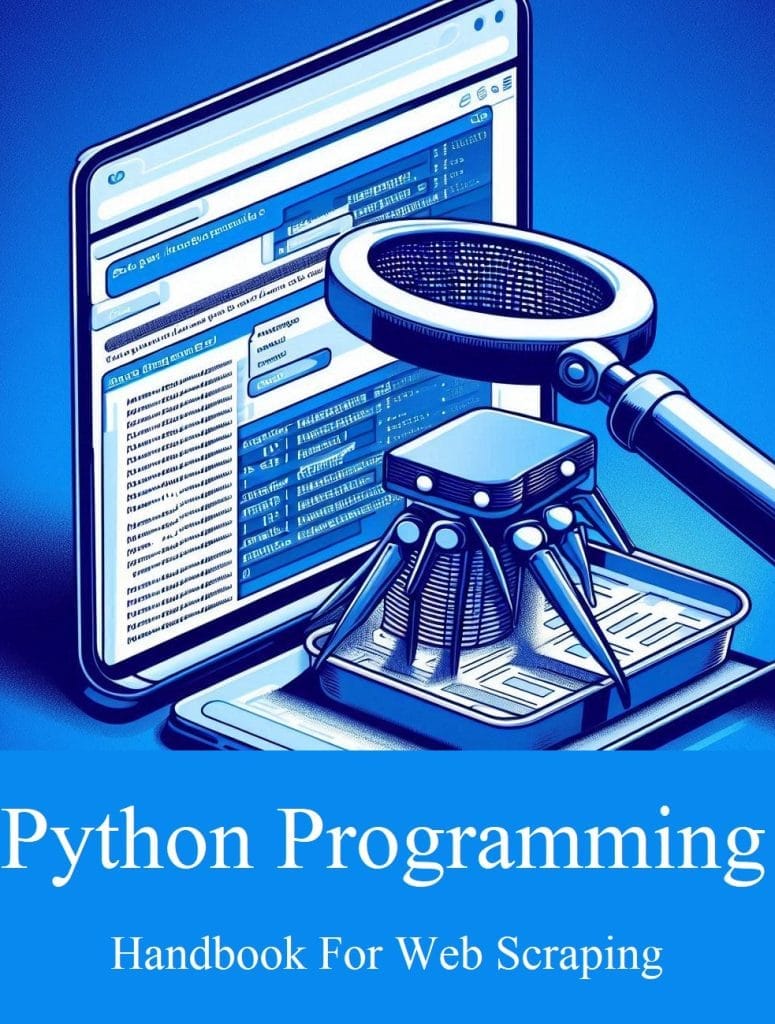
Download PDF: Practical Web Scraping for Data Science – Best Practices and Examples with Python
You’ll also need a WebDriver (like ChromeDriver) to interact with a browser. Here’s an example of using Selenium to scrape dynamic content:
from selenium import webdriver
from bs4 import BeautifulSoup
# Initialize the WebDriver
driver = webdriver.Chrome(executable_path='/path/to/chromedriver')
# Open a website
driver.get('https://example.com')
# Get the page source (HTML)
html = driver.page_source
# Parse the HTML with BeautifulSoup
soup = BeautifulSoup(html, 'html.parser')
# Extract the desired data
data = soup.find_all('div', class_='dynamic-data')
for item in data:
print(item.text)
# Close the browser
driver.quit()
2. Scrapy Web Scraping
If you’re working on a large-scale web scraping project, you might want to consider using Scrapy, an open-source web crawling framework. Scrapy allows you to define complex scraping workflows, handle multiple requests simultaneously, and manage large datasets.
You can install Scrapy with the following command:
pip install scrapy
Once installed, you can start building a scraping spider (a custom Python class that defines how to scrape data from websites) to scrape multiple pages efficiently.
Web Scraping Best Practices
While web scraping is a powerful tool, it’s essential to follow certain best practices to avoid legal and ethical issues:
- Respect the Website’s robots.txt File: The robots.txt file specifies which parts of a website can be crawled. Always check this file before scraping a website to avoid violating the site’s rules.
- Limit Your Requests: Sending too many requests to a website in a short period can overwhelm its servers and lead to your IP address being blocked. To avoid this, introduce delays between requests and limit the number of concurrent requests.
- Handle Errors Gracefully: Websites may go down, change their structure, or return incomplete data. Ensure that your scraping scripts can handle these scenarios without crashing.
- Keep Your Data Clean: When scraping data from websites, it’s common to encounter inconsistencies and duplicates. Use Python’s data cleaning libraries like pandas to preprocess and clean your data before using it in analysis.
- Be Mindful of Legal Considerations: Some websites prohibit web scraping through their terms of service. Always ensure that you have permission to scrape a website and that you are not violating any legal boundaries.
Use Cases for Python Web Scraping
Web scraping has numerous applications across various industries. Here are a few common use cases:
1. Price Monitoring
Many e-commerce businesses use web scraping to monitor competitor prices. By scraping pricing information from competitors’ websites, companies can adjust their prices dynamically and remain competitive.
2. Market Research
Web scraping is often used for gathering data for market research. Researchers can extract data from forums, blogs, social media, and other websites to analyze consumer sentiment, trends, and preferences.
3. Data Aggregation
Web scraping is useful for aggregating data from multiple sources. For example, real estate websites aggregate listings from various property portals to provide users with a comprehensive view of available properties.
4. Job Listings
Many job portals use web scraping to collect job listings from company websites and other job boards. This allows job seekers to access a wide range of job opportunities from a single platform.
Conclusion
Python for web scraping is a powerful skill that opens up numerous possibilities for data extraction and analysis. With Python’s rich ecosystem of libraries like BeautifulSoup, Selenium, and Scrapy, you can efficiently scrape both static and dynamic web content. Whether you’re gathering data for research, market analysis, or automation, mastering web scraping with Python will give you a significant advantage.
By following best practices and adhering to legal and ethical guidelines, you can harness the full potential of web scraping to extract valuable insights from the web.