Python is one of the most versatile and popular programming languages in the world today. Its simplicity and readability make it an excellent choice for beginners, while its powerful libraries and frameworks make it a favorite among seasoned developers. Whether you want to design algorithms, manipulate files, perform data analysis, or create charts, Python has the tools you need.
In this comprehensive guide, we will cover all the fundamental elements of programming in Python, and unlock the potential with Python for beginners, including how to use Google Colab, manipulate files, and create charts with Matplotlib.
Understanding Python and Its Importance
Python’s rise to prominence is no accident. Its syntax is clean and easy to understand, which helps new programmers get up to speed quickly. Moreover, Python is used in a wide range of applications, from web development and data analysis to artificial intelligence and scientific computing. This makes learning Python a valuable skill that can open doors to numerous career opportunities.
How to Design Algorithms
An algorithm is a step-by-step procedure for solving a problem or performing a task. Designing algorithms is a critical skill for any programmer, and Python provides an excellent platform for practicing this skill.
Steps to Design an Algorithm:
- Understand the Problem: Before you start coding, ensure you fully understand the problem you are trying to solve.
- Plan Your Solution: Break down the problem into smaller, manageable parts and outline the steps required to solve each part.
- Write Pseudocode: Draft a high-level version of your algorithm using plain English or a mix of code and natural language.
- Implement in Python: Translate your pseudocode into actual Python code, ensuring you follow Python’s syntax and conventions.
- Test and Refine: Run your code with various inputs to ensure it works as expected, and make any necessary adjustments.
How to Use Google Colab
Google Colab is a free cloud service that allows you to write and execute Python code in your browser. It’s an excellent tool for beginners because it eliminates the need to install Python on your local machine.
Getting Started with Google Colab:
- Open Google Colab: Visit Google Colab and sign in with your Google account.
- Create a New Notebook: Click on “File” and then “New notebook” to create a new Colab notebook.
- Write Python Code: In the code cells, you can write and execute Python code. For example:
print("Hello, Python!")- Save Your Work: Your notebooks are automatically saved to your Google Drive, making it easy to access and share your work.
Mastering the Fundamentals of Python
Understanding the core elements of Python is crucial for any beginner. Before diving into advanced Python topics, it’s crucial to have a solid understanding of the language’s core concepts. These foundational elements will give you the confidence to explore more complex areas of Python programming. Let’s cover the most important fundamentals for beginners.
1. Variables and Data Types
Variables in Python are used to store information that can be referenced and manipulated in the code. You don’t need to explicitly declare the type of a variable in Python, which makes it more flexible.
name = "Alice" # string
age = 25 # integer
height = 5.5 # float
is_student = True # boolean
Understanding data types such as integers, floats, strings, and booleans is essential for controlling the flow of data in your programs.
2. Control Flow: If Statements and Loops
Control flow statements allow you to add logic to your code, making decisions based on conditions and repeating tasks as needed.
If Statements:
if age >= 18:
print("You are an adult.")
else:
print("You are a minor.")
Loops: Loops are used to repeat a block of code multiple times.
- For Loop: Used to iterate over a sequence like a list or a string.
for i in range(5):
print(i)
- While Loop: Continues to execute a block of code as long as a condition is true.
count = 0
while count < 5:
print(count)
count += 1
3. Functions
Functions help organize your code into reusable blocks. They allow you to define a piece of code that can be executed whenever you need it.
def greet(name):
return f"Hello, {name}"
print(greet("Alice"))
Functions can take arguments and return values, enabling you to break your program into more manageable pieces.
4. Lists, Tuples, and Dictionaries
Understanding data structures like lists, tuples, and dictionaries is critical for manipulating data efficiently.
- Lists: Ordered, mutable collections of items.
fruits = ["apple", "banana", "cherry"]
fruits.append("orange") # Add a new item to the list
- Tuples: Similar to lists, but immutable (cannot be changed after creation).
coordinates = (10, 20)
- Dictionaries: Key-value pairs for storing related data.
student = {"name": "Alice", "age": 25, "grade": "A"}
print(student["name"])5. File Handling
Python provides built-in functions for reading and writing files, a crucial skill for working with external data sources.
# Reading a file
with open('file.txt', 'r') as file:
content = file.read()
# Writing to a file
with open('output.txt', 'w') as file:
file.write("Hello, World!")
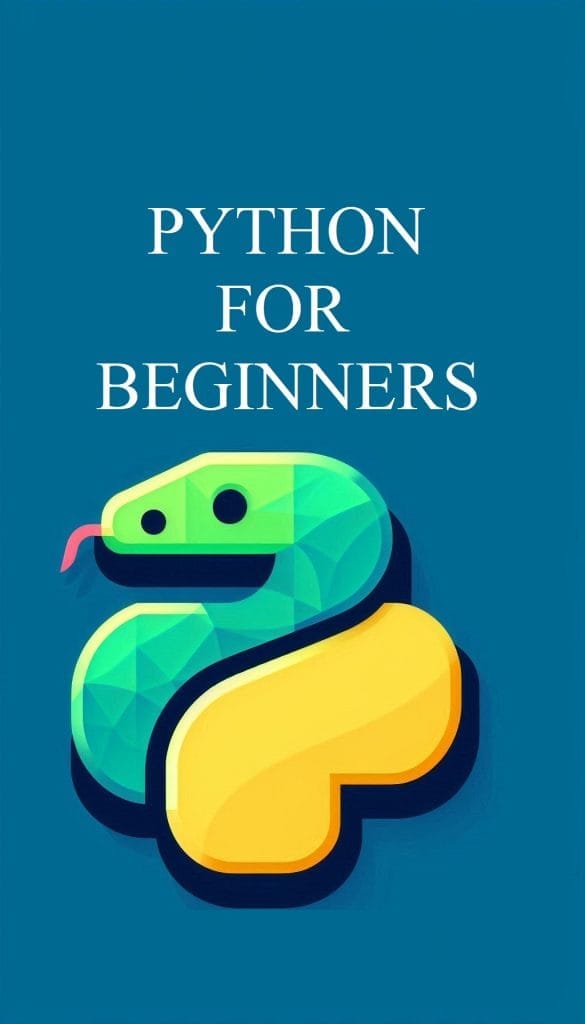
Moving Beyond the Fundamentals
Once you’re comfortable with Python’s basics, it’s time to explore advanced topics that will allow you to create more powerful and sophisticated programs.
1. Python Object Oriented Programming (OOP)
OOP is a paradigm that models real-world entities as objects in your program. Python’s support for OOP makes it easy to build modular and reusable code.
class Dog:
def __init__(self, name, breed):
self.name = name
self.breed = breed
def bark(self):
return f"{self.name} says woof!"
dog1 = Dog("Buddy", "Golden Retriever")
print(dog1.bark())
Understanding classes, objects, inheritance, and polymorphism will open doors to building complex applications like web frameworks, APIs, and large-scale software systems.
2. Libraries for Data Science and Machine Learning
Python’s popularity in data science and machine learning is largely due to its extensive libraries. Here are a few you should explore:
- Pandas: For data manipulation and analysis.
- NumPy: For numerical computing.
- Matplotlib: For data visualization.
- Scikit-learn: For machine learning algorithms.
import pandas as pd
data = {'Name': ['Alice', 'Bob'], 'Age': [25, 30]}
df = pd.DataFrame(data)
print(df)
3. Web Development with Flask and Django
Python is an excellent choice for web development, thanks to frameworks like Flask and Django. Flask is lightweight and ideal for small projects, while Django is more robust and suitable for large-scale web applications.
from flask import Flask
app = Flask(__name__)
@app.route('/')
def home():
return "Hello, Flask!"
if __name__ == '__main__':
app.run()
4. Automation with Python
Automation is one of Python’s superpowers. You can write scripts to automate repetitive tasks like sending emails, downloading files, or interacting with websites using libraries like Selenium and Beautiful Soup.
import os
# Automate file renaming
for filename in os.listdir():
if filename.endswith('.txt'):
os.rename(filename, filename.replace('.txt', '.bak'))
How to Manipulate Files and Perform Data Analysis
Python’s standard library includes several modules for file manipulation, and additional libraries like Pandas make data analysis straightforward.
File Manipulation
You can read from and write to files using built-in functions.
# Writing to a file
with open("example.txt", "w") as file:
file.write("Hello, file!")
# Reading from a file
with open("example.txt", "r") as file:
content = file.read()
print(content)
Data Analysis with Pandas
Pandas is a powerful library for data manipulation and analysis.
import pandas as pd
# Creating a DataFrame
data = {"Name": ["Alice", "Bob", "Charlie"], "Age": [25, 30, 35]}
df = pd.DataFrame(data)
# Displaying the DataFrame
print(df)
# Analyzing Data
print(df.describe())
How to Use Libraries in Python and Create Charts with Matplotlib
Python’s ecosystem includes many libraries that extend its capabilities. One such library is Matplotlib, which is used for creating visualizations.
Creating Charts with Matplotlib
Matplotlib allows you to create various types of charts to visualize your data.
import matplotlib.pyplot as plt
# Sample data
x = [1, 2, 3, 4, 5]
y = [10, 20, 25, 30, 40]
# Creating a line chart
plt.plot(x, y)
plt.title("Sample Line Chart")
plt.xlabel("X-axis")
plt.ylabel("Y-axis")
plt.show()
Conclusion
Python is an incredibly versatile language that is perfect for beginners and experienced developers alike. By mastering the fundamentals, learning how to design algorithms, manipulate files, perform data analysis, and create charts, you will be well on your way to becoming proficient in Python programming.
This comprehensive guide provides a solid foundation in Python, enabling you to build robust and scalable applications. Whether you’re interested in data analysis, web development, or any other field, Python’s extensive libraries and frameworks will support your journey.
Download PDF: Python For Beginners – Master the Fundamentals and Beyond