Artificial Intelligence (AI) is transforming industries worldwide, and one of the most exciting developments is how AI tools are now being applied to programming. AI assisted Python programming is a groundbreaking area where AI technologies enhance coding capabilities, reduce development time, and improve code quality. Python, being the most popular language for AI and data science, is particularly suited to these advancements.
This article explores the core concepts of AI assisted Python programming, provides insights into available tools, and outlines the benefits of leveraging AI to elevate your Python skills. Whether you’re a beginner or an experienced coder, AI-assisted tools can help streamline your workflow, improve code accuracy, and make programming more efficient and enjoyable.
The Role of Python in AI Assisted Programming
Python has gained massive popularity in the AI and data science communities due to its simplicity, readability, and an extensive ecosystem of libraries. Libraries like TensorFlow, Keras, and PyTorch allow developers to create sophisticated AI models and deploy them in real-world applications. When it comes to AI-assisted programming, Python’s adaptability and versatility make it an ideal choice. AI-powered Python programming assistants utilize these libraries to facilitate code generation, error checking, and debugging.
AI Assisted Programming Tools for Python
AI-assisted programming tools for Python are designed to simplify coding, provide insights, and improve accuracy. Here are some of the most popular tools:
1. GitHub Copilot
GitHub Copilot, developed by GitHub and OpenAI, is an AI-powered code completion tool. By leveraging machine learning, it suggests lines of code or entire blocks based on your coding style and context. Here’s how GitHub Copilot assists Python developers:
- Code Suggestions: Offers real-time suggestions, reducing typing and improving workflow.
- Code Translation: Assists in translating code from one language to another.
- Error Identification: Detects syntax errors and logical errors in real-time.
2. Tabnine
Tabnine is another AI code completion tool that works across multiple IDEs. It provides autocompletion for Python code by analyzing previous code patterns. This tool is suitable for Python developers looking to enhance their coding speed and accuracy.
- Context-Aware Suggestions: Provides intelligent code predictions based on your coding habits.
- Customizability: Allows users to adjust settings to align with their coding preferences.
- Cross-IDE Support: Works with various IDEs, making it a flexible choice for developers.
3. Kite
Kite is another AI-powered coding assistant that integrates with Python IDEs. Unlike GitHub Copilot, Kite runs locally, so it doesn’t require internet access for its core features. This tool is great for developers who prioritize data privacy but still want to use an AI-assisted programming assistant.
- Line-of-Code Completions: Kite suggests entire lines of code to speed up development.
- Documentation Tooltips: Shows inline documentation for Python libraries, helping developers understand libraries more quickly.
- Code Snippets: Provides shortcuts for commonly used code snippets, streamlining the coding process.
The Benefits of AI-Assisted Python Programming
AI-assisted Python programming can be a game-changer, whether you’re a student learning the language or a professional developer. Here’s how these AI tools bring value:
1. Enhanced Productivity
With AI-powered suggestions and autocompletion, developers can write code much faster. By reducing repetitive tasks, AI tools free up time for more complex problem-solving and strategic planning. AI-assisted tools also allow you to work on multiple projects simultaneously without compromising quality.
2. Improved Code Quality
AI tools help in identifying code errors and providing solutions instantly, which reduces the risk of bugs. They also assist in optimizing code, resulting in faster and more efficient applications. For instance, Copilot and Kite are known for their error detection capabilities and can significantly improve code reliability.
3. Easier Learning Curve for Beginners
For beginners, AI-assisted programming tools serve as excellent learning aids. Real-time code suggestions and explanations help beginners understand syntax and programming concepts faster. The documentation support provided by tools like Kite is also invaluable in helping new learners familiarize themselves with Python libraries.
4. Reduced Mental Fatigue
Coding requires a high level of concentration, and repetitive tasks can be mentally exhausting. AI-assisted programming tools reduce the need for repetitive coding, thereby lowering mental fatigue. When developers feel less stressed, they are more productive, which can improve the overall quality of work.
Getting Started with AI-Assisted Python Programming
If you’re interested in exploring AI-assisted Python programming, here’s a step-by-step guide to help you get started:
Step 1: Choose the Right AI Tool for Your Needs
Evaluate different AI tools based on your development environment and needs. For instance, if you’re looking for a versatile tool compatible with multiple IDEs, Tabnine might be a good choice. If you need a solution focused on data privacy, Kite could be the best option.
Step 2: Install and Integrate the Tool with Your IDE
Once you’ve chosen your AI tool, install it and integrate it with your preferred IDE. Many AI-powered tools support popular IDEs like VS Code, PyCharm, and Jupyter Notebook, making the setup process straightforward.
Step 3: Start Coding with AI Assistance
After integration, start coding and observe how the AI tool assists you. Pay attention to code suggestions, autocompletions, and error detections provided by the tool. Over time, you’ll become familiar with how the AI helps in streamlining your workflow.
Step 4: Explore Customization Options
Most AI-assisted programming tools come with customization options. Tailor the settings to suit your coding preferences. For example, you can adjust suggestion frequency, style, or turn certain features on or off.
Step 5: Practice and Build Projects
Finally, practice coding with the AI tool by working on projects. The more you code, the better the AI assistant learns from your coding style, making it more effective in assisting you. Create projects that interest you, whether it’s data analysis, machine learning, or web development.
Use the GitHub Copilot AI Coding Assistant to Create Python Programs
GitHub Copilot acts as a real-time coding assistant that can generate Python code based on your project needs, saving you time and effort on routine tasks. By analyzing natural language prompts, Copilot suggests complete code snippets, function blocks, or even entire classes. This feature is especially helpful for repetitive tasks, boilerplate code, and quickly setting up projects. Here are a few ways Copilot can help create Python programs efficiently:
- Accelerate Boilerplate Code: For tasks that require repetitive structures, such as creating data processing pipelines or web frameworks, Copilot can generate standard boilerplate code.
- Generate Custom Functions: You can describe a specific function in natural language, and Copilot will generate a Python function to match.
- Develop Complex Algorithms: When working on intricate logic, Copilot provides suggestions, allowing you to test new ideas or optimize existing code with minimal manual input.
Best Practices for Using AI in Python Programming
Using AI tools in Python programming is highly beneficial, but to get the most out of these tools, follow these best practices:
- Don’t Over-Rely on AI: While AI tools are great for assistance, it’s essential to understand the code and not rely solely on suggestions. Use these tools as support, not as a replacement for programming knowledge.
- Keep Learning the Basics: Even though AI can write and suggest code, mastering Python basics will allow you to make better decisions when using AI-assisted tools.
- Use AI to Improve Code Quality: Don’t just accept the AI’s first suggestion. Use it to learn new methods, discover optimization techniques, and improve code readability.
- Practice Debugging with AI Assistance: Allow the AI to assist in debugging, but take the time to understand why errors occur. This process will improve your problem-solving skills.
Future of AI-Assisted Python Programming
The future of AI-assisted Python programming looks promising. As AI models become more sophisticated, they will likely offer even more personalized suggestions and intuitive problem-solving capabilities. We can expect future AI tools to not only assist in coding but also contribute to complex tasks such as understanding user requirements, testing, and deployment.
Integrating AI into coding could lead to a new generation of programmers who are empowered to develop complex applications faster and more efficiently than ever before. For Python developers, AI-driven programming offers an exciting opportunity to stay at the forefront of technological advancement.
Conclusion
AI-assisted Python programming is transforming how we write and interact with code. By incorporating tools like GitHub Copilot, Tabnine, and Kite, developers can streamline their coding processes, enhance productivity, and produce higher-quality code. These tools serve as excellent learning aids for beginners while also providing valuable efficiencies for seasoned professionals. As AI technology continues to advance, AI-assisted programming will only become more essential for developers across all industries. Whether you’re interested in speeding up development, reducing errors, or enhancing learning, AI-powered Python tools are here to help.
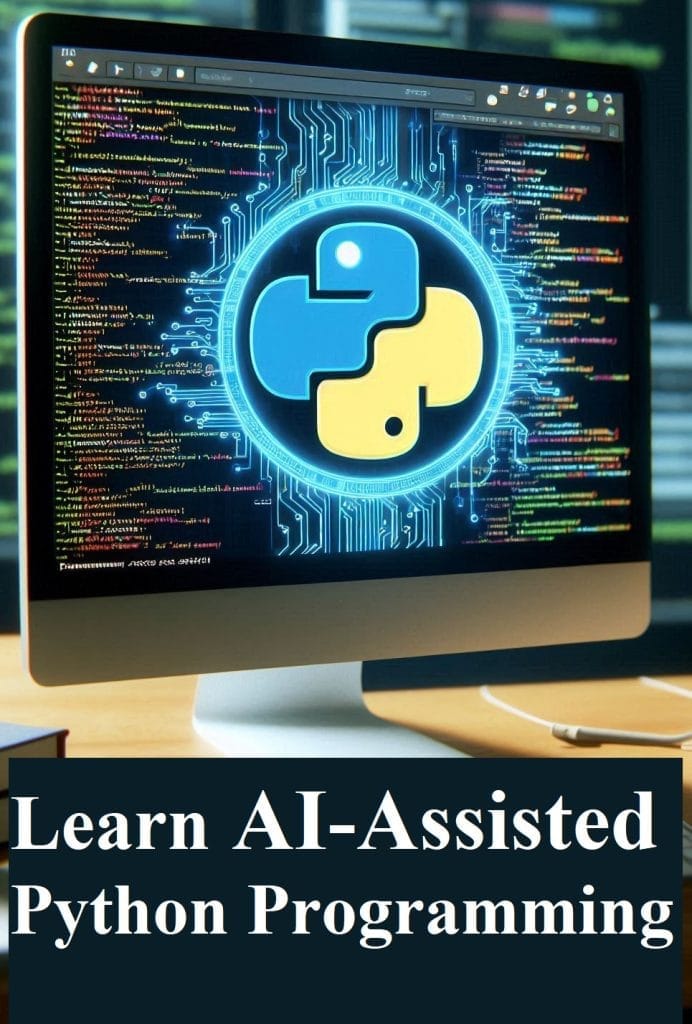
Leave a Reply