In the digital age, data has become a cornerstone for decision-making, strategy development, and innovation across industries. However, raw data on its own is often meaningless without proper analysis. This is where analytics comes into play. By leveraging the power of programming languages like Python, data analysts and data scientists can turn vast amounts of raw data into valuable insights.
Python, in particular, has become a dominant tool for analytics due to its simplicity, versatility, and the vast array of libraries available for data manipulation, visualization, statistical analysis, and machine learning. In this article, we will introduce the fundamentals of analytics with Python, covering key concepts such as basic Python programming, data manipulation with Pandas, data visualization with Matplotlib and Seaborn, statistical analysis with SciPy, and machine learning. By the end of this guide, you’ll have a strong foundation to begin exploring the world of data analytics with Python.
Understanding the Basics of Analytics with Python
Before diving deep into Python’s capabilities for analytics, it’s essential to understand the core concepts of analytics itself. Analytics refers to the process of gathering and analyzing data to extract meaningful insights. It can be broadly classified into three types:
- Descriptive Analytics: Analyzes historical data to understand trends and patterns.
- Predictive Analytics: Uses statistical models and machine learning algorithms to predict future outcomes.
- Prescriptive Analytics: Recommends actions based on data analysis to optimize decision-making.
Python serves as a powerful language to conduct all these types of analytics. But first, let’s look at the foundational components necessary to effectively use Python for analytics.
Basics of Python Programming
Before diving into analytics, it’s essential to understand the basic building blocks of Python programming. While Python is known for its simplicity, mastering its core concepts will help you utilize Python effectively for data analysis.
Variables and Data Types
In Python, variables are used to store data values. A variable does not need to be explicitly declared before it is assigned a value. Python’s dynamic typing system allows variables to change types during runtime. Some common data types in Python include:
- Integer (int): Whole numbers.
- Float (float): Numbers with decimal points.
- String (str): A sequence of characters.
- Boolean (bool): True or False values.
- List: An ordered collection of items.
- Tuple: An immutable sequence of values.
Here’s an example:
x = 10 # integer
y = 3.14 # float
name = "Alice" # string
is_valid = True # boolean
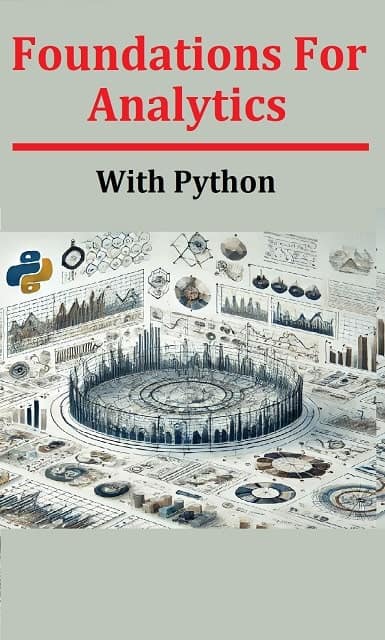
Download PDF: Foundations For Analytics with Python
Download PDF 1: Foundations For Analytics with Python
Control Flow Statements
Control flow statements help you direct the execution of your code. Python supports conditional statements like if, else, and elif, as well as loops such as for and while.
Example:
x = 10
if x > 5:
print("x is greater than 5")
else:
print("x is less than or equal to 5")
Functions and Modules
Functions in Python allow you to encapsulate logic and reuse it. Functions are defined using the def keyword:
def greet(name):
return f"Hello, {name}!"
Python also supports modules, which are files containing Python definitions and statements. You can import a module to use its functions, variables, and classes:
import math
print(math.sqrt(16)) # Output: 4.0
The Importance of Data Cleaning and Preparation
Before analyzing data, it is crucial to clean and preprocess it. Data cleaning refers to the process of identifying and correcting errors or inconsistencies in the dataset, while data preprocessing involves preparing the data for analysis by normalizing, encoding, and transforming variables.
Common Data Cleaning Tasks Include:
- Handling missing values by imputing or removing them
- Removing duplicate entries
- Correcting data types (e.g., ensuring numerical columns are not mistakenly treated as categorical)
Data Preprocessing Techniques Include:
- Normalizing and scaling numerical features
- Encoding categorical variables into numeric format (e.g., One-Hot Encoding)
- Feature engineering to create new variables based on existing data
Using Pandas, Python provides powerful functions for data cleaning and transformation. For more advanced preprocessing, libraries like Scikit-learn also provide utilities like StandardScaler and OneHotEncoder.
Data Manipulation with Pandas
Once you’re comfortable with Python’s basics, the next step is to dive into data manipulation, which is one of the core tasks in data analytics. Pandas is a powerful Python library used for data manipulation and analysis. It provides two primary data structures: Series (1-dimensional) and DataFrame (2-dimensional).
Key Operations with Pandas:
- Reading data: Pandas can read data from various formats like CSV, Excel, SQL databases, and JSON.
- Filtering data: You can filter rows based on conditions using boolean indexing.
- Data cleaning: Pandas allows you to handle missing values, remove duplicates, and convert data types.
- Aggregating data: You can group data based on certain columns and apply aggregation functions such as sum, mean, and count.
Example:
import pandas as pd
# Read data from a CSV file
df = pd.read_csv('data.csv')
# Filter data
filtered_data = df[df['age'] > 30]
# Group by a column and calculate mean
grouped_data = df.groupby('gender')['salary'].mean()
Introduction to NumPy
NumPy (Numerical Python) is a fundamental library for numerical computing in Python. It provides support for large, multi-dimensional arrays and matrices, as well as a collection of mathematical functions to operate on these arrays.
Key Features of NumPy:
- Arrays: NumPy arrays are more efficient than Python lists for numerical computations.
- Broadcasting: Allows for operations on arrays of different shapes.
- Mathematical operations: NumPy provides functions for linear algebra, statistics, and more.
Example:
import numpy as np
# Create a NumPy array
arr = np.array([1, 2, 3, 4, 5])
# Perform element-wise operations
arr = arr * 2 # Output: [2, 4, 6, 8, 10]
Data Visualization with Matplotlib and Seaborn
Data visualization is an essential aspect of data analysis, as it helps to communicate findings more effectively. Matplotlib and Seaborn are two popular libraries for visualizing data in Python.
Matplotlib
Matplotlib is a versatile library that allows for the creation of static, animated, and interactive plots. Common visualizations include line plots, bar charts, histograms, and scatter plots.
Example:
import matplotlib.pyplot as plt
# Simple line plot
plt.plot([1, 2, 3, 4], [10, 20, 25, 30])
plt.title('Line Plot')
plt.xlabel('X-axis')
plt.ylabel('Y-axis')
plt.show()
Seaborn
Seaborn is built on top of Matplotlib and provides a high-level interface for creating attractive and informative statistical graphics. Seaborn simplifies complex visualizations like heatmaps, pair plots, and violin plots.
Example:
import seaborn as sns
# Create a boxplot
sns.boxplot(x='category', y='value', data=df)
plt.show()
Basic Statistical Analysis in Python
A key component of data analytics is understanding the underlying statistical properties of the data. In Python, you can perform basic statistical analysis with libraries like NumPy and SciPy, which offer functions for:
- Descriptive statistics (mean, median, standard deviation)
- Probability distributions
- Hypothesis testing
For more advanced statistical analysis, Statsmodels and SciPy offer a wide range of tools for performing regression, ANOVA, and other statistical tests.
Statistical Analysis with SciPy
In data analytics, statistical analysis is often required to draw meaningful conclusions from data. SciPy is a Python library used for scientific and technical computing, and it offers a wide range of statistical functions.
Key Features of SciPy for Statistical Analysis:
- Probability distributions: SciPy includes a variety of probability distributions for modeling data.
- Hypothesis testing: SciPy provides functions for t-tests, chi-squared tests, and more.
- Regression: You can perform linear regression and other statistical tests.
Example:
from scipy import stats
# Perform a t-test
t_stat, p_value = stats.ttest_1samp([10, 12, 14, 16], 15)
print(f"T-statistic: {t_stat}, P-value: {p_value}")
Machine Learning Fundamentals
Machine learning is a branch of artificial intelligence that enables computers to learn patterns from data and make decisions or predictions. Scikit-learn is the primary Python library used for implementing machine learning algorithms.
Supervised vs. Unsupervised Learning
- Supervised learning involves training a model on labeled data (e.g., classification or regression).
- Unsupervised learning involves finding patterns in data without predefined labels (e.g., clustering or dimensionality reduction).
Common Algorithms:
- Linear Regression: Used for predicting a continuous target variable.
- Logistic Regression: Used for binary classification tasks.
- K-Means Clustering: An unsupervised learning algorithm used for clustering data into groups.
Building Predictive Models
Building a predictive model involves several key steps: data preparation, model selection, training, evaluation, and tuning. Let’s walk through a simple example using Scikit-learn to build a logistic regression model.
- Load and preprocess the data: Import the dataset and perform necessary cleaning and preprocessing.
- Split the data: Split the data into training and test sets.
- Choose a model: For classification, logistic regression is a simple and effective choice.
- Train the model: Fit the model on the training data.
- Evaluate the model: Use metrics like accuracy, precision, recall, and F1 score to evaluate model performance.
Example:
from sklearn.model_selection import train_test_split
from sklearn.linear_model import LogisticRegression
from sklearn.metrics import accuracy_score
# Load the dataset
df = pd.read_csv('data.csv')
# Prepare the data
X = df.drop('target', axis=1)
y = df['target']
# Split the data
X_train, X_test, y_train, y_test = train_test_split(X, y, test_size=0.3, random_state=42)
# Train the model
model = LogisticRegression()
model.fit(X_train, y_train)
# Evaluate the model
y_pred = model.predict(X_test)
print(f'Accuracy: {accuracy_score(y_test, y_pred)}')
Conclusion
Python has emerged as a powerful tool for data analysis due to its simplicity and the rich ecosystem of libraries that support data manipulation, visualization, statistical analysis, and machine learning. By mastering the fundamentals of Python programming, data manipulation with Pandas, data visualization with Matplotlib and Seaborn, statistical analysis with SciPy, and machine learning with Scikit-learn, you will have the foundation needed to embark on your data analytics journey.
As you continue learning, remember that hands-on practice is key. Try experimenting with real-world datasets and build your own predictive models. Python offers endless possibilities for analytics, and mastering it will open doors to many exciting opportunities in data science and analytics.