Data mining is a powerful technique used to extract valuable insights and patterns from large datasets. With the increasing importance of data in today’s world, mastering data mining has become essential for professionals across various industries.
Python, with its robust libraries and tools, offers a comprehensive environment for data mining. In this tutorial, I will explore the fundamentals of data mining using Python, providing you with the knowledge and skills to analyze and interpret complex data effectively.
Introduction to Data Mining
Table of Contents
ToggleData mining involves the process of discovering patterns and knowledge from large amounts of data. The data is often unstructured and can come from various sources such as databases, text files, and web services. The goal is to extract meaningful information that can be used for decision-making, prediction, and other analytical tasks. Python is an ideal language for data mining due to its simplicity, extensive libraries, and strong community support.
Why Use Python for Data Mining?
Python has become the go-to language for data science and analytics for several reasons:
- Ease of Use: Python’s syntax is straightforward and easy to learn, making it accessible for beginners and efficient for experienced programmers.
- Extensive Libraries: Python boasts a wide range of libraries specifically designed for data analysis and mining, such as Pandas, NumPy, Scikit-learn, and Matplotlib.
- Community Support: Python has a large and active community, providing extensive resources, tutorials, and forums for troubleshooting and collaboration.
- Integration Capabilities: Python can easily integrate with other programming languages and tools, making it versatile for various data mining tasks.
Data Mining Using Python
Before diving into data mining, you need to set up your Python environment. Here are the steps to get started:
- Install Python: Download and install the latest version of Python from the official website (https://www.python.org/).
- Install Libraries: Use pip to install essential libraries for data mining:
pip install pandas numpy scikit-learn matplotlib seaborn
Jupyter Notebook: Install Jupyter Notebook for an interactive coding environment:
pip install jupyterStart Jupyter Notebook by running:
jupyter notebookData Preprocessing
Data preprocessing is a critical step in data mining, involving cleaning and transforming raw data into a suitable format for analysis. Here are the key steps involved:
1. Loading Data: Use Pandas to load data from various sources such as CSV files, databases, and web APIs.
import pandas as pd
data = pd.read_csv('data.csv')
2. Handling Missing Values: Identify and handle missing values using techniques like imputation or deletion.
data.fillna(method='ffill', inplace=True)3. Data Transformation: Transform data into a suitable format, such as encoding categorical variables and normalizing numerical features.
from sklearn.preprocessing import StandardScaler
scaler = StandardScaler()
data_scaled = scaler.fit_transform(data)
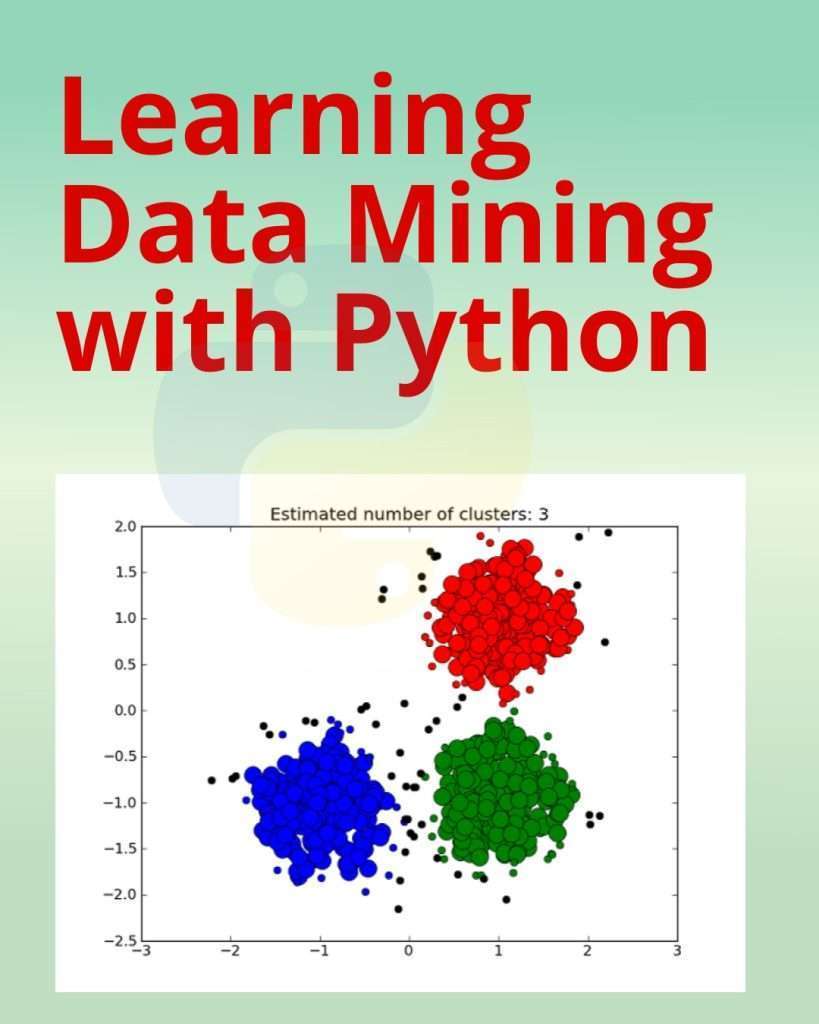
Download PDF: Learning Data Mining with Python – Analyze and Interpret Complex Data
Python Exploratory Data Analysis (EDA)
EDA is the process of analyzing and visualizing data to understand its structure, patterns, and relationships. Python offers several libraries for EDA:
Pandas: Use Pandas for basic data manipulation and summary statistics.
print(data.describe())
print(data.info())
Matplotlib and Seaborn: Visualize data using Matplotlib and Seaborn for better insights.
import matplotlib.pyplot as plt
import seaborn as sns
sns.pairplot(data)
plt.show()
Apply Python and Data Mining Techniques
With the data preprocessed and explored, we can now apply various data mining techniques. Here are some common methods:
Clustering: Group similar data points using clustering algorithms such as K-means.
from sklearn.cluster import KMeans
kmeans = KMeans(n_clusters=3)
kmeans.fit(data_scaled)
data['cluster'] = kmeans.labels_
Classification: Predict categorical outcomes using classification algorithms like Decision Trees, Random Forests, or Support Vector Machines (SVM).
from sklearn.model_selection import train_test_split
from sklearn.ensemble import RandomForestClassifier
from sklearn.metrics import classification_report
X = data.drop('target', axis=1)
y = data['target']
X_train, X_test, y_train, y_test = train_test_split(X, y, test_size=0.3, random_state=42)
clf = RandomForestClassifier()
clf.fit(X_train, y_train)
y_pred = clf.predict(X_test)
print(classification_report(y_test, y_pred))
Regression: Predict numerical outcomes using regression algorithms such as Linear Regression and Polynomial Regression.
from sklearn.linear_model import LinearRegression
from sklearn.metrics import mean_squared_error
lr = LinearRegression()
lr.fit(X_train, y_train)
y_pred = lr.predict(X_test)
print(mean_squared_error(y_test, y_pred))
Evaluating and Tuning Models
Model evaluation and tuning are essential to ensure the effectiveness of your data mining algorithms. Use techniques like cross-validation, grid search, and hyperparameter tuning to optimize your models.
1. Cross-Validation: Use cross-validation to evaluate model performance on different subsets of the data.
from sklearn.model_selection import cross_val_score
scores = cross_val_score(clf, X, y, cv=5)
print(scores)
2. Grid Search: Perform a grid search to find the best hyperparameters for your model.
from sklearn.model_selection import GridSearchCV
param_grid = {'n_estimators': [100, 200], 'max_depth': [10, 20]}
grid_search = GridSearchCV(clf, param_grid, cv=5)
grid_search.fit(X, y)
print(grid_search.best_params_)
Conclusion
Mastering data mining programs in Python opens up numerous opportunities for extracting valuable insights from large datasets. By following this tutorial, you have learned the essential steps of data preprocessing, exploratory data analysis using Python, and implementing various data mining techniques. With the power of Python and its robust libraries, you can develop scalable and efficient solutions to tackle complex data challenges.