In the world of data science, preparing your data for analysis is a crucial step that sets the foundation for effective insights. With the vast amount of data available today, it’s essential to use robust tools for data preparation for analysis and visualization.
By mastering these libraries, you’ll be equipped to handle large datasets, transform raw data into meaningful insights, and lay the groundwork for machine learning applications.
1. Why Data Preparation is Essential
Data preparation involves cleaning, transforming, and organizing data, ensuring it’s in a format ready for analysis. Raw data is often messy, incomplete, or inconsistent, making it difficult to analyze or build models. Properly prepared data allows you to extract valuable insights and make accurate predictions.
2. Getting Started with Pandas for Data Manipulation
Pandas is a powerful library that provides data structures and functions needed for data manipulation and analysis. At the core of Pandas are DataFrames, two-dimensional tables that help manage large datasets with ease.
Key Steps in Data Preparation with Pandas
Data Loading: Import your dataset using functions like pd.read_csv(), pd.read_excel(), or pd.read_sql() for loading data from various sources.
import pandas as pd
df = pd.read_csv("your_data.csv")
Data Cleaning: Identify and handle missing values with functions like dropna() or fillna(). You can also filter out unwanted data, duplicate rows, or apply transformations.
df.dropna(inplace=True) # Drop missing values
df.fillna(0, inplace=True) # Fill missing values with 0
Feature Selection and Engineering: Selecting relevant columns or engineering new features can enhance your model’s accuracy. Use methods like .loc[], .iloc[], or custom transformations to achieve this.
df["new_feature"] = df["feature1"] * df["feature2"]
Data Aggregation and Grouping: Use grouping functions such as groupby(), agg(), or pivot_table() to summarize your data.
df_grouped = df.groupby("category").agg("mean")Pandas provides a high level of functionality for data exploration and cleaning, allowing you to spend more time analyzing and less time wrangling.
3. Efficient Numerical Operations with NumPy
NumPy is the go-to library for numerical computations in Python. It provides support for multi-dimensional arrays, mathematical functions, and linear algebra operations, making it ideal for handling numerical data.
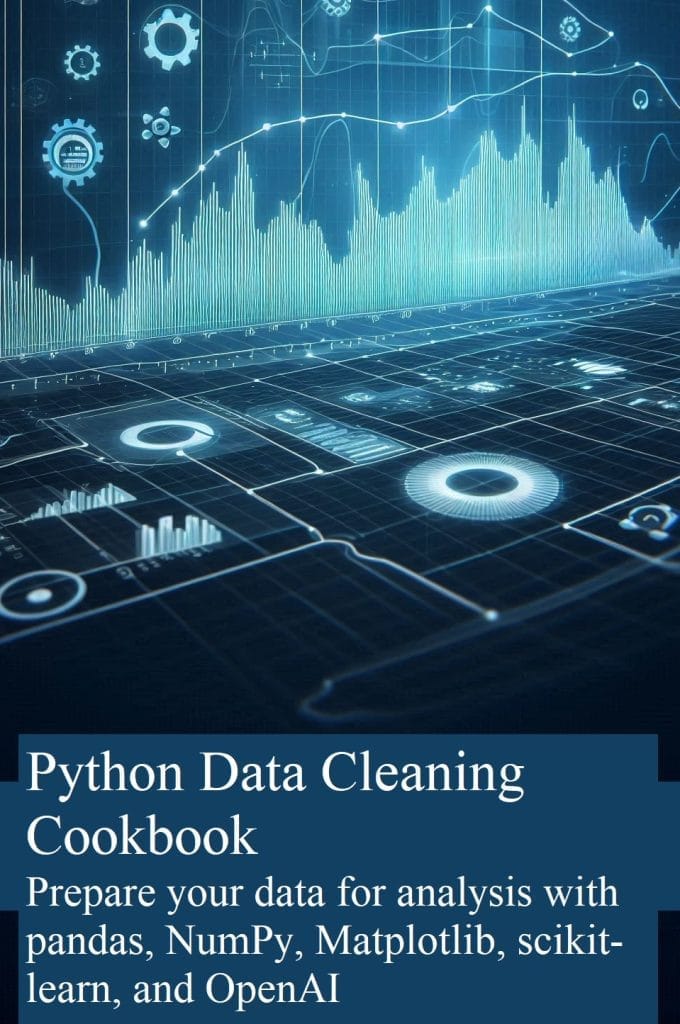
Download PDF: Python Data Cleaning Cookbook – Prepare Your Data with NumPy and Pandas
Key Steps in Data Preparation with NumPy
Array Creation: Use np.array() to create arrays, which are more efficient than Python lists.
import numpy as np
array = np.array([1, 2, 3, 4, 5])
Mathematical Operations: Perform fast element-wise calculations with NumPy functions, such as np.add(), np.subtract(), or np.mean().
mean_value = np.mean(array)
Handling Missing Values: NumPy provides np.nan to handle missing values and functions like np.nanmean() to calculate statistics excluding NaN values.
array = np.array([1, np.nan, 3, np.nan, 5])
mean_value = np.nanmean(array)
Array Reshaping: Reshape data using reshape() for compatibility with machine learning models.
reshaped_array = array.reshape(1, -1)
NumPy complements Pandas in data preparation, providing efficient operations for numerical data transformation, which is essential for preparing data for analysis and machine learning models.
4. Data Visualization with Matplotlib
Matplotlib is a powerful library for data visualization. It helps transform raw data into visual insights, making patterns and trends easier to identify.
Key Visualization Techniques with Matplotlib
Basic Plotting: Use plot(), scatter(), hist(), or bar() to create line plots, scatter plots, histograms, and bar charts.
import matplotlib.pyplot as plt
plt.plot(df["date"], df["value"])
plt.show()
Customizing Plots: Add labels, titles, or legends with xlabel(), ylabel(), and legend(). Customization helps clarify the data story you’re trying to convey.
plt.xlabel("Date")
plt.ylabel("Value")
plt.title("Data Over Time")
plt.legend(["Value"])Creating Subplots: For comparing multiple charts, use subplot() to create subplots within a single figure.
fig, ax = plt.subplots(1, 2, figsize=(10, 5))
ax[0].plot(df["feature1"])
ax[1].plot(df["feature2"])
Data visualization is key for presenting results to stakeholders and helps data scientists identify trends and patterns before model building.
5. Preparing Data for Machine Learning with scikit-learn
scikit-learn is a popular machine learning library that provides tools for model building and data preprocessing. It offers functionality for handling missing data, encoding categorical variables, scaling, and splitting data for training and testing.
Key Data Preparation Techniques with scikit-learn
Handling Missing Data: Use SimpleImputer to fill in missing values with a specified strategy.
from sklearn.impute import SimpleImputer
imputer = SimpleImputer(strategy="mean")
df_imputed = imputer.fit_transform(df)
Encoding Categorical Variables: Use OneHotEncoder or LabelEncoder to convert categorical variables into numerical values.
from sklearn.preprocessing import OneHotEncoder
encoder = OneHotEncoder(sparse=False)
encoded_data = encoder.fit_transform(df[["category"]])
Scaling and Normalization: Use StandardScaler or MinMaxScaler to normalize numerical features, which is crucial for algorithms sensitive to feature magnitude.
from sklearn.preprocessing import StandardScaler
scaler = StandardScaler()
df_scaled = scaler.fit_transform(df)
Data Splitting: Split data into training and testing sets with train_test_split(). This is essential to validate the model’s performance.
from sklearn.model_selection import train_test_split
X_train, X_test, y_train, y_test = train_test_split(X, y, test_size=0.2)
scikit-learn’s preprocessing tools are indispensable for preparing data for machine learning, ensuring that the data is in the right format and scaled for model accuracy.
6. Using OpenAI for Advanced Data Analysis and Natural Language Processing
OpenAI’s models, such as GPT-3, are powerful for text-based data analysis, language understanding, and advanced natural language processing (NLP). OpenAI’s API can handle various tasks, from generating data insights to performing sentiment analysis and text summarization.
Leveraging OpenAI for Data Preparation
Text Summarization: Automatically summarize large text documents, which is especially useful for understanding large volumes of unstructured text data.
import openai
openai.api_key = 'your_api_key'
response = openai.Completion.create(
engine="text-davinci-003",
prompt="Summarize the following document...",
max_tokens=150
)
summary = response['choices'][0]['text']
Sentiment Analysis: OpenAI’s models can detect sentiment in text, which is valuable for applications such as customer feedback analysis.
prompt = "What is the sentiment of the following review: ..."
sentiment = openai.Completion.create(
engine="text-davinci-003",
prompt=prompt,
max_tokens=60
)
Question Answering and Chatbots: You can build sophisticated question-answering systems or chatbots to support your data analysis needs, answering questions about your data or assisting in data exploration.
Using OpenAI’s API alongside libraries like Pandas, NumPy, and scikit-learn allows you to build advanced analytical solutions that incorporate NLP and AI-driven insights, giving you a unique advantage in handling unstructured data.
Conclusion
Data preparation is a cornerstone of data science and machine learning. By leveraging Pandas for data manipulation, NumPy for numerical processing, Matplotlib for visualization, scikit-learn for data preprocessing, and OpenAI for NLP tasks, you can transform raw data into actionable insights.
Whether you’re a data scientist, analyst, or machine learning enthusiast, mastering these tools will enhance your analytical capabilities and empower you to work efficiently with data. By following the techniques outlined in this guide, you can ensure your data is clean, structured, and ready for advanced analysis or machine learning model building.