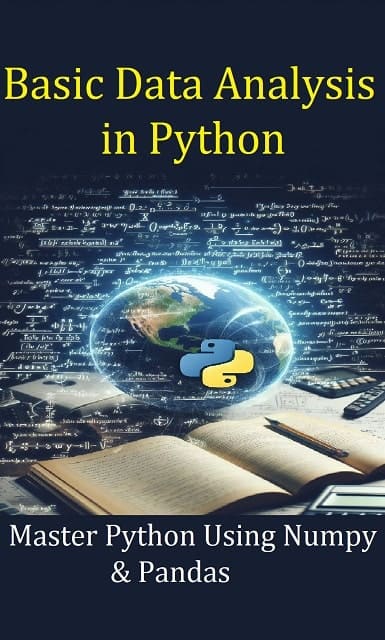In today’s data-driven world, mastering data analysis is a critical skill. Python, with its robust libraries such as Numpy and Pandas, has become the go-to language for data analysis. This article will guide you through the Basic Data Analysis in Python, answering all your questions and helping you to harness the power of Numpy and Pandas to process and analyze data efficiently.
Basic Data Analysis in Python
Python is renowned for its simplicity and readability, making it an ideal choice for both beginners and experienced programmers. Its extensive range of libraries allows users to perform complex data analysis tasks with ease. Among these libraries, Numpy and Pandas stand out due to their powerful features and ease of use.
Getting Started with Numpy
Numpy, short for Numerical Python, is a library that provides support for large multi-dimensional arrays and matrices along with a collection of mathematical functions to operate on these arrays. Here are some fundamental aspects of Numpy:
1. Creating Arrays in Python Using NumPy
Creating arrays is a foundational aspect of working with NumPy. The library provides multiple methods to initialize arrays, catering to various needs and ensuring efficient data handling.
a. Converting Python Lists to NumPy Arrays
The most straightforward way to create a NumPy array is by converting a Python list using the np.array() function. This method is intuitive and allows for easy transition from standard Python data structures to NumPy’s optimized arrays.
import numpy as np
# Creating a Numpy array
array = np.array([1, 2, 3, 4, 5])
print(array)
NumPy provides versatile functions to create arrays, facilitating efficient data storage and manipulation. Beyond converting Python lists into arrays using np.array(), NumPy offers functions like np.zeros() and np.ones() to create arrays initialized with zeros or ones, respectively.
2. Array Operations
NumPy arrays support a wide range of operations, enabling efficient and concise data manipulation. These operations are optimized for performance, making NumPy a powerful tool for numerical computations.
a. Element-wise Operations
Operations between arrays are performed element-wise by default, which simplifies mathematical computations.
# Element-wise addition
array1 = np.array([1, 2, 3])
array2 = np.array([4, 5, 6])
result = array1 + array2
print(result)
Operations such as addition, subtraction, multiplication, and division can be performed directly between arrays or between arrays and scalars, adhering to broadcasting rules that facilitate operations between arrays of different shapes under certain conditions. This capability streamlines complex calculations and data transformations, making code more readable and reducing the need for explicit loops.
3. Statistical Analysis with Python
NumPy offers a comprehensive suite of statistical functions that are integral to data analysis. Functions like np.mean(), np.median(), and np.std() allow for quick computation of mean, median, and standard deviation, respectively, providing insights into the central tendency and dispersion of the data. These functions operate efficiently on large datasets and can be applied along specified axes of multi-dimensional arrays, enabling detailed statistical analysis across different dimensions of the data.
# Calculating mean and standard deviation
data = np.array([1, 2, 3, 4, 5])
mean = np.mean(data)
std_dev = np.std(data)
print(f"Mean: {mean}, Standard Deviation: {std_dev}")
Exploring Pandas for Data Analysis
Pandas is a powerful Python library that offers data structures and tools specifically designed for efficient data manipulation and analysis. It is particularly well-suited for handling structured data, making tasks like data cleaning, transformation, and visualization more straightforward.
1. DataFrames in Pandas
The primary data structure in Pandas is the DataFrame, which resembles a table in relational databases or an Excel spreadsheet. DataFrames allow for intuitive data manipulation and analysis. You can create a DataFrame from a dictionary of lists:
import pandas as pd
# Creating a DataFrame
data = {
"Name": ["Alice", "Bob", "Charlie"],
"Age": [25, 30, 35],
"City": ["New York", "Los Angeles", "Chicago"]
}
df = pd.DataFrame(data)
print(df)
This script initializes a DataFrame with columns ‘Name’, ‘Age’, and ‘City’, each populated with corresponding data. The DataFrame provides a structured representation, facilitating various data operations.
2. Data Import and Export
Pandas simplifies the process of importing and exporting data across various formats, such as CSV, Excel, and SQL databases. To read data from a CSV file:
# Reading data from a CSV file
df = pd.read_csv("data.csv")
print(df.head())
This command reads the contents of ‘data.csv’ into a DataFrame and displays the first few rows using head(). To write data to an Excel file:
# Writing data to an Excel file
df.to_excel("output.xlsx", index=False)
This line exports the DataFrame to ‘output.xlsx’ without including the index, ensuring a clean spreadsheet format.
3. Data Cleaning with Pandas
Data cleaning is a crucial step in data analysis, and Pandas offers several functions to handle common issues like missing values and duplicates. To handle missing values:
# Handling missing values
df = pd.DataFrame({
"A": [1, 2, None],
"B": [4, None, 6]
})
df.fillna(0, inplace=True)
print(df)
This code replaces all None (or NaN) values with 0, ensuring the dataset is complete for analysis. To remove duplicate rows:
# Removing duplicates
df = pd.DataFrame({
"A": [1, 2, 2, 3],
"B": [4, 5, 5, 6]
})
df.drop_duplicates(inplace=True)
print(df)
This script removes duplicate rows based on all columns, retaining only unique entries in the DataFrame.
4. Data Transformation
Transforming data is often necessary to prepare it for analysis. Pandas provides functions to group, merge, and pivot data efficiently. To group data and calculate the sum:
# Grouping data
df = pd.DataFrame({
"Category": ["A", "B", "A", "B"],
"Value": [10, 20, 30, 40]
})
grouped = df.groupby("Category").sum()
print(grouped)
This code groups the DataFrame by the ‘Category’ column and calculates the sum of ‘Value’ for each category.
# Merging data
df1 = pd.DataFrame({
"ID": [1, 2, 3],
"Name": ["Alice", "Bob", "Charlie"]
})
df2 = pd.DataFrame({
"ID": [1, 2, 3],
"Age": [25, 30, 35]
})
merged = pd.merge(df1, df2, on="ID")
print(merged)
This script merges df1 and df2 on the ‘ID’ column, combining their data into a single DataFrame. By utilizing these functionalities, Pandas enables efficient and effective data analysis workflows.
Advanced Data Analysis with Numpy and Pandas
Once you are comfortable with the basics, you can leverage Numpy and Pandas for more advanced data analysis tasks:
1. Time Series Analysis in Python Using Pandas
Pandas offers robust support for time series data, enabling efficient handling and analysis of temporal datasets. With its built-in functions, you can perform resampling, apply rolling window calculations, and manage time-based indexing seamlessly. This is particularly useful in financial analysis, sensor data monitoring, and any domain where data points are time-dependent.
Example: Creating a time series and resampling data
# Creating a time series
dates = pd.date_range("20210101", periods=6)
df = pd.DataFrame(np.random.randn(6, 4), index=dates, columns=list("ABCD"))
print(df)
# Resampling data
resampled = df.resample("M").mean()
print(resampled)
2. Python Data Visualization
Combining Pandas with visualization libraries like Matplotlib or Seaborn enables the creation of informative and appealing data visualizations. These visual tools are crucial for interpreting complex datasets, identifying trends, and communicating insights effectively. Pandas integrates seamlessly with these libraries, allowing for straightforward plotting of data directly from DataFrames.
Example: Plotting data using Pandas and Matplotlib
import matplotlib.pyplot as plt
# Plotting data
df = pd.DataFrame({
"X": [1, 2, 3, 4, 5],
"Y": [10, 20, 15, 25, 30]
})
df.plot(kind="line", x="X", y="Y")
plt.show()
Conclusion
Mastering the basics of data analysis in Python using Numpy and Pandas opens up a world of possibilities. Whether you’re a beginner or an experienced programmer, these libraries provide the tools you need to perform efficient, scalable, and robust data analysis. Start by exploring the basic functionalities and gradually move on to more advanced techniques to harness the full potential of Python for data analysis.