Data visualization is an essential skill in the world of data science and analytics. It enables data professionals to communicate complex data insights in a visually appealing and easy-to-understand manner. Python, with its vast array of libraries and tools, stands out as one of the best languages for creating stunning visualizations. This guide will help you learn python for data visualization, covering key Python data visualization libraries, practical techniques, and advanced tips to elevate your data presentation skills.
Key Python Data Visualization Libraries
Python offers several powerful libraries for data visualization. Here are the most popular ones that you should be familiar with:
- Matplotlib: Often regarded as the grandfather of Python plotting libraries, Matplotlib provides a solid foundation for creating static, interactive, and animated plots. It’s highly customizable and can be used for basic to complex visualizations.
- Seaborn: Built on top of Matplotlib, Seaborn offers a high-level interface for drawing attractive and informative statistical graphics. It simplifies the process of creating complex visualizations, such as heatmaps, violin plots, and pair plots, which are great for visualizing relationships in data.
- Plotly: Plotly is known for its interactive and web-friendly plots. It supports a wide variety of charts, including 3D charts, financial charts, and maps. Plotly’s ability to create interactive visualizations makes it ideal for dashboards and presentations.
- Bokeh: Bokeh is another powerful tool for creating interactive and real-time visualizations in Python. It’s great for developing interactive plots, dashboards, and data applications.
- Altair: Altair is a declarative statistical visualization library for Python, based on Vega and Vega-Lite visualization grammars. It’s particularly good for creating interactive and exploratory visualizations quickly.
- Pandas Visualization: While primarily known as a data manipulation library, Pandas also provides built-in capabilities for basic data visualization. It’s convenient for quickly plotting data frames without much code.
Getting Started with Data Visualization in Python
To get started with data visualization in Python, you’ll need to install the libraries mentioned above. You can install them using pip:
pip install matplotlib seaborn plotly bokeh altair pandas
Let’s walk through some examples using these libraries to visualize data effectively.
Basic Data Visualization in Python Using Matplotlib
Matplotlib is an excellent starting point for beginners. Here’s how to create a basic line plot using Matplotlib:
import matplotlib.pyplot as plt
# Sample data
years = [2015, 2016, 2017, 2018, 2019, 2020]
values = [10, 15, 7, 20, 25, 30]
# Creating a line plot
plt.plot(years, values, marker='o')
plt.title('Yearly Values')
plt.xlabel('Year')
plt.ylabel('Value')
plt.grid(True)
plt.show()
This simple example demonstrates how to plot data over time using Matplotlib. The marker=’o’ argument adds markers to the data points, making it easier to see individual values.
Advanced Seaborn Data Visualization
Seaborn simplifies complex visualizations and integrates well with Pandas data frames. Here’s an example of creating a heatmap with Seaborn:
import seaborn as sns
import numpy as np
import pandas as pd
# Generating sample data
data = np.random.rand(10, 12)
df = pd.DataFrame(data, columns=[f'Month {i}' for i in range(1, 13)])
# Creating a heatmap
plt.figure(figsize=(10, 6))
sns.heatmap(df, annot=True, cmap='coolwarm')
plt.title('Heatmap of Random Data')
plt.show()
Heatmaps are excellent for visualizing data density, correlations, and distributions. The annot=True parameter adds the data values to each cell, enhancing readability.
Interactive Plots in Python
Plotly is great for creating interactive visualizations that can be shared on the web. Here’s a quick example of creating an interactive scatter plot:
import plotly.express as px
# Sample data
df = pd.DataFrame({
'Year': [2015, 2016, 2017, 2018, 2019, 2020],
'Value': [10, 15, 7, 20, 25, 30]
})
# Creating an interactive scatter plot
fig = px.scatter(df, x='Year', y='Value', title='Interactive Scatter Plot')
fig.show()
Plotly makes it easy to create dynamic visualizations where users can zoom, pan, and hover over data points to see more information.
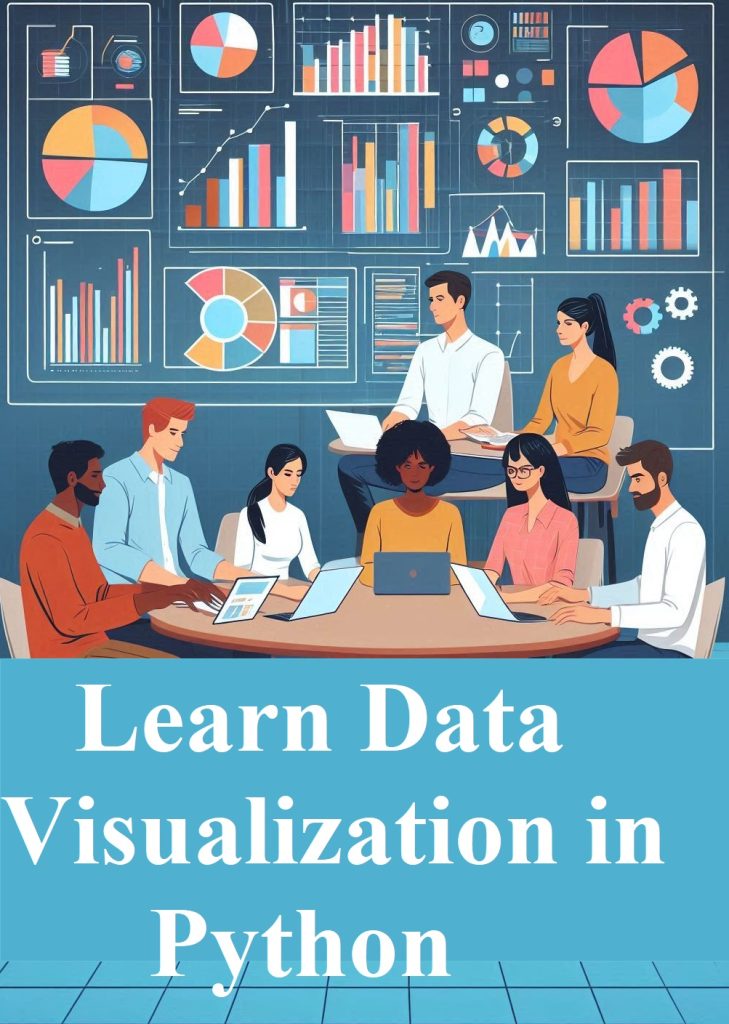
Download PDF: Learn Data Visualization in Python – master how to build dynamic HTML5-ready SVG charts using Python and the pygal library
Building Dashboards with Bokeh
Bokeh allows you to create complex dashboards that can include multiple interactive plots. Here’s a basic example of a scatter plot with interactive tools:
from bokeh.plotting import figure, show
from bokeh.io import output_notebook
output_notebook()
# Sample data
x = [1, 2, 3, 4, 5]
y = [6, 7, 2, 4, 5]
# Creating a scatter plot with tools
p = figure(title="Interactive Bokeh Plot", x_axis_label='X', y_axis_label='Y')
p.scatter(x, y, size=10, color="navy", alpha=0.5)
show(p)
With Bokeh, you can create full-fledged applications with Python, enabling deep customization and interactivity.
Declarative Visualization with Altair
Altair simplifies the process of creating visualizations by allowing you to describe what you want rather than coding how to draw it. Here’s how to create a bar chart with Altair:
import altair as alt
# Sample data
df = pd.DataFrame({
'Category': ['A', 'B', 'C', 'D'],
'Value': [4, 6, 8, 2]
})
# Creating a bar chart
chart = alt.Chart(df).mark_bar().encode(
x='Category',
y='Value',
color='Category'
).properties(
title='Simple Bar Chart'
)
chart.show()
Altair’s syntax is concise and readable, making it perfect for rapid prototyping and exploratory data analysis.
Best Practices for Effective Data Visualization
- Know Your Audience: Tailor your visualizations to meet the needs and comprehension level of your audience.
- Choose the Right Chart Type: Select the chart type that best represents your data. For example, use line charts for trends, bar charts for comparisons, and scatter plots for relationships.
- Keep It Simple: Avoid overloading your visualizations with too much information. Keep it simple and focused on the key message.
- Use Colors Wisely: Use colors strategically to enhance readability and highlight important data points. Avoid using too many colors that can confuse the viewer.
- Label Clearly: Ensure that all axes, data points, and important elements are clearly labeled to avoid any confusion.
Conclusion
Learning Python for data visualization can significantly enhance your ability to analyze and communicate data insights. Whether you’re a beginner or an advanced user, Python’s vast ecosystem of libraries offers a range of tools that cater to different needs. By mastering Python data visualization libraries like Matplotlib, Seaborn, Plotly, Bokeh, and Altair, you’ll be well-equipped to create effective and engaging visualizations that drive decision-making.