In the ever-evolving landscape of technology, mastering multiple programming languages and platforms has become essential for developers and IT professionals. Whether you’re an experienced programmer or just starting, Advanced Programming with Python, SQL, Arduino, and C# can significantly enhance your skill set and open up new opportunities. This comprehensive 5-in-1 guide will take you through advanced concepts in these programming languages, enabling you to develop robust applications, automate tasks, and work with hardware systems.
Python: The Versatile Powerhouse
Python’s flexibility and ease of use make it a go-to language for many developers. To master Python and leverage its full potential, it’s essential to dive into advanced programming concepts.
Object-Oriented Programming (OOP)
Object-oriented programming is a paradigm that allows you to structure your code in a way that mirrors real-world entities and interactions. In Python, OOP can be broken down into several key concepts:
- Classes and Objects: A class is a blueprint for creating objects (instances). For example, you can create a Person class with attributes like name and age and methods like greet().
class Person:
def __init__(self, name, age):
self.name = name
self.age = age
def greet(self):
return f"Hello, my name is {self.name} and I am {self.age} years old."
john = Person("John", 30)
print(john.greet())
- Inheritance: Allows a class to inherit attributes and methods from another class. For example, you can create a Student class that inherits from Person.
class Student(Person):
def __init__(self, name, age, student_id):
super().__init__(name, age)
self.student_id = student_id
def display_id(self):
return f"My student ID is {self.student_id}."
alice = Student("Alice", 22, "S12345")
print(alice.greet())
print(alice.display_id())
- Polymorphism and Encapsulation: Polymorphism allows different classes to be treated as instances of the same class through a common interface. Encapsulation hides the internal state and requires all interaction to be performed through methods.
Data Analysis and Visualization
Python excels in data analysis with powerful libraries such as Pandas, NumPy, and Matplotlib. Here’s how you can use them:
- Data Manipulation with Pandas: Load data into DataFrames and perform operations like filtering, grouping, and merging.
import pandas as pd
data = pd.read_csv('data.csv')
filtered_data = data[data['age'] > 30]
- Advanced Visualization with Matplotlib: Create complex plots to visualize data patterns and trends.
import matplotlib.pyplot as plt
plt.plot(data['date'], data['sales'])
plt.xlabel('Date')
plt.ylabel('Sales')
plt.title('Sales Over Time')
plt.show()
Automation with Python
Python is ideal for automating repetitive tasks. Here’s how you can automate various processes:
- Scripting for File Management: Automate file operations such as renaming and moving files.
import os
os.rename('old_name.txt', 'new_name.txt')
- Interacting with Web APIs: Use libraries like requests to fetch data from web APIs.
import requests
response = requests.get('https://api.example.com/data')
data = response.json()
Mastering SQL Database Management
SQL is vital for managing and querying relational databases. Advanced SQL techniques can help you handle complex queries and optimize database performance.
Advanced Query Techniques
Enhance your querying skills with these advanced techniques:
- JOINs and Subqueries: Combine data from multiple tables and perform nested queries to extract relevant information.
SELECT employees.name, departments.name
FROM employees
JOIN departments ON employees.department_id = departments.id;
- Common Table Expressions (CTEs): Use CTEs to simplify complex queries and improve readability.
WITH DepartmentSales AS (
SELECT department_id, SUM(sales) as total_sales
FROM sales
GROUP BY department_id
)
SELECT departments.name, DepartmentSales.total_sales
FROM departments
JOIN DepartmentSales ON departments.id = DepartmentSales.department_id;
Database Optimization Techniques
Improve your database’s performance with these techniques:
- Indexing: Create indexes on columns that are frequently used in search queries to speed up data retrieval.
CREATE INDEX idx_employee_name ON employees(name);
- Query Optimization: Analyze and optimize your queries to reduce execution time.
EXPLAIN SELECT * FROM employees WHERE department_id = 5;
Stored Procedures and Triggers
Automate repetitive tasks and enforce business rules with stored procedures and triggers:
- Stored Procedures: Define reusable SQL code to perform common operations.
CREATE PROCEDURE GetEmployeeDetails(IN emp_id INT)
BEGIN
SELECT * FROM employees WHERE id = emp_id;
END;
- Triggers: Automatically execute actions based on specific events in the database.
CREATE TRIGGER after_employee_insert
AFTER INSERT ON employees
FOR EACH ROW
BEGIN
INSERT INTO audit_log (action, employee_id) VALUES ('INSERT', NEW.id);
END;
Arduino: Bridging the Gap Between Software and Hardware
Arduino is an open-source platform that enables you to create interactive electronic projects. It is widely used in IoT (Internet of Things) applications, robotics, and embedded systems. In this section, we’ll explore:
Advanced Arduino Programming
Take your Arduino skills to the next level with:
- Interrupts and Timers: Use interrupts to handle real-time events and timers for precise control.
volatile int count = 0;
void setup() {
attachInterrupt(digitalPinToInterrupt(2), countUp, RISING);
}
void countUp() {
count++;
}
- Sensor Integration: Connect and use various sensors to collect data and control devices.
#include <DHT.h>
DHT dht(2, DHT11);
void setup() {
dht.begin();
}
void loop() {
float humidity = dht.readHumidity();
float temperature = dht.readTemperature();
}
IoT Projects with Arduino
Build Internet of Things (IoT) projects to collect and control data remotely:
- Connecting Sensors to the Internet: Use Wi-Fi or Bluetooth modules to send data to the cloud.
#include <WiFi.h>
const char* ssid = "your_SSID";
const char* password = "your_PASSWORD";
void setup() {
WiFi.begin(ssid, password);
}
Arduino and C Integration
Combine Arduino with C for more efficient embedded systems:
- C Programming on Arduino: Write low-level C code for performance-critical applications.
void setup() {
// C code for Arduino
}C#: Building Powerful Applications
C# is a versatile language used for developing a wide range of applications, from desktop software to mobile apps and games. In this section, we’ll cover advanced C# topics such as:
Asynchronous Programming
Enhance application performance with asynchronous programming using async and await:
- Asynchronous Methods: Write non-blocking code to improve responsiveness.
public async Task<string> FetchDataAsync(string url) {
HttpClient client = new HttpClient();
return await client.GetStringAsync(url);
}Design Patterns in C#
Implement design patterns to improve code structure:
- Singleton Pattern: Ensure a class has only one instance and provide a global point of access.
public class Singleton {
private static Singleton instance;
private Singleton() { }
public static Singleton Instance {
get {
if (instance == null) {
instance = new Singleton();
}
return instance;
}
}
}- Factory Pattern: Create objects without specifying the exact class of object that will be created.
public interface IProduct { }
public class ConcreteProductA : IProduct { }
public class ConcreteProductB : IProduct { }
public class ProductFactory {
public IProduct CreateProduct(string type) {
if (type == "A") return new ConcreteProductA();
else if (type == "B") return new ConcreteProductB();
return null;
}
}C# for Web Development
Build web applications with C# and ASP.NET Core:
- MVC Architecture: Use Model-View-Controller (MVC) to separate concerns in web applications.
public class HomeController : Controller {
public IActionResult Index() {
return View();
}
}- Working with APIs: Integrate external services using APIs.
public async Task<IActionResult> GetApiData() {
HttpClient client = new HttpClient();
var response = await client.GetStringAsync("https://api.example.com/data");
return Content(response);
}Integration: Bringing It All Together
In the world of programming, the ability to integrate different technologies and tools into a cohesive solution is crucial for creating robust and versatile applications. This section will delve into practical methods of integrating Python, SQL, Arduino, and C# to streamline processes and enhance functionality. We’ll explore how these technologies can work together in various scenarios, providing concrete examples and actionable steps.
Combine Python and SQL
Integration Overview: Python and SQL are often used together to manage, analyze, and manipulate data stored in databases. Python’s versatility and SQL’s powerful querying capabilities make this combination ideal for a wide range of applications, from data analysis to automated reporting.
How To:
- Setup Database Connection:
- Install Required Libraries: Ensure you have the necessary Python libraries installed, such as sqlite3, mysql-connector-python, or psycopg2 for PostgreSQL.
- Connect to the Database: Use Python’s database connection modules to establish a connection. Here’s an example using sqlite3:
import sqlite3
# Connect to SQLite database
conn = sqlite3.connect('example.db')
cursor = conn.cursor()
- Perform Database Operations:
- Execute SQL Queries: Use Python to execute SQL queries and retrieve results.
# Execute a query
cursor.execute("SELECT * FROM users WHERE age > 30")
results = cursor.fetchall()
for row in results:
print(row)
- Automate Data Analysis: Python can automate complex data analysis tasks that involve SQL queries.
import pandas as pd
# Load data into a pandas DataFrame
df = pd.read_sql_query("SELECT * FROM sales_data WHERE date > '2023-01-01'", conn)
Example: Imagine you need to generate a monthly sales report. Python can be used to query sales data from a SQL database, process the data, and generate a report. Here’s a simplified workflow:
- Query Data: Retrieve sales data from SQL.
- Analyze Data: Use Python libraries such as Pandas and NumPy for analysis.
- Generate Report: Create a visual representation of the data using libraries like Matplotlib or Seaborn.
Develop IoT Applications with Arduino and C#
Integration Overview: Combining Arduino and C# allows for the development of sophisticated Internet of Things (IoT) applications where Arduino handles hardware interactions and C# manages higher-level data processing and user interface.
How To:
- Set Up Arduino:
- Write Arduino Code: Develop code to handle sensors and actuators. For example, an Arduino sketch to read temperature data from a sensor might look like:
#include <DHT.h>
DHT dht(2, DHT22);
void setup() {
Serial.begin(9600);
dht.begin();
}
void loop() {
float humidity = dht.readHumidity();
float temperature = dht.readTemperature();
Serial.print("Temperature: ");
Serial.print(temperature);
Serial.print(" °C");
Serial.print(" Humidity: ");
Serial.print(humidity);
Serial.println(" %");
delay(2000);
}
- Create a C# Application:
- Read Data from Arduino: Use a SerialPort class in C# to read data sent from Arduino.
using System;
using System.IO.Ports;
class Program
{
static void Main()
{
SerialPort serialPort = new SerialPort("COM3", 9600);
serialPort.Open();
while (true)
{
string data = serialPort.ReadLine();
Console.WriteLine(data);
}
}
}
- Build a Full-Stack IoT Solution:
- Integrate Data: Process data from Arduino in your C# application. Use C# to visualize or analyze this data, potentially saving it to a database or displaying it on a user interface.
Example: Consider a smart home system where Arduino sensors measure environmental conditions and C# software manages the home’s climate control. Arduino collects data on temperature and humidity, which is sent to the C# application for analysis and control of HVAC systems based on predefined thresholds.
Automate Tasks Across Platforms
Integration Overview: Using Python and C# together can streamline workflows by automating repetitive tasks across different platforms, improving efficiency and productivity.
How To:
- Python for Automation:
- Write Automation Scripts: Python is ideal for writing scripts that automate tasks such as data scraping, file management, or API interactions.
import requests
# Example: Fetch data from an API
response = requests.get('https://api.example.com/data')
data = response.json()
- C# for Desktop Automation:
- Develop Desktop Applications: C# can automate tasks within desktop environments, such as file manipulation or application automation.
using System.IO;
class Program
{
static void Main()
{
// Example: Copy a file
File.Copy("source.txt", "destination.txt");
}
}
- Cross-Platform Integration:
- Combine Python and C#: Use Python scripts to handle background tasks and trigger C# applications when needed, or vice versa.
- Automation Workflow: For instance, a Python script might collect and process data from a web service, while a C# application could handle user notifications or interactions based on the processed data.
Example: Automate a reporting system where Python scrapes data from the web, processes it, and saves it to a file. A C# application could then read this file, generate a report, and email it to stakeholders automatically.
Conclusion
Mastering multiple programming languages and platforms is essential in today’s fast-paced tech industry. By understanding advanced concepts in Python, SQL, Arduino, and C#, you can create powerful applications, automate complex tasks, and bridge the gap between software and hardware. This comprehensive 5-in-1 guide provides you with the knowledge and skills needed to excel in your programming career.
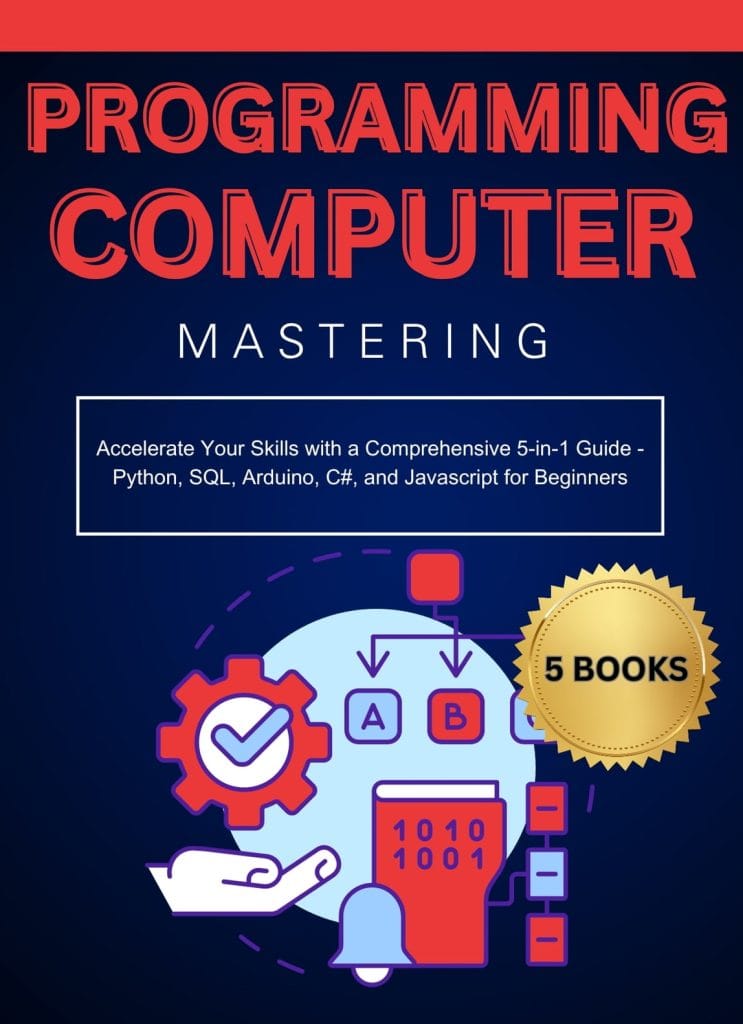
Leave a Reply