Data has become one of the most valuable assets in today’s world. Businesses, researchers, and organizations rely heavily on data-driven decisions. However, raw data is rarely ready for immediate analysis. It often contains missing values, inconsistencies, duplicates, or irrelevant information. This is where data manipulation in R plays a crucial role.
R is a powerful programming language designed for statistical computing and data analysis. With packages such as dplyr and tidyr, R offers a streamlined way to clean, organize, and transform raw data into structured datasets that can generate valuable insights. In this article, we will explore the importance of learning data manipulation in R and walk through key steps such as importing data, cleaning, combining, and real-world applications.
Why Learn Data Manipulation in R?
Table of Contents
ToggleLearning data manipulation in R is essential for anyone working with data science, business analytics, or academic research. The reasons are clear:
- Efficiency in Handling Large Datasets – R allows users to process and manipulate millions of rows quickly using optimized functions from packages like dplyr.
- Improved Data Quality – Data cleaning ensures datasets are free from errors and missing values, increasing the accuracy of analysis.
- Versatility Across Industries – From finance to healthcare, professionals use R for statistical modeling, predictive analysis, and reporting.
- Integration with Advanced Analytics – Once data is prepared, R enables seamless transition to machine learning, regression modeling, or data visualization.
In short, mastering R data manipulation techniques provides the foundation for any meaningful statistical or predictive analysis.
Importing Data into R
Before manipulation begins, data must be imported into R from various sources. R supports multiple formats, making it highly adaptable:
- CSV Files: Most common format for structured data.
- Excel Sheets: Through packages like readxl, Excel files can be imported directly.
- Databases: SQL-based databases can be connected to R using DBI and RMySQL.
- Online Data Sources: APIs and web scraping tools allow importing live data.
For example, analysts often start with CSV files as they are lightweight and widely used. By importing the dataset into R, users can begin exploring, filtering, and preparing it for further steps.
# Import data from a CSV file
my_data <- read_csv("data.csv")
# View the first few rows of the dataset
head(my_data)
The read_csv() function from the readr package is faster and more efficient than R’s base read.csv() function.
Essential Data Manipulation Functions with dplyr
The dplyr package is one of the most widely used tools for data transformation in R. It provides a clean and intuitive syntax for performing common operations such as:
- select() – Choose specific columns from a dataset.
Use select() to choose specific columns:
# Select only 'name' and 'age' columns
selected_data <- my_data %>% select(name, age)
- filter() – Extract rows that meet specific conditions.
The filter() function allows you to subset rows based on conditions:
# Filter rows where age is greater than 25
filtered_data <- my_data %>% filter(age > 25)
- arrange() – Sort data in ascending or descending order.
Sort your dataset by specific columns:
# Arrange rows by age in ascending order
sorted_data <- my_data %>% arrange(age)
# Arrange rows in descending order
sorted_data_desc <- my_data %>% arrange(desc(age))
- mutate() – Create new variables or transform existing ones.
Generate new columns using the mutate() function:
# Add a new column 'age_in_10_years'
mutated_data <- my_data %>% mutate(age_in_10_years = age + 10)
- summarize() – Generate aggregated summaries such as averages or counts.
Use summarize() to calculate summary statistics:
# Calculate average age
summary_data <- my_data %>% summarize(average_age = mean(age, na.rm = TRUE))
- group_by() – Perform grouped calculations, ideal for category-based analysis.
Combine group_by() with summarize() to analyze grouped data:
# Calculate average age by gender
grouped_summary <- my_data %>%
group_by(gender) %>%
summarize(average_age = mean(age, na.rm = TRUE))
These functions can be combined using the pipe operator %>%, making code more readable and efficient.
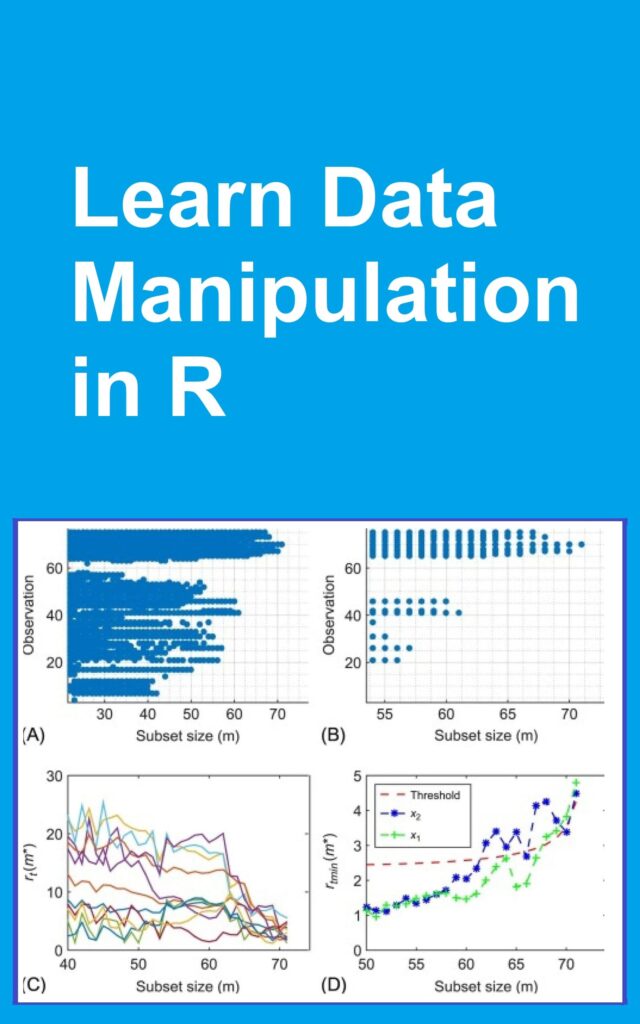
Download PDF: Learn Data Manipulation in R: A Complete Guide for Beginners and Professionals
Cleaning Data with tidyr
Raw data often comes with inconsistencies such as missing values, duplicated entries, or incorrect formatting. The tidyr package is specifically designed for reshaping and cleaning data:
- drop_na() – Removes rows with missing values.
Remove or replace missing values:
# Drop rows with missing values
dropped_na <- my_data %>% drop_na()
# Replace missing values with a specific value
filled_data <- my_data %>% replace_na(list(age = 0))
- pivot_longer() and pivot_wider() – Reshape data between wide and long formats.
Convert data between long and wide formats:
# Convert wide data to long format
long_data <- my_data %>% pivot_longer(cols = c(column1, column2), names_to = "variable", values_to = "value")
# Convert long data to wide format
wide_data <- long_data %>% pivot_wider(names_from = variable, values_from = value)
- fill() – Fills in missing data with specified values.
- separate() – Splits one column into multiple columns based on a delimiter.
- unite() – Combines multiple columns into one.
By cleaning data with tidyr, analysts ensure accuracy in statistical models and predictive analytics. High-quality input data directly translates into reliable insights and business decisions.
Combining Data Frames
In real-world scenarios, datasets are often split across multiple files or tables. R provides efficient methods to combine and merge them:
- bind_rows() – Stacks datasets vertically.
- bind_cols() – Combines datasets horizontally.
- left_join(), right_join(), inner_join(), full_join() – Merge datasets based on key identifiers.
Example: Joining Data Frames
# Merge two datasets using left join
merged_data <- left_join(data1, data2, by = "id")
Combining data frames is especially useful in industries like finance, where transactions from multiple branches need to be merged into a single dataset for analysis.
Real-World Example of Data Manipulation in R
Imagine a healthcare dataset containing patient details, test results, and treatment outcomes. The raw dataset might contain:
- Missing patient ages.
- Duplicate entries of the same patient.
- Multiple test results spread across different sheets.
By using dplyr and tidyr:
- Import all patient data from CSV and Excel files.
- Clean by removing duplicates and filling missing values.
- Transform by calculating new variables, such as average test scores.
- Combine datasets from different clinics using joins.
- Summarize patient recovery rates by age group and treatment type.
Let’s combine everything you’ve learned so far:
# Load libraries
library(dplyr)
library(tidyr)
library(readr)
# Import data
my_data <- read_csv("data.csv")
# Clean and transform data
clean_data <- my_data %>%
filter(!is.na(age)) %>% # Remove rows with missing age
mutate(age_in_5_years = age + 5) %>% # Add a new column
group_by(gender) %>% # Group data by gender
summarize(mean_age = mean(age)) # Calculate mean age
# View cleaned data
print(clean_data)
The final structured dataset can then be used for predictive analytics, allowing hospitals to identify which treatments are most effective for specific demographics. This practical example highlights how learning data manipulation in R supports evidence-based decision-making.
Conclusion
Data manipulation is one of the most crucial skills for data scientists, researchers, and analysts. R, with its powerful packages like dplyr and tidyr, makes the process of cleaning, reshaping, and transforming raw datasets both efficient and effective.
By learning how to manipulate data in R, professionals not only improve their ability to handle messy datasets but also enhance the accuracy of their insights. Whether it’s business intelligence, healthcare analytics, or academic research, the skill of R data manipulation ensures that organizations can make informed, data-driven decisions.