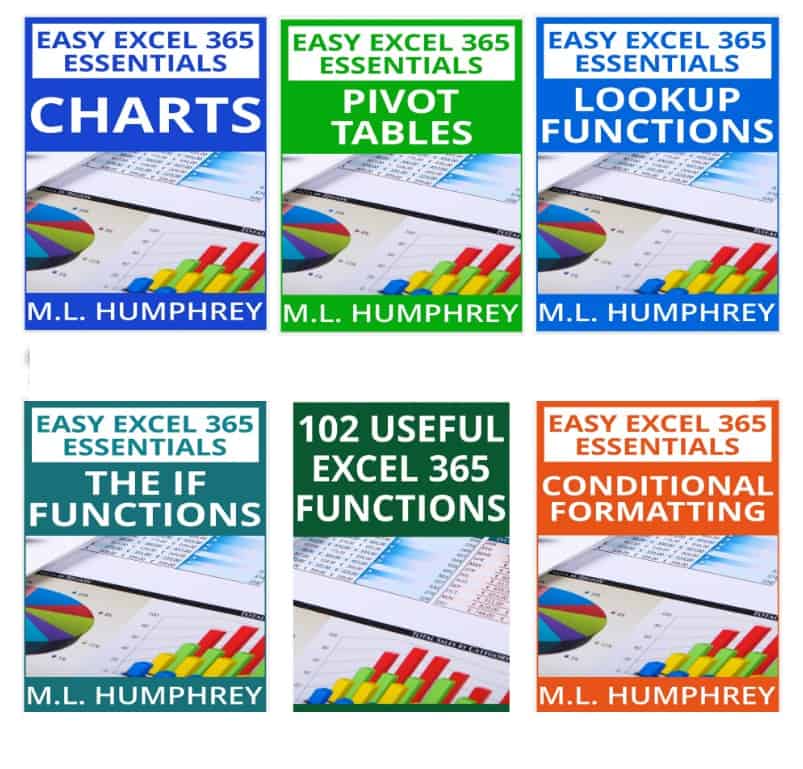Easy Excel 365 Tutorial for Beginners: Unlock the Full Potential of Excel
Microsoft Excel 365 is an indispensable tool in today’s data-driven world. Whether you’re a business professional, data analyst, or student, mastering Excel can significantly enhance your productivity and efficiency. Excel is more than just a spreadsheet tool—it’s a powerful platform that can handle everything from basic calculations to complex data analysis and automation. In this Easy Excel 365 Tutorial for Beginners guide, I’ll explore the essential skills you need to master Excel 365, helping you unlock its full potential.
Key Excel 365 Features You Need to Master
- Power Query for Data Transformation Power Query is a game-changer for anyone working with large datasets. It allows you to clean, transform, and consolidate data from multiple sources with just a few clicks. By mastering Power Query, you can automate repetitive data processing tasks, saving you hours of manual work.
- PivotTables for Data Analysis PivotTables are one of Excel’s most powerful features for data analysis. They allow you to summarize, analyze, and present large datasets in a meaningful way. Learning how to create and customize PivotTables will enable you to uncover insights and trends in your data quickly.
- Conditional Formatting for Visual Insights Conditional Formatting allows you to highlight cells that meet certain criteria, making it easier to spot trends, outliers, and key information at a glance. Whether you’re tracking sales performance or monitoring project progress, Conditional Formatting is an essential tool for visualizing data.
- Excel Functions and Formulas Excel 365 comes with a vast library of functions and formulas that can automate calculations and data analysis. From basic arithmetic operations to complex statistical analysis, mastering functions like VLOOKUP, SUMIF, and IFERROR will make you more efficient and effective in handling data.
- Data Visualization with Charts and Graphs Excel 365’s charting tools allow you to create a wide variety of graphs and charts to visualize your data. Understanding how to select the right chart type and customize it to present your data effectively is crucial for making informed business decisions.
- Collaboration Features One of the standout features of Excel 365 is its ability to facilitate collaboration. With real-time co-authoring, you can work on the same Excel file with colleagues, seeing changes as they happen. This feature is especially valuable for teams that need to work together on data analysis and reporting.
- Excel 365 Templates Excel 365 offers a wide range of pre-built templates for various tasks, such as budgeting, project management, and invoicing. These templates can help you get started quickly and ensure that your work is organized and professional.
Excel 365’s Newest Features: Staying Ahead of the Curve
Microsoft continuously updates Excel 365 with new features and enhancements. Staying up-to-date with these changes ensures you can take full advantage of what Excel has to offer.
- Dynamic Arrays: With the introduction of dynamic arrays, functions like SORT, FILTER, and UNIQUE have become more powerful and versatile. These functions allow you to manipulate data in ways that were previously difficult or impossible.
- XLOOKUP: XLOOKUP is a more advanced and flexible version of the traditional VLOOKUP function. It simplifies the process of searching for data across large datasets and eliminates some of the limitations of VLOOKUP.
- LET Function: The LET function allows you to assign names to calculation results within a formula, making your formulas easier to read and more efficient. This is particularly useful for complex calculations where you need to reuse intermediate results.
- LAMBDA Function: The LAMBDA function enables you to create custom functions without using VBA. This allows you to encapsulate complex logic in reusable functions, making your spreadsheets more modular and easier to maintain.
The Benefits of Mastering Excel 365
By mastering Excel 365, you can unlock a host of benefits that will enhance your productivity and career prospects:
1. Data Visualization with Charts and Graphs
One of Excel 365’s most powerful features is its ability to create visually appealing charts and graphs. These tools help you to present your data in a way that is easy to understand and interpret. Whether you’re creating a simple bar chart or a complex pivot chart, Excel 365 offers a wide range of customization options to help you tailor your visuals to your specific needs.
Understanding the different types of charts available, such as pie charts, line charts, and scatter plots, will enable you to choose the most appropriate visualization for your data. Additionally, Excel 365’s “Recommended Charts” feature can help you quickly identify the best chart type based on your data.
2. Data Management with Tables and PivotTables
Managing large datasets can be challenging, but Excel 365 provides several tools to make this task easier. Tables allow you to organize your data into structured formats, making it easier to sort, filter, and analyze information. By converting your data into a table, you can also take advantage of features like automatic formatting and dynamic ranges.
PivotTables are another essential feature of Excel 365, allowing you to summarize and analyze large datasets quickly. With PivotTables, you can easily group data, calculate totals, and create summary reports. Learning how to create and customize PivotTables is a key skill for any Excel user looking to make sense of complex data.
3. Collaboration and Sharing
Excel 365’s cloud-based nature makes collaboration and sharing easier than ever. With Excel 365, you can share your workbooks with colleagues and work on them simultaneously in real-time. The “Comments” feature allows you to leave notes and feedback for others, facilitating effective communication and collaboration.
Additionally, Excel 365’s version history feature allows you to track changes made to a workbook over time, ensuring that you can always revert to a previous version if needed.
Conclusion
Excel 365 is an essential tool for professionals in virtually every industry. By mastering its key features—such as Power Query, PivotTables, and Conditional Formatting—you can streamline your workflow, enhance your data analysis capabilities, and make more informed decisions. Whether you’re new to Excel or looking to expand your skills, dedicating time to learning Excel 365 essentials will pay off in the long run.